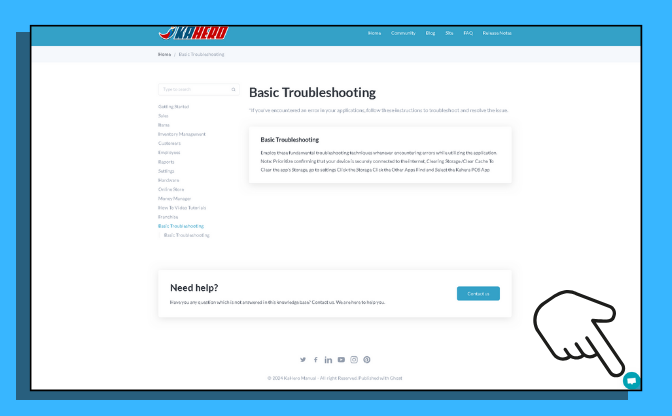Employ these fundamental troubleshooting techniques whenever encountering errors while utilizing the application.
Note: Prioritize confirming that your device is securely connected to the internet,
Clearing Storage /Clear Cache
To Clear the app's Storage, go to settings
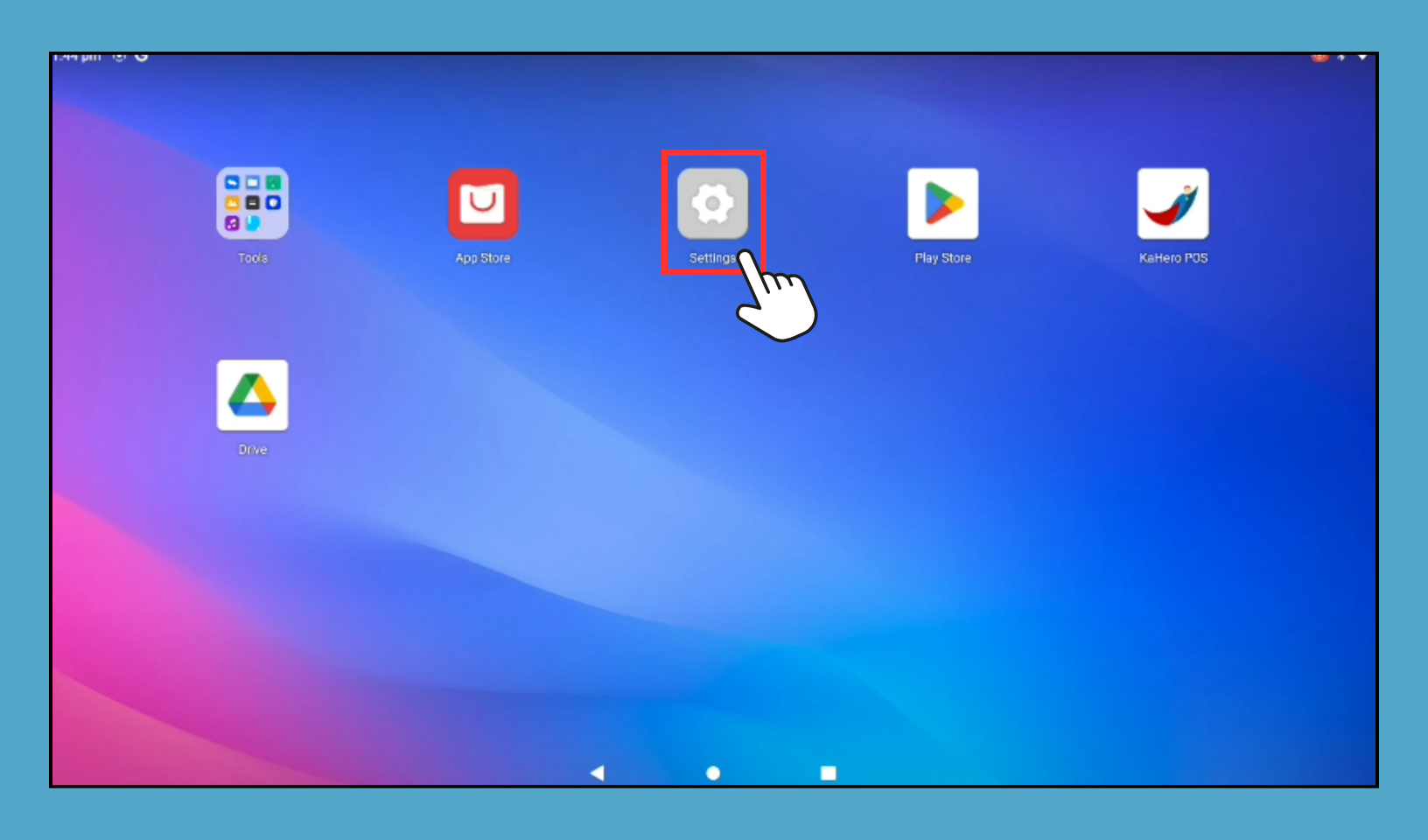
Click the Storage
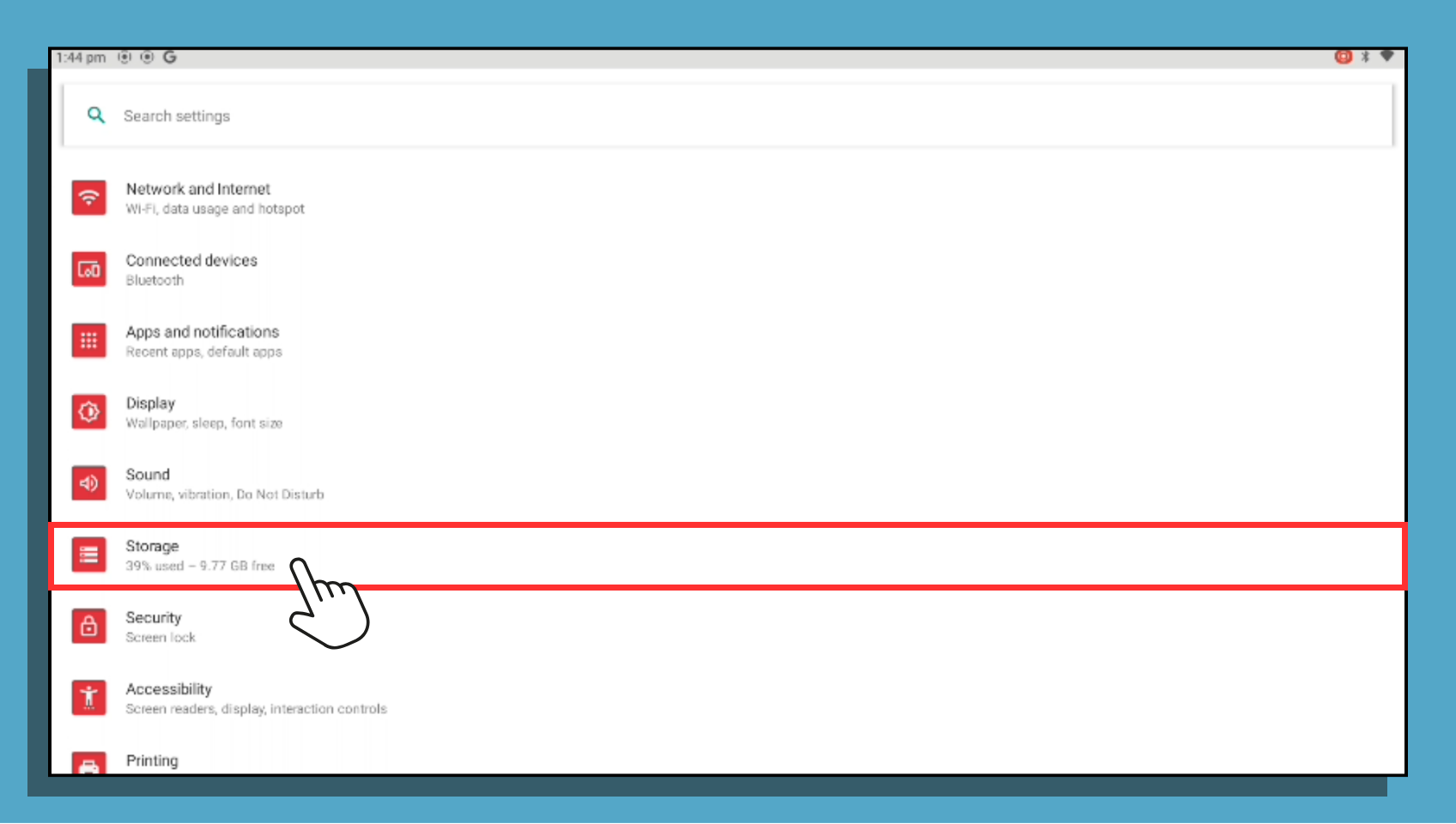
Click the Other Apps
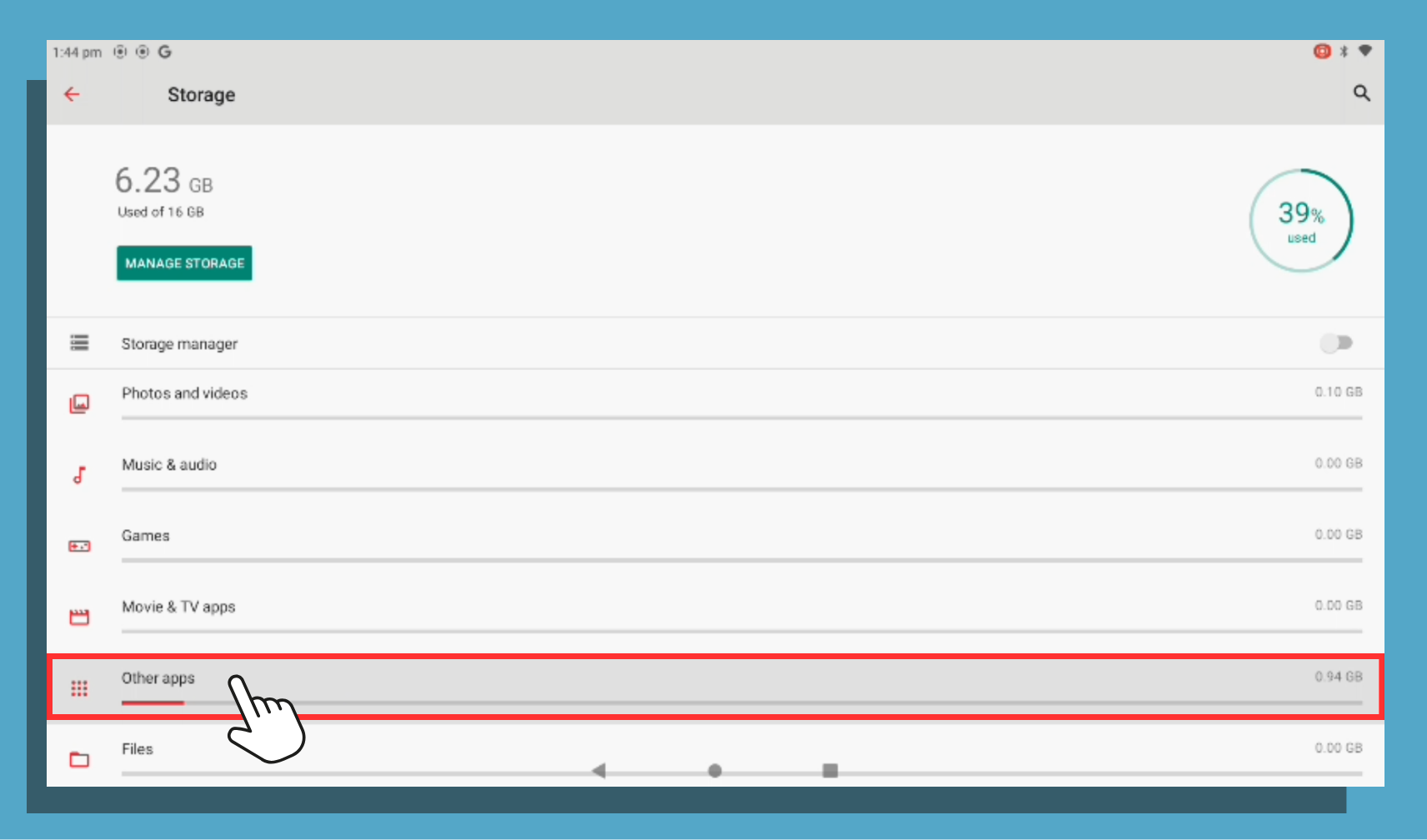
Find and Select the Kahera POS App
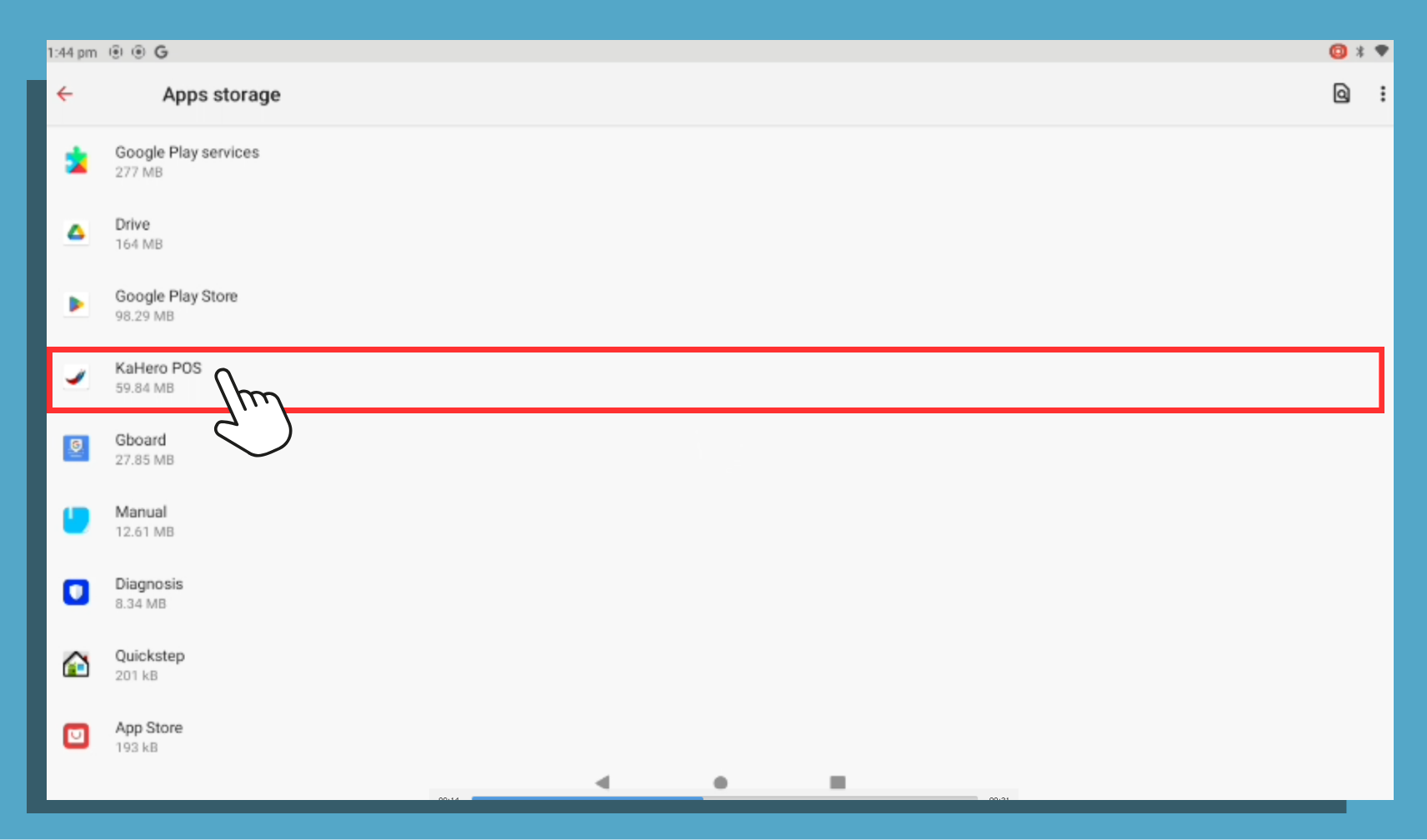
After clicking the KaHero POS , you can then choose to
1. Clear Storage - Allows you to clear the storage of the app clearing all (permanent)data.
- Clear Cache- Allows you to clear the caches (temporary data) accumulated over time.
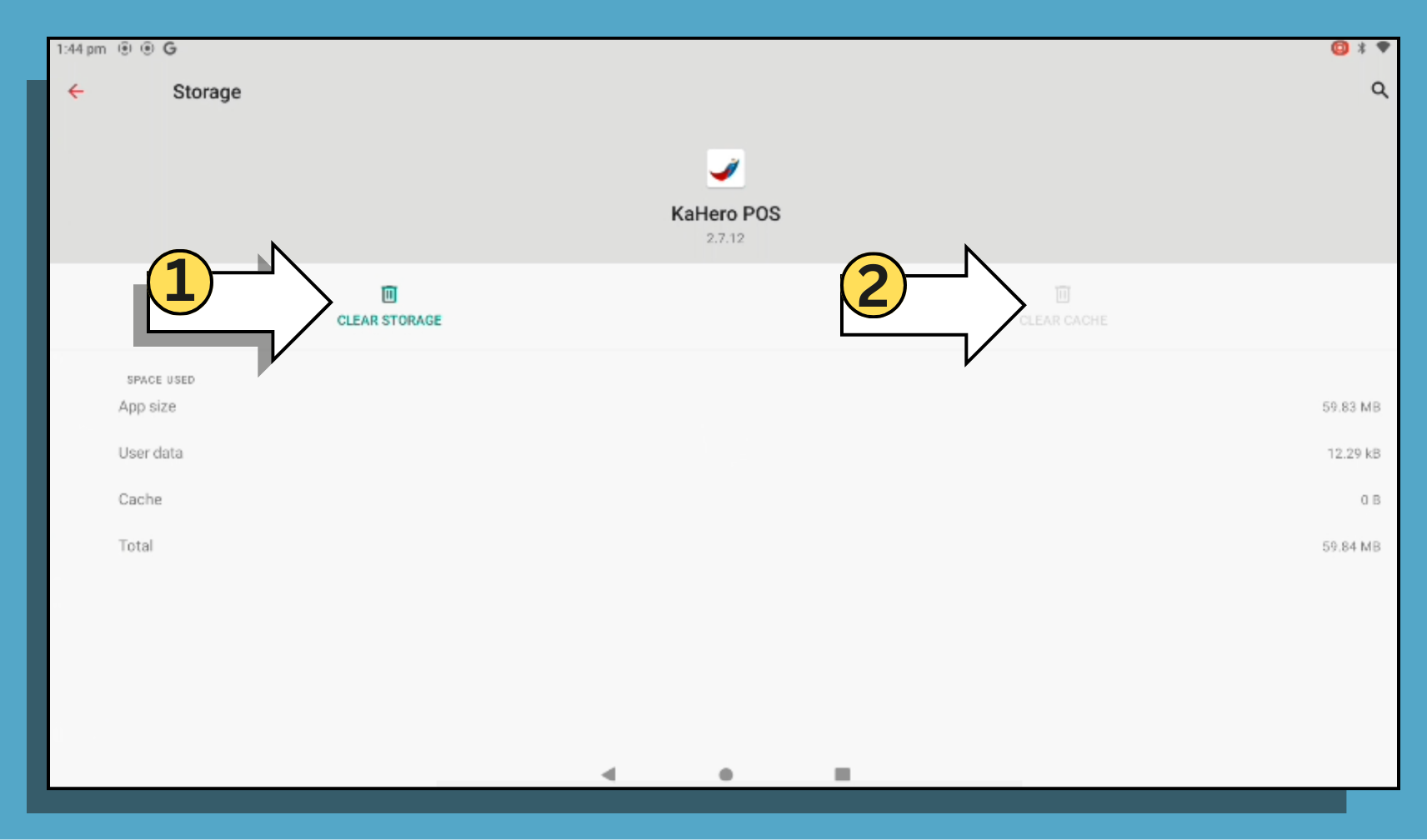
Open the Kahero POS again to see if the application's error is fixed.
If the issue still persist, uninstall and reinstall the application.
Uninstall/Reinstall
Simply uninstall the Application and Install it again.
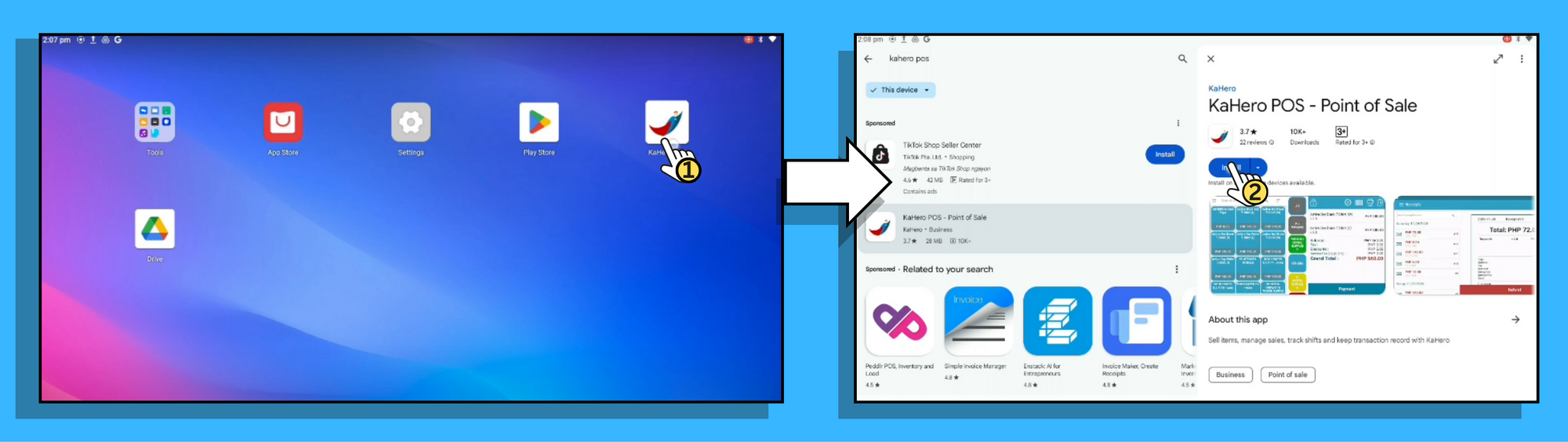
If the issue is still there contact our customer support.
Click the Chat Logo located at the bottom of this Page. .