On the Navigation Menu, head to Listings, then click Items. Click on the item you want to display on the register. Make sure you have "Sale Item" enabled on the item.
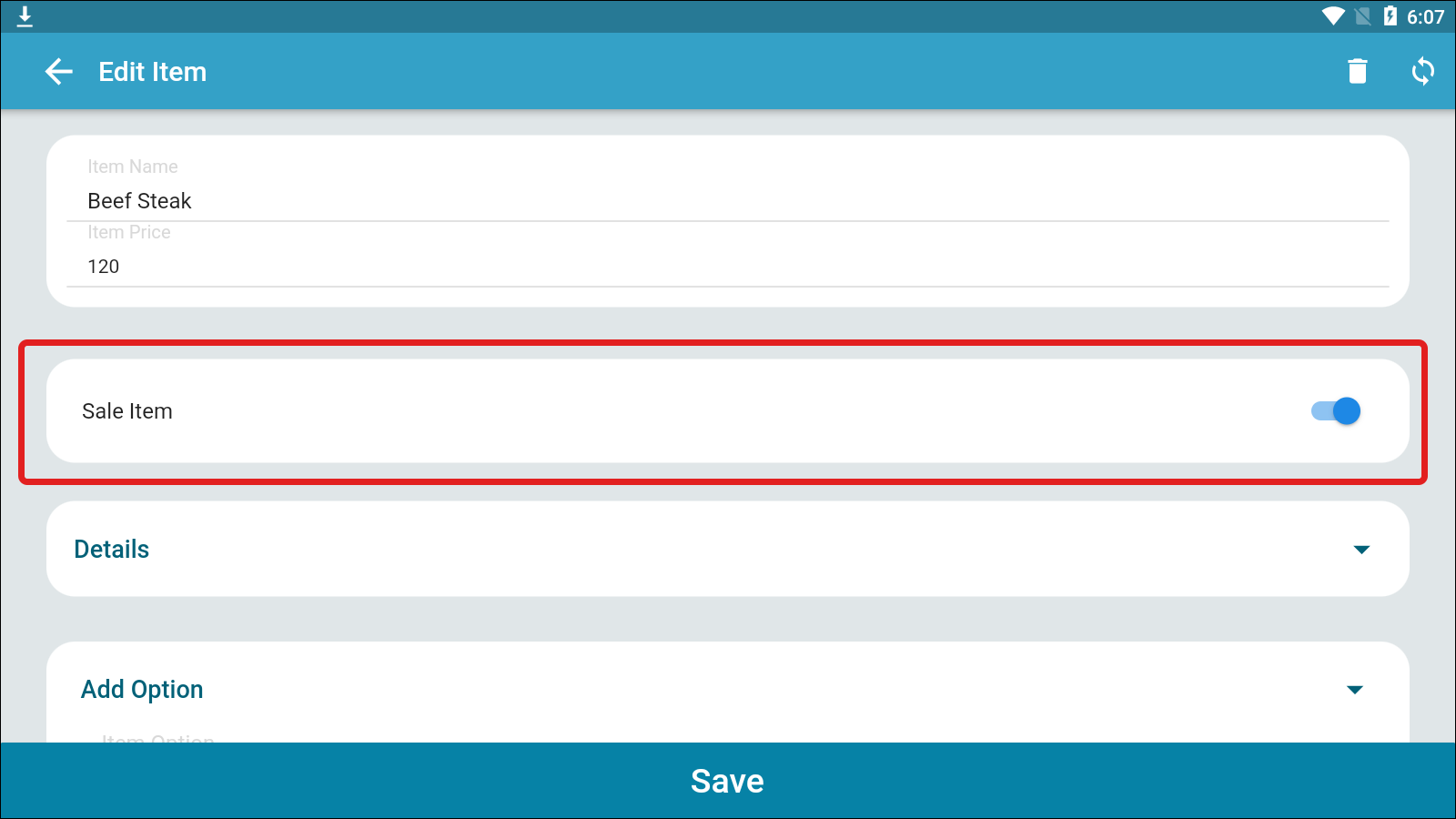
On the Navigation Menu, head to Listings, then click Items. Click on the item you want to display on the register. Make sure you have "Sale Item" enabled on the item.
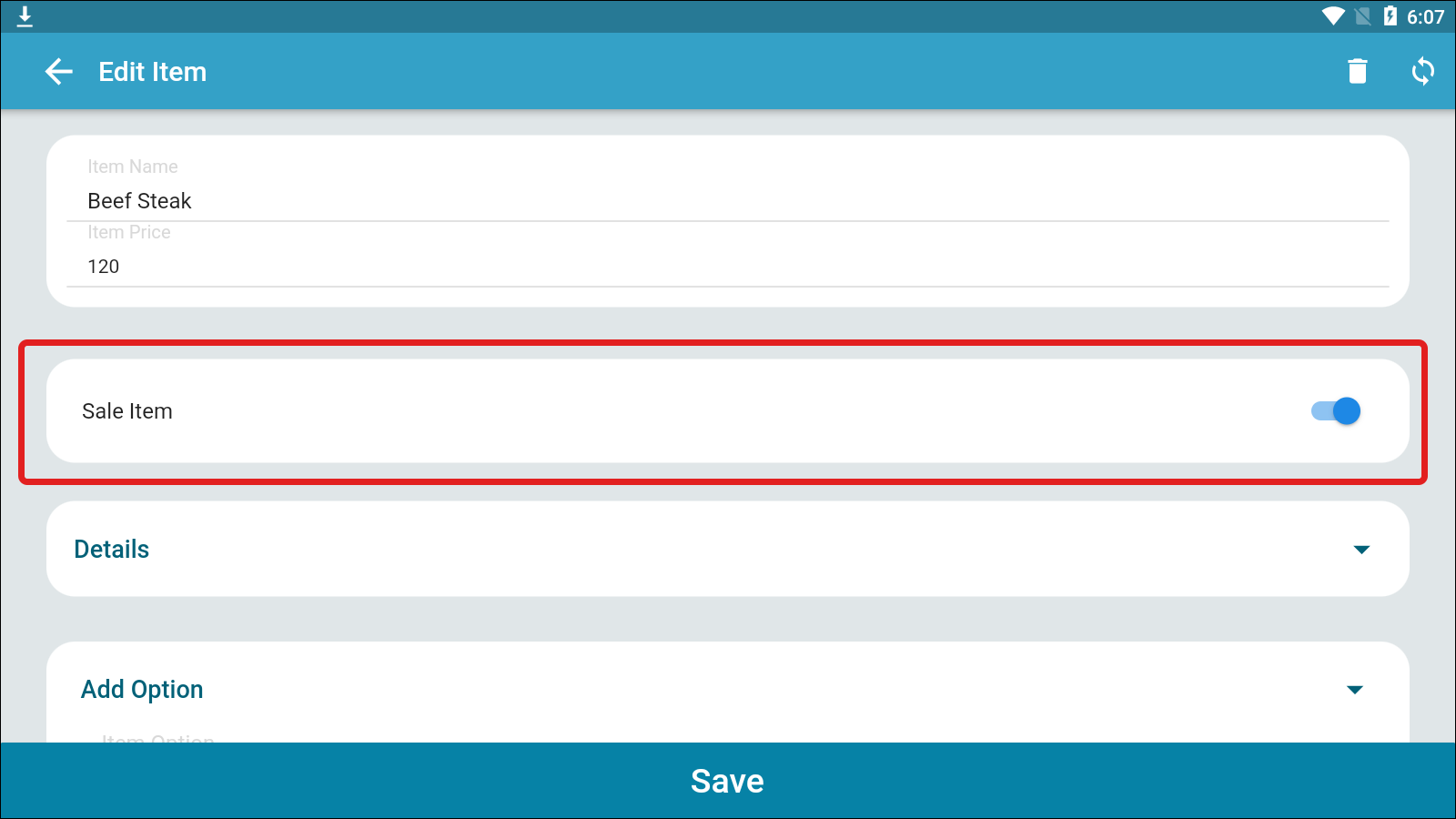
Have you any question which is not answered in this knowledge base? Contact us. We are here to help you.