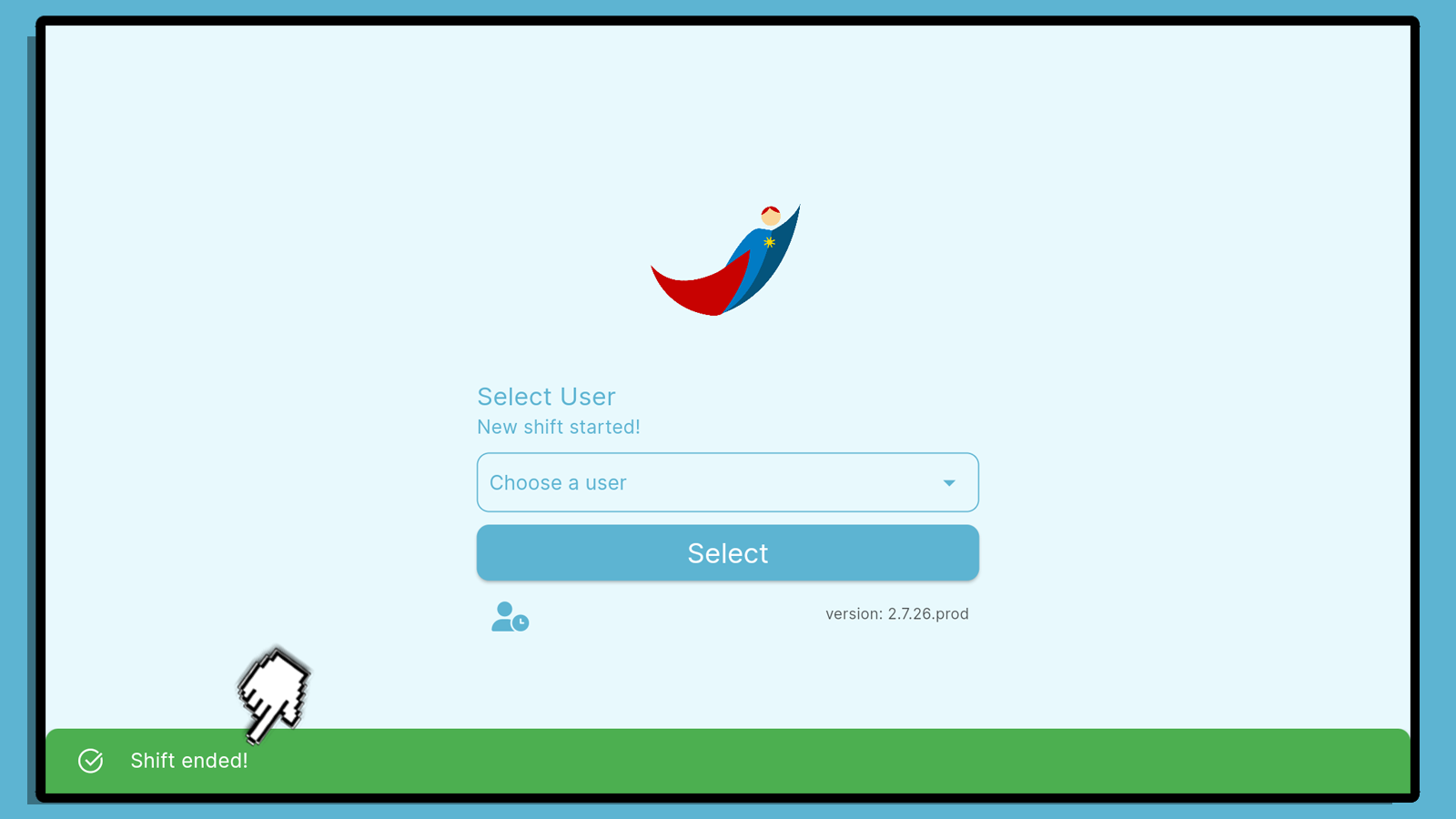Logout in KaHero POS
Logout without Shift Management enabled
Logout your Kahero POS without Shift Management feature enabled. It very easy to logout your KaHero account. Just click on your navigation bar and go to Settings, there you can find the Log Out button. Click it to logout.
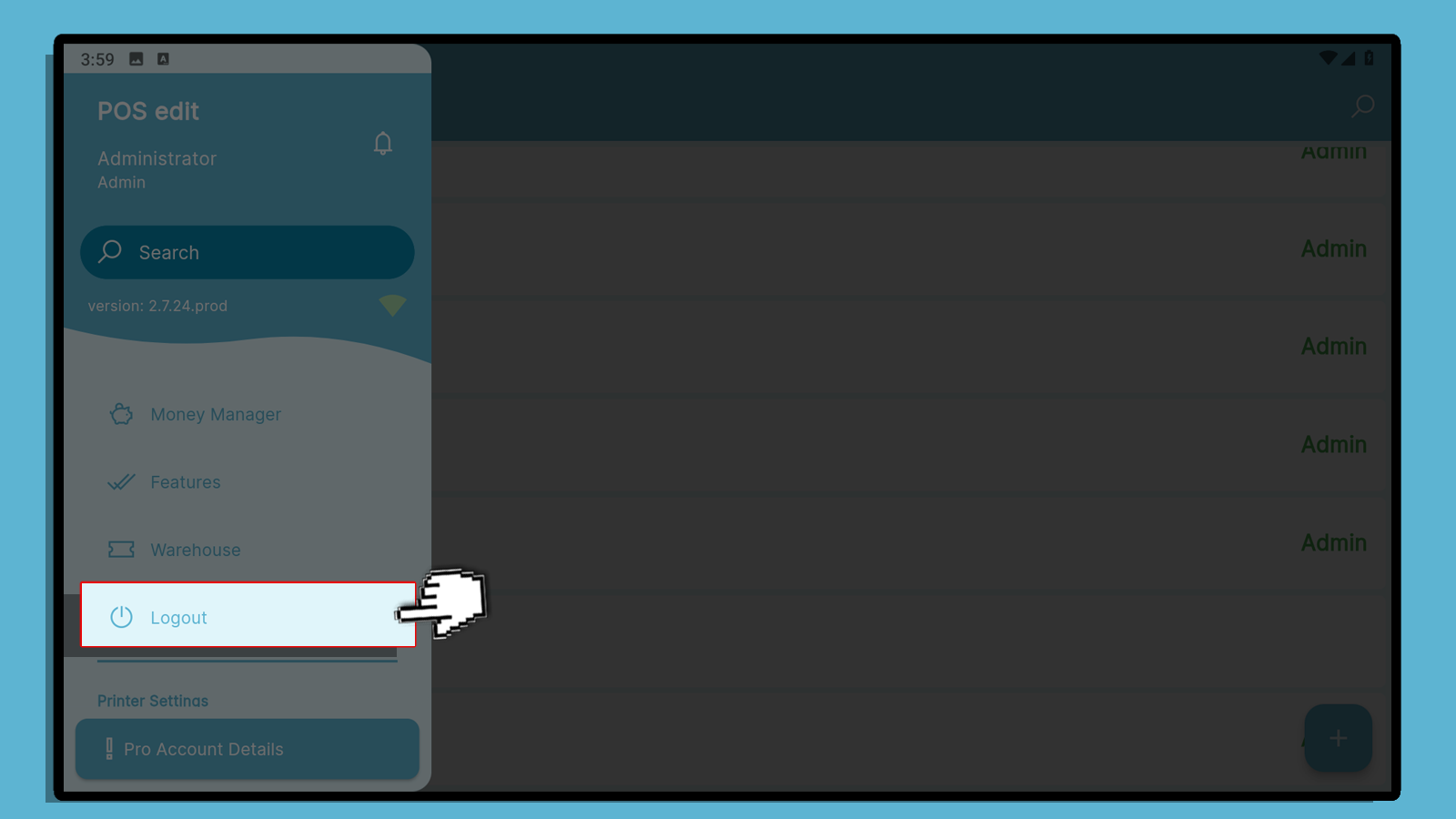
Logout with Shift Management enabled
To logout, you first have to End your Shift. To End Shift go to Shift Management and click on the Close Shift.
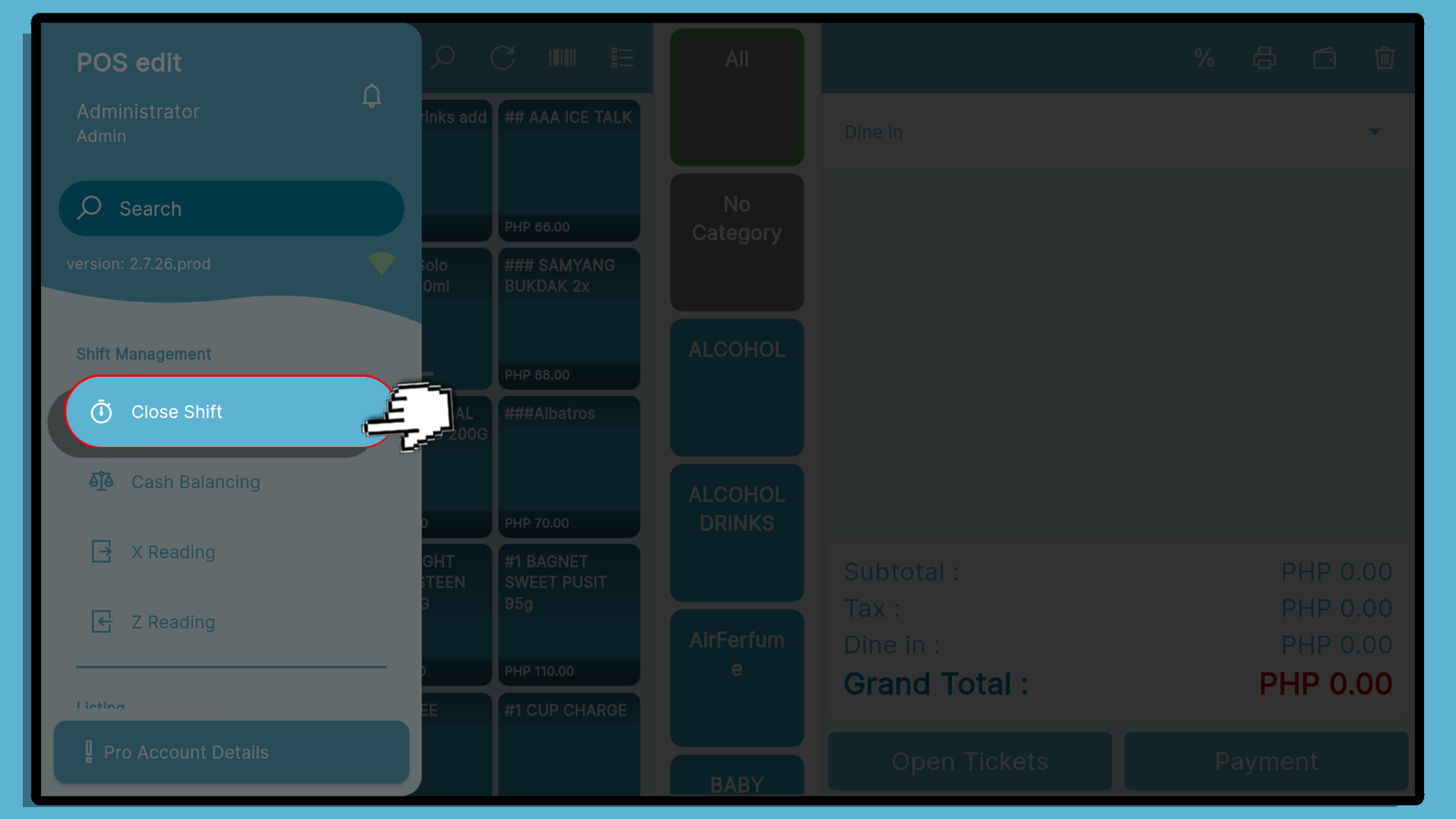
Click on the End Shift.
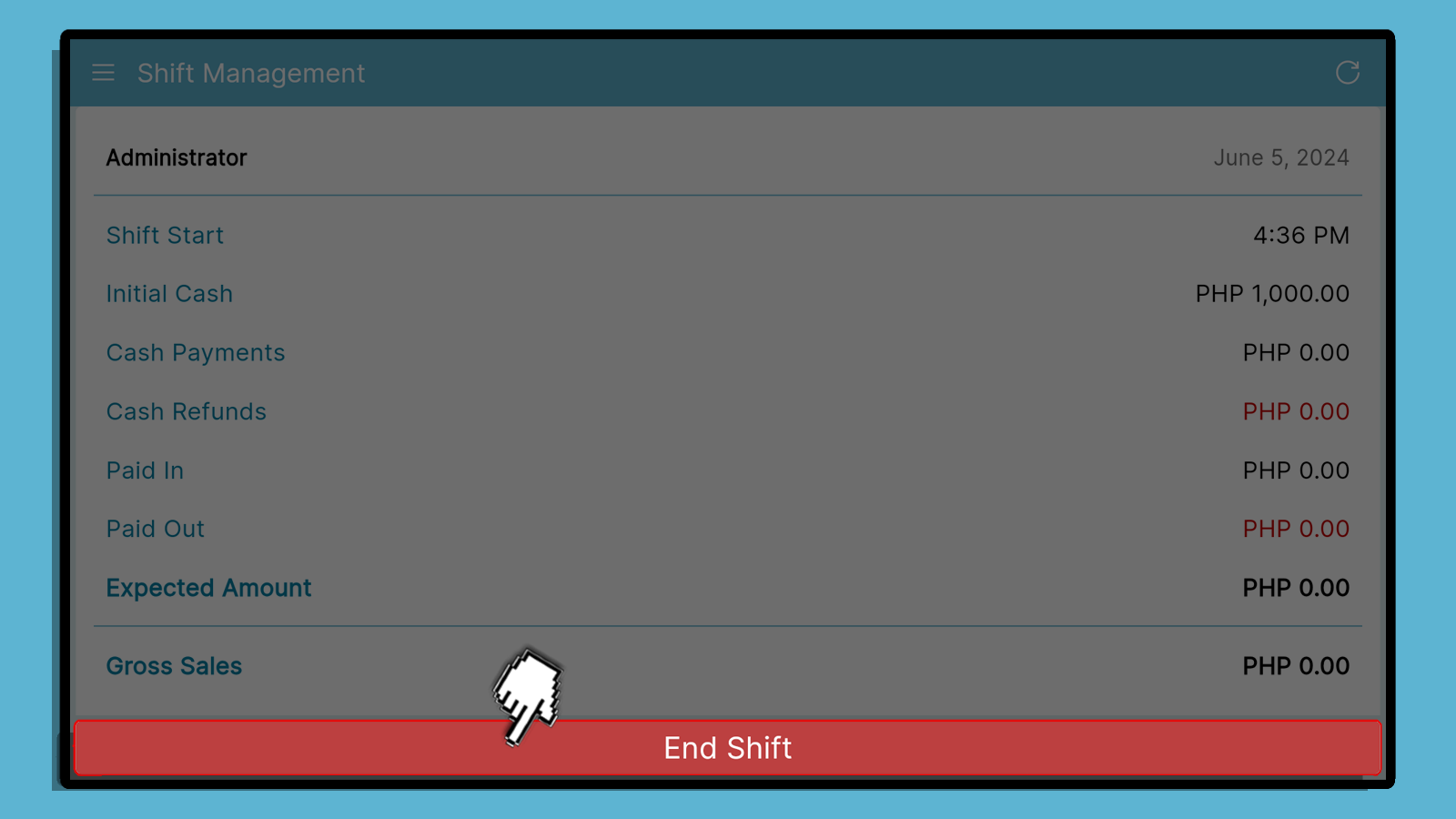
Input the Actual Amount the click on the the End Shift.

If there are still existing tickets, you have the option to continue with the close shift or to cancel it
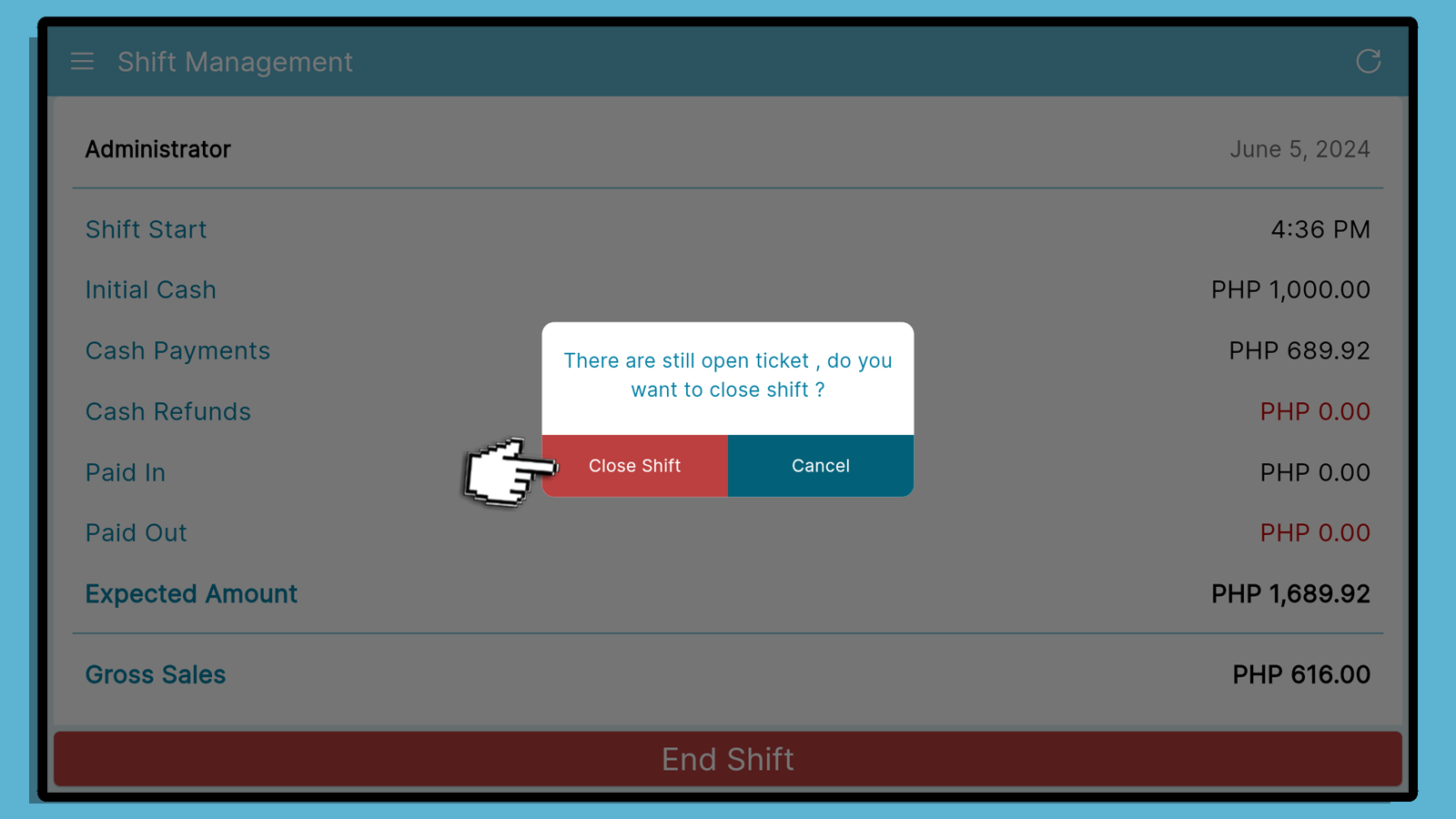
You will then be directed to select your user. Select you user and enter the pincode.