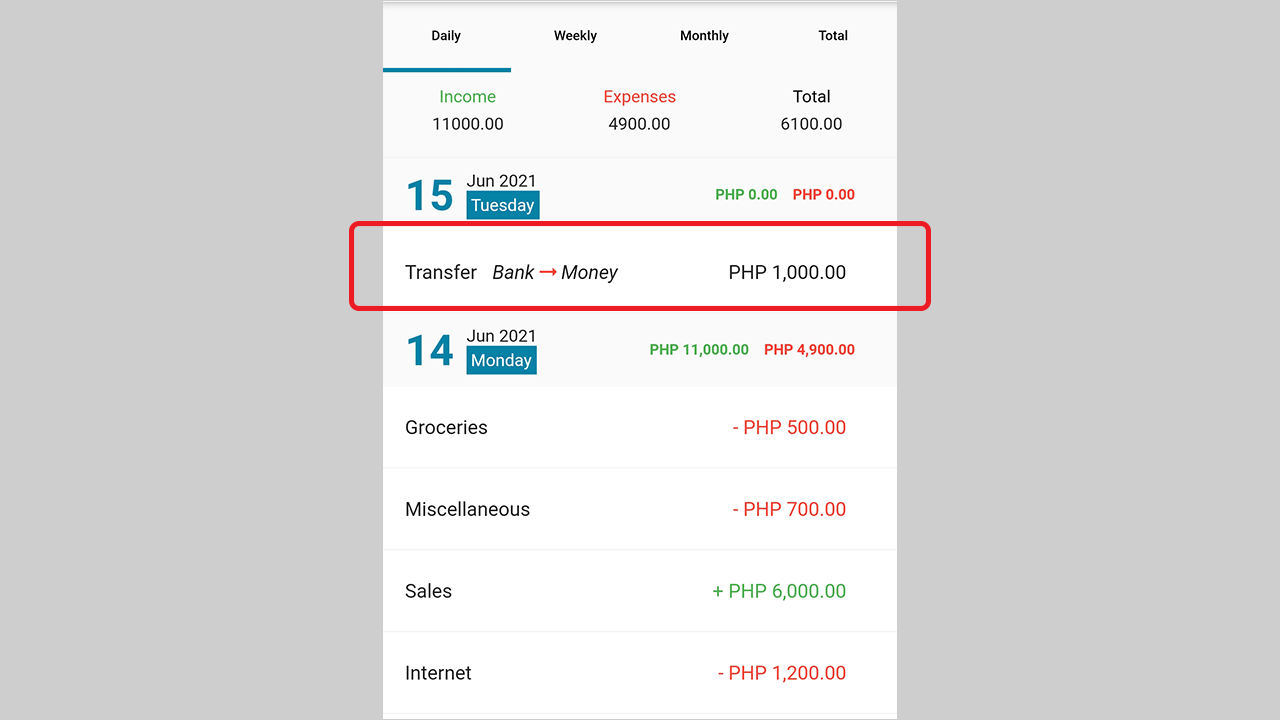This is where you list all of your accounts where you store your money such as your bank accounts, credit/debit cards, e-money, or even your pocket money.
Adding Account Groups
To add your financial accounts, go to "Settings". Then select "Account Group". Label your account group. Click "Save" to add your account.
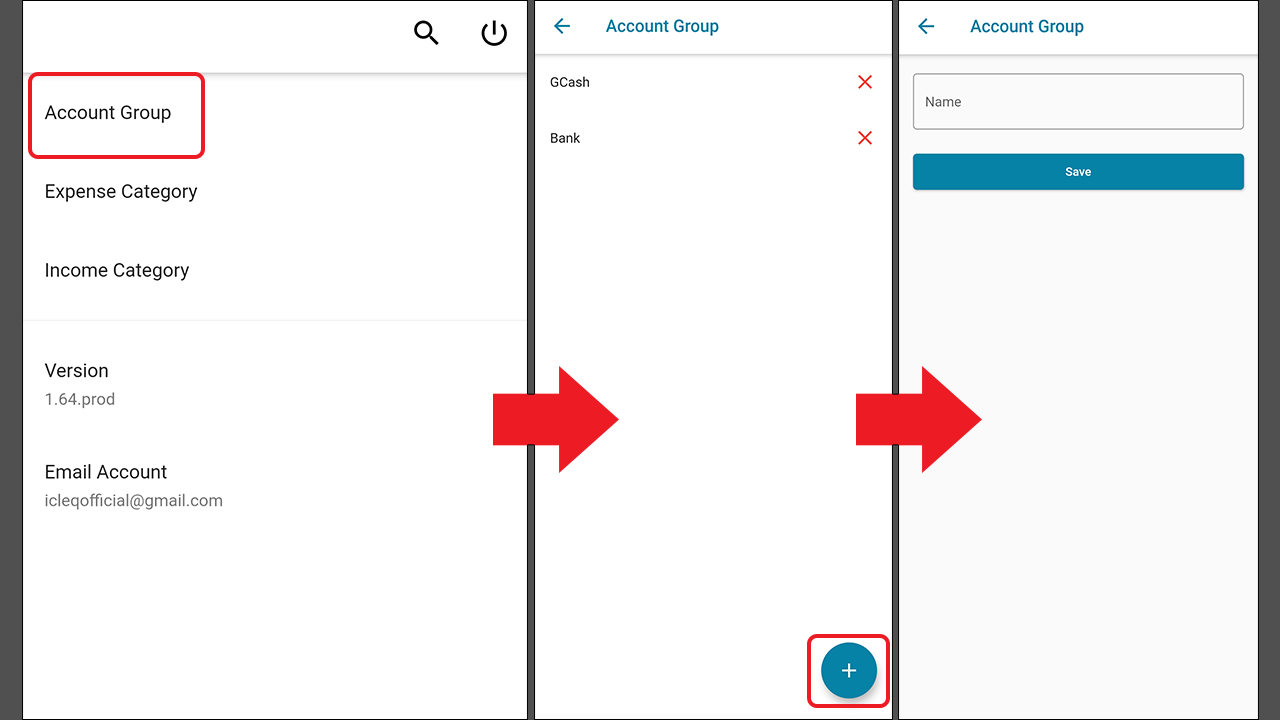
Transferring from One Account to Another
Transfer money stored from one account to another account.
On the "Transaction" tab, click the (+) button. Then go to the "Transfer" tab.
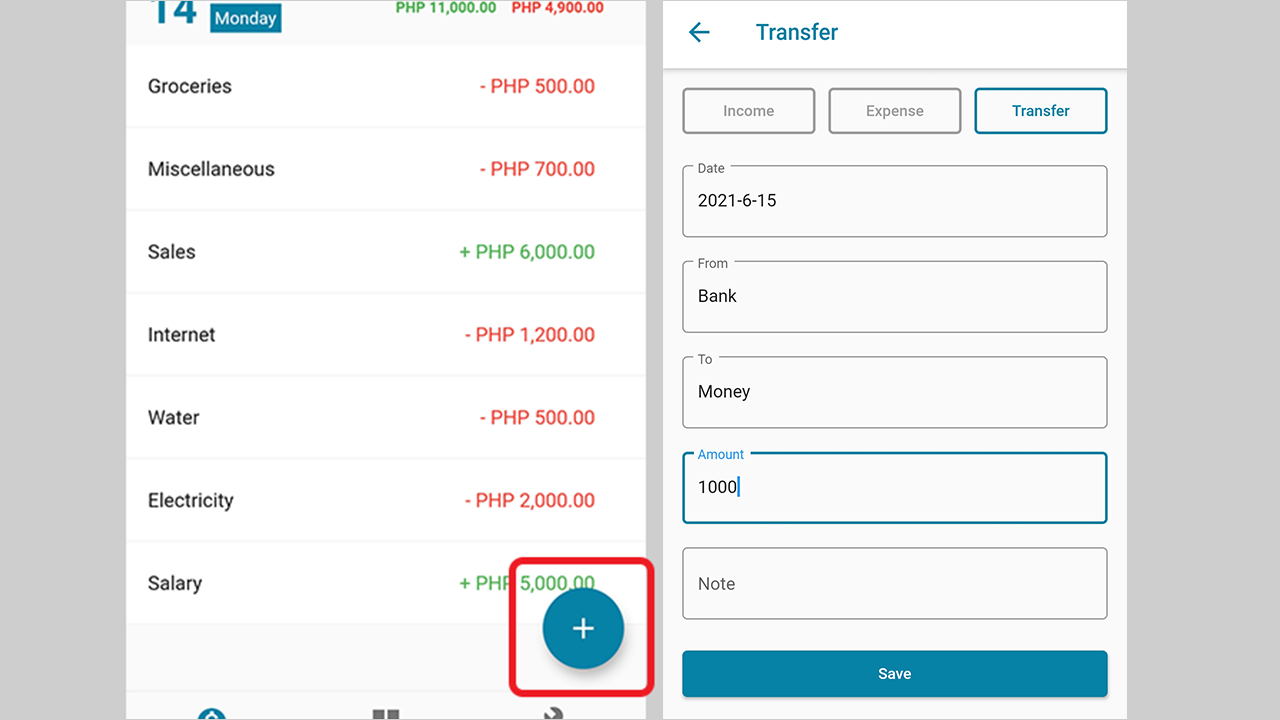
Select the date of transfer.
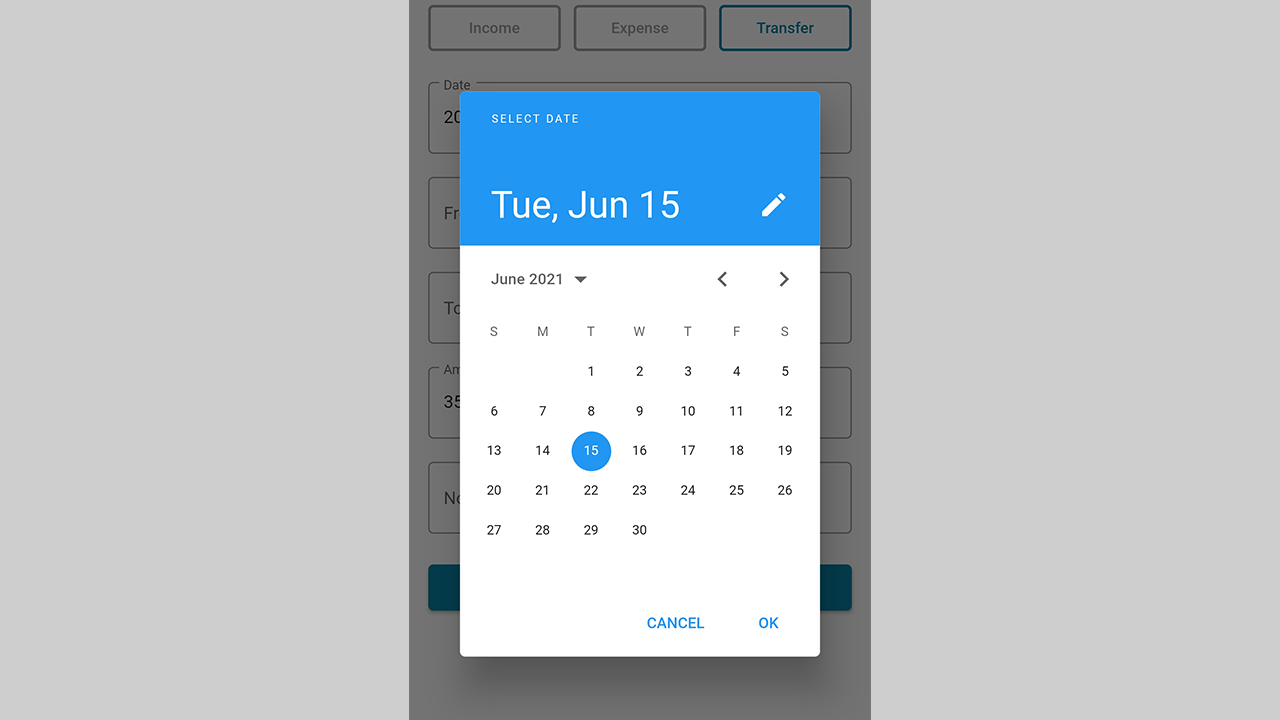
Choose which account group you want to transfer from then select the account group you want to transfer to. Input the amount you want to transfer. Click "Save".
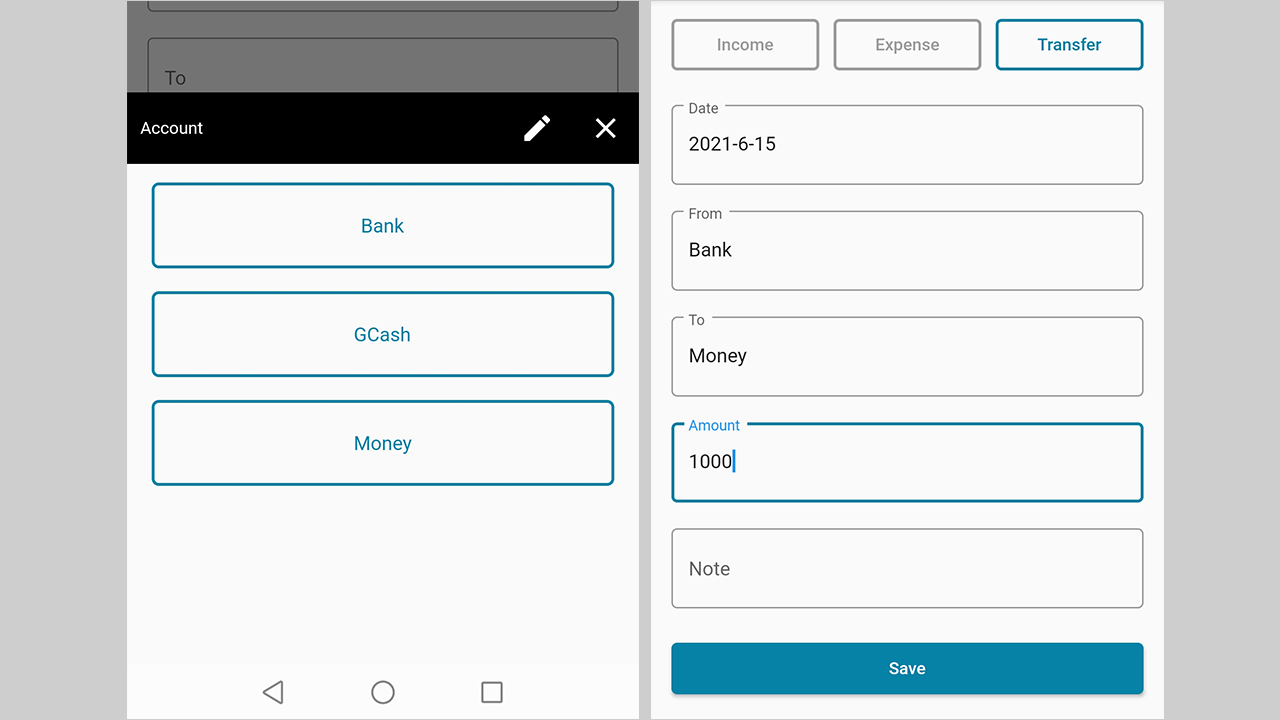
You have successfully transferred your money from one account to another.