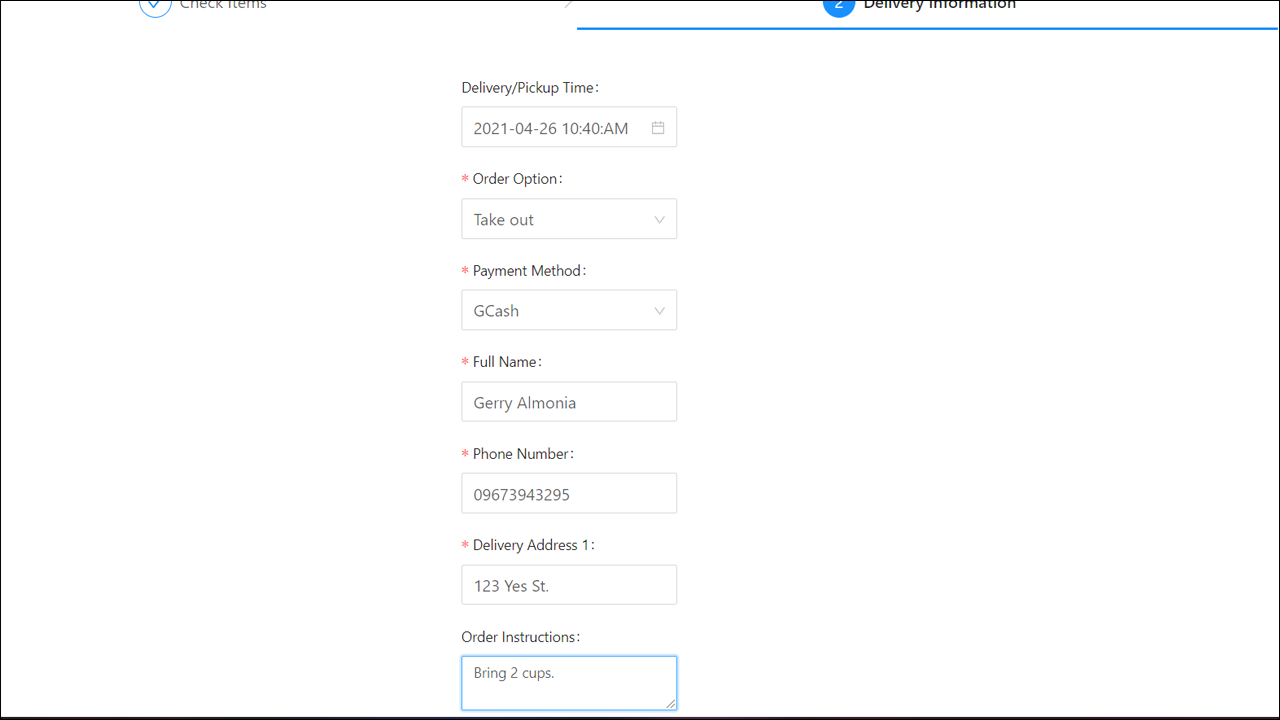Your store may be selling items with a variety of options. KaHero's online ordering system allows you sell your items with options.
Head to your online store https://store.kahero.co/(store url).
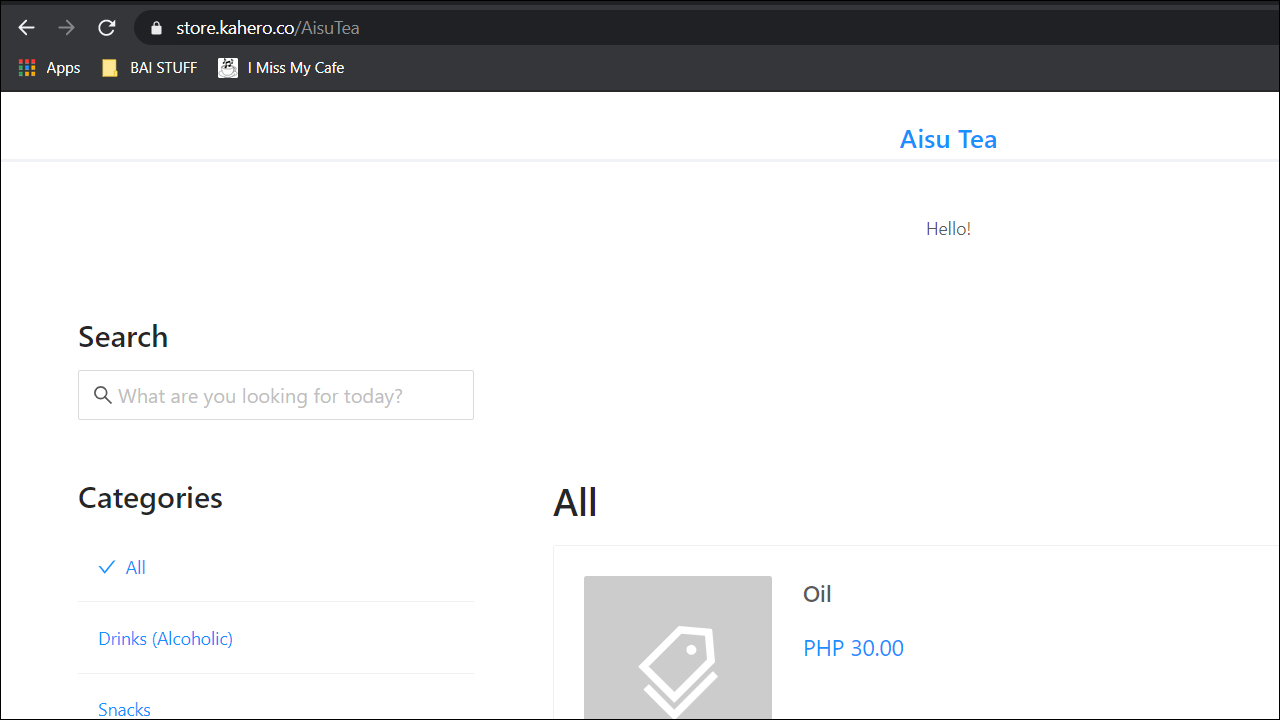
Select an item with item options. A window with the item options will appear. Select the item option.
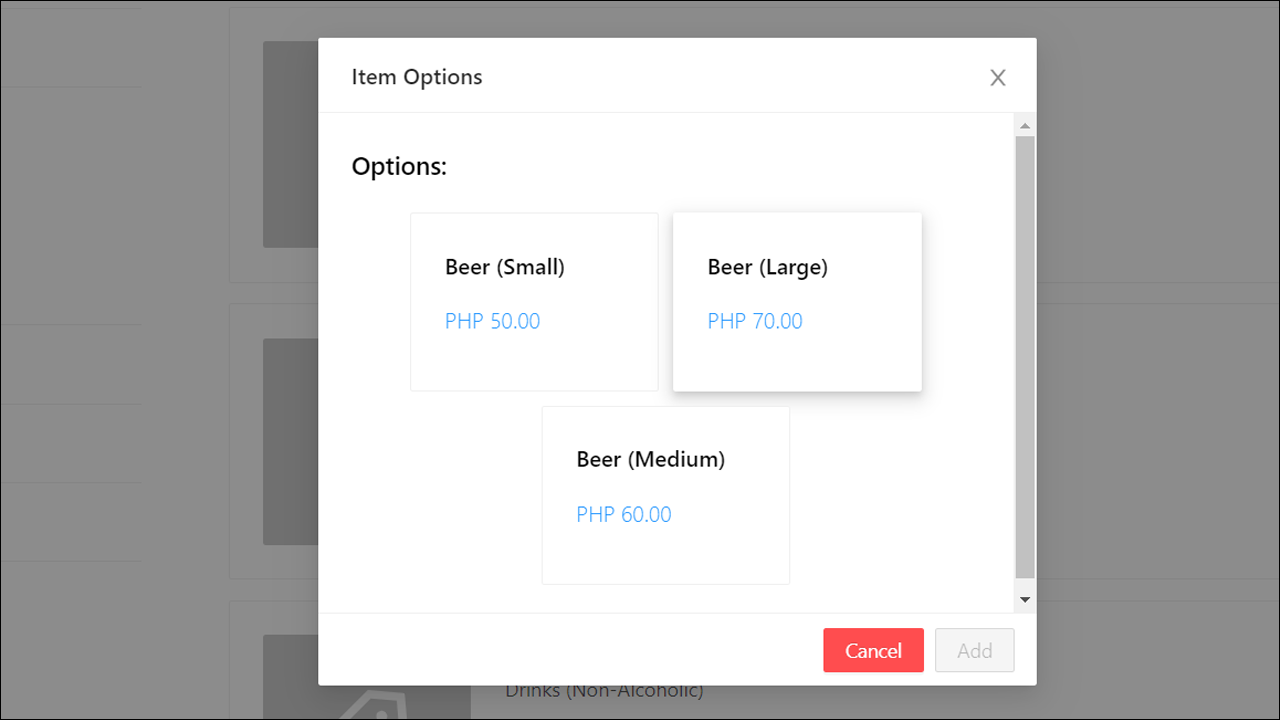
Click on the cart icon to view the items in your cart. Click "Checkout" to proceed.
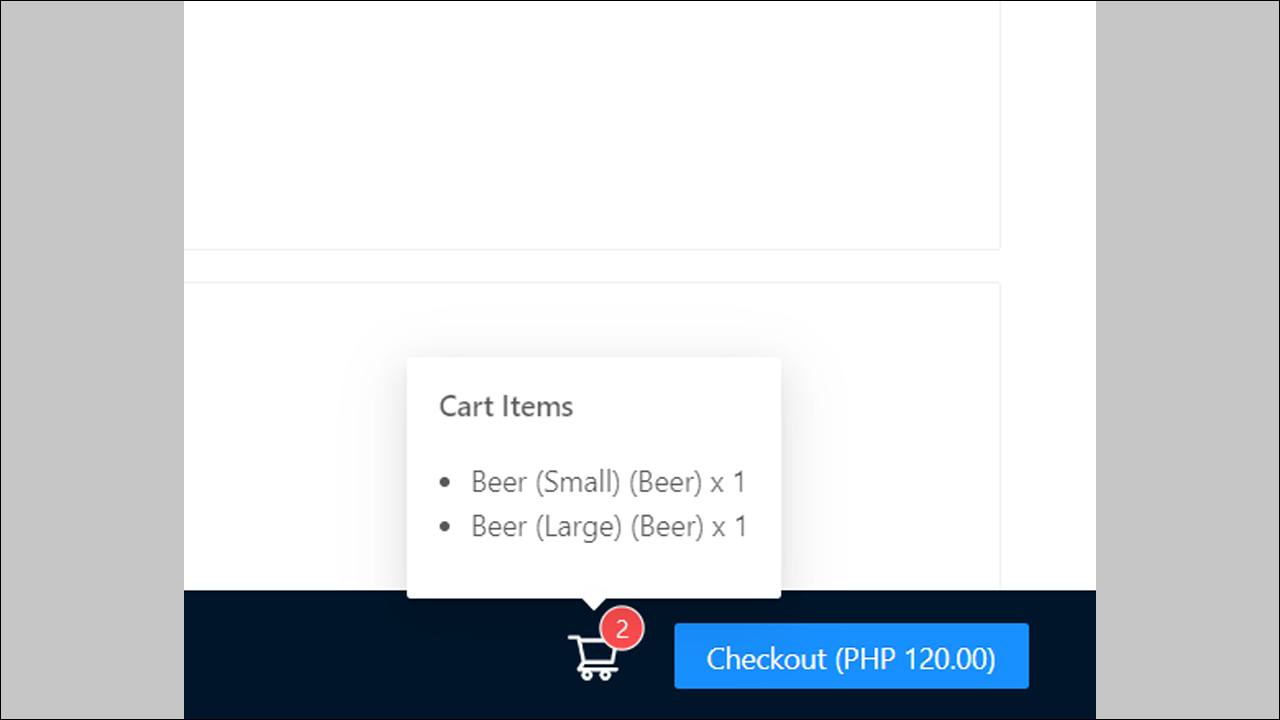
A summary of your order will be shown before you proceed to input y0ur delivery information. Click "Next".
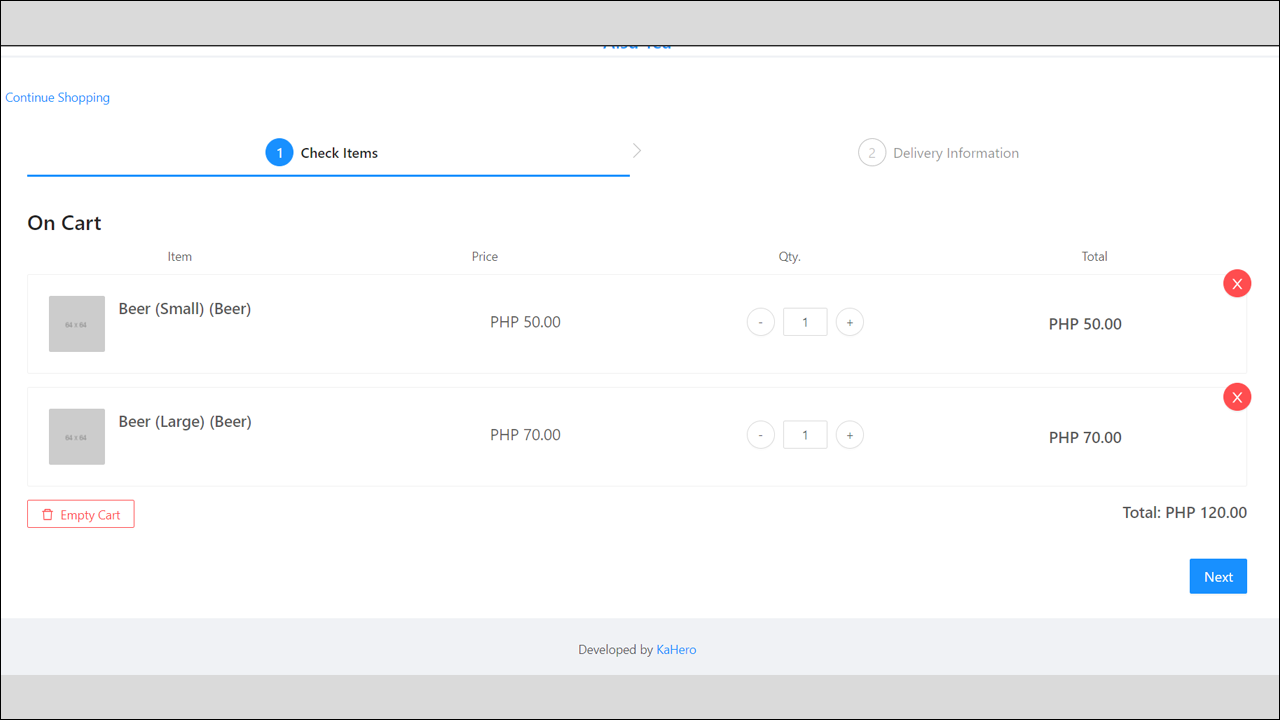
Input your delivery information then click "Submit" to checkout your order.