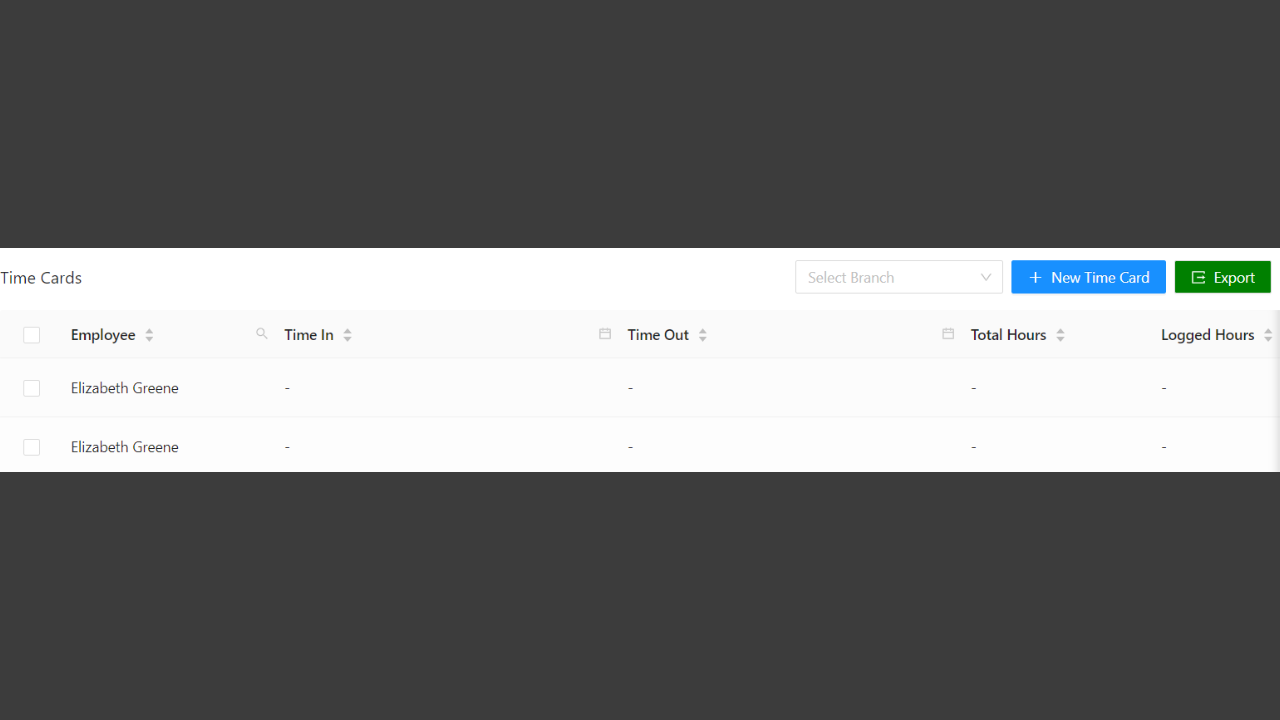You can also manage your employees in the back office. You access the back office through KaHero POS app or app.kahero.co.
On the back office, navigate to the "Employees" section.
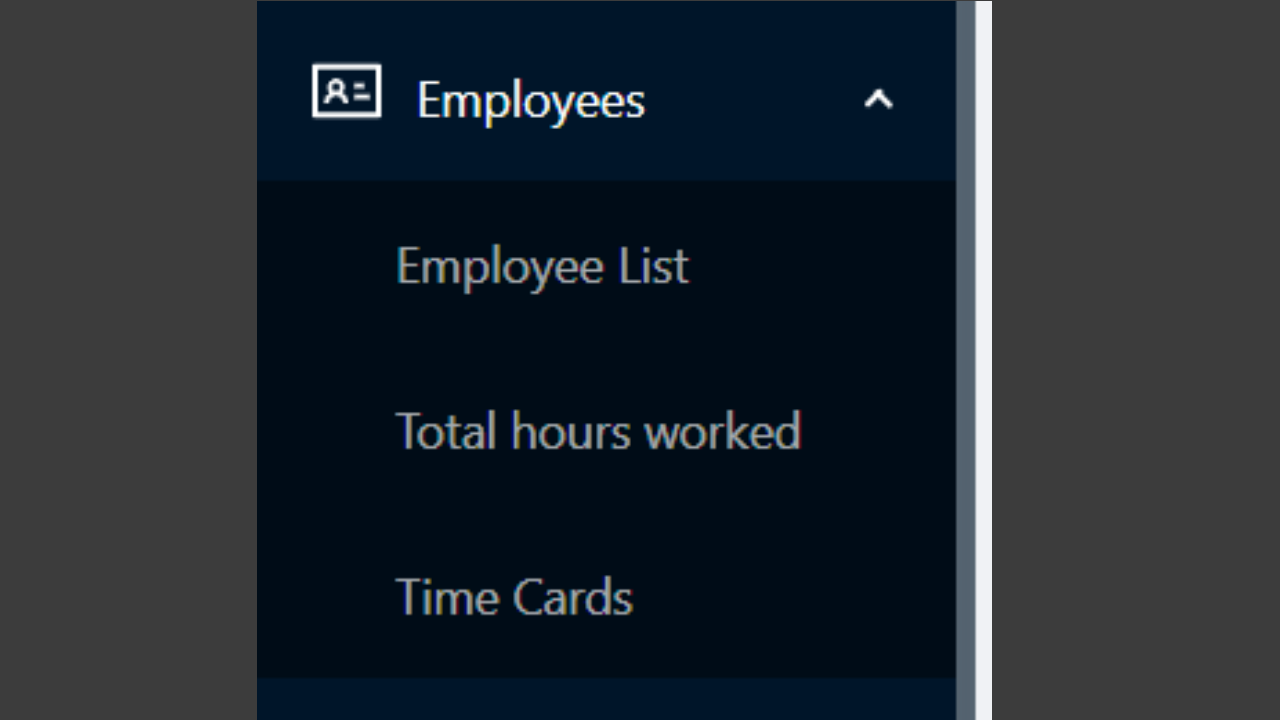
Adding Employees
This is your employee's information. Click on "New Employee" to add a new employee.
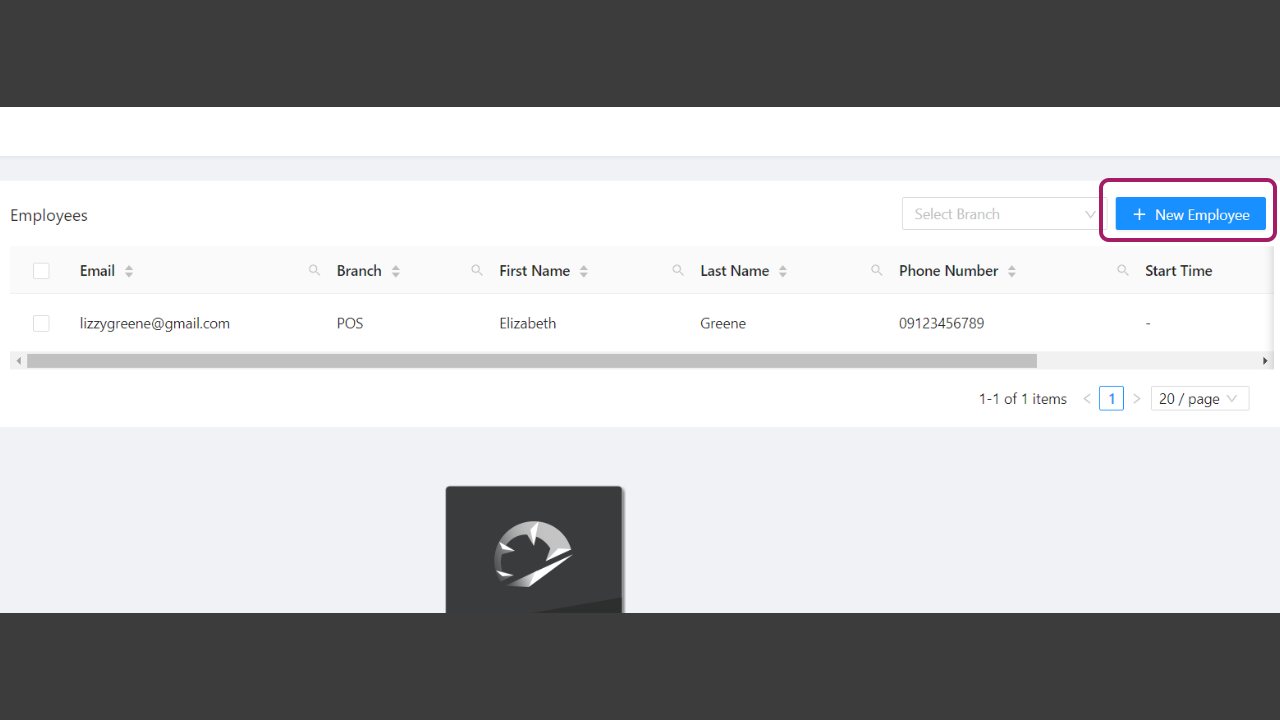
Input your employee's information on this pop-up. Input their "E-mail", "First Name", "Last Name", "Branch", "Phone Number", "Start Time", & "End Time".
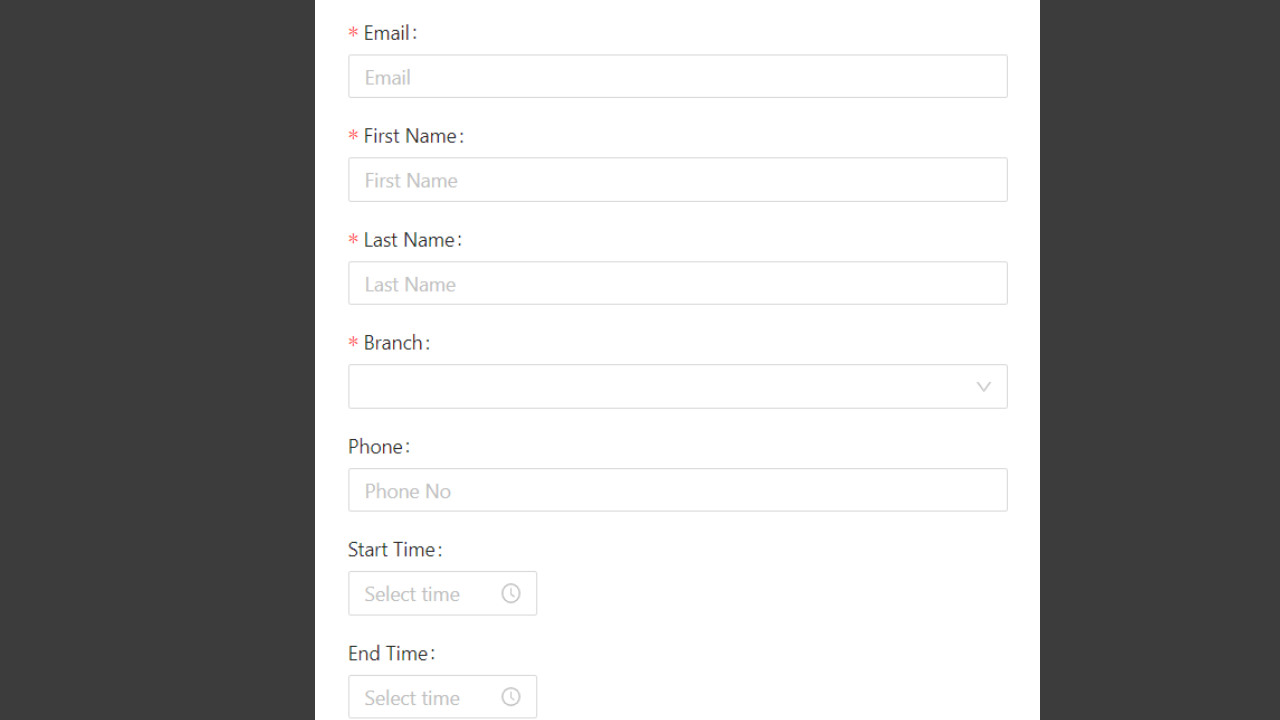
Total Hours Worked
This tab shows your employee's total hours worked. Click "Export" to export this record to a CSV or Excel file.
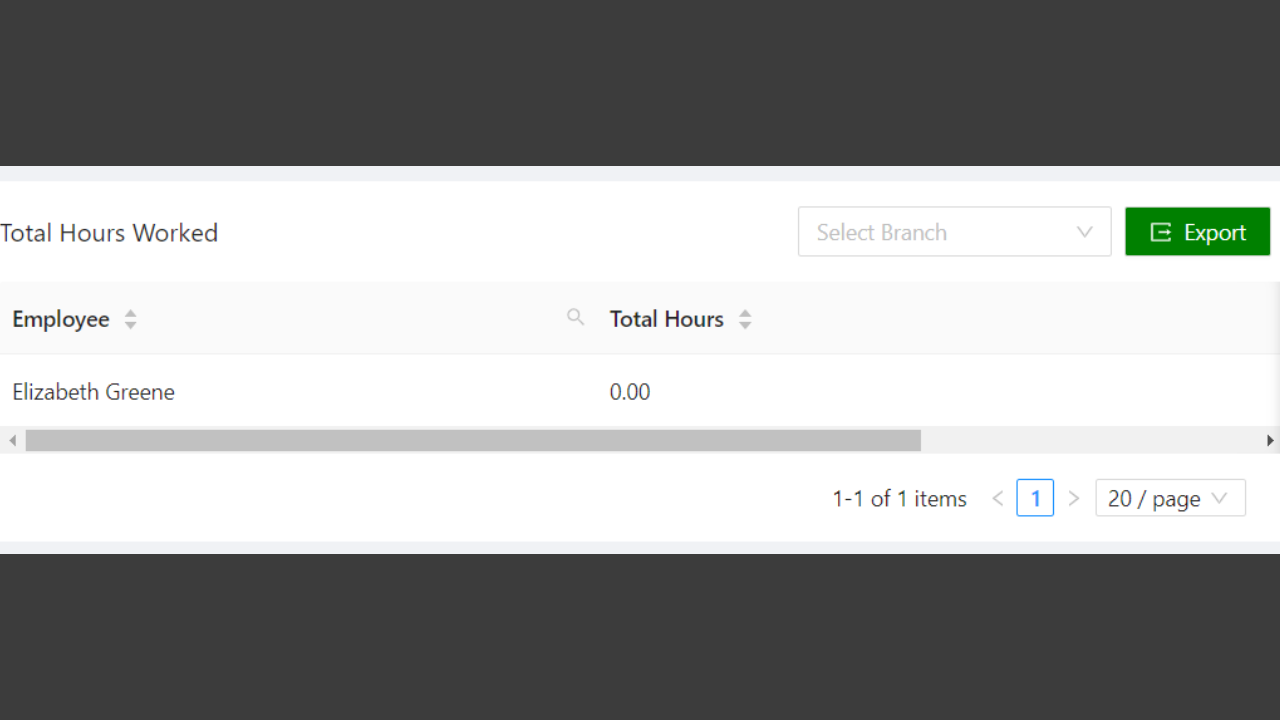
Time Cards
This tab shows your employee's time entries. Click "New time Card" to record time in and out of your employees. Click "Export" to export this record to a CSV or Excel file.