How to Scan Barcodes with Embedded Weight
This feature allows you to scan barcodes with embedded weight. When your scanning the barcode your item will automatically be added to the transaction with the indicated weight.

To use this feature, login in to your Kahero App and go to General Settings under Settings.
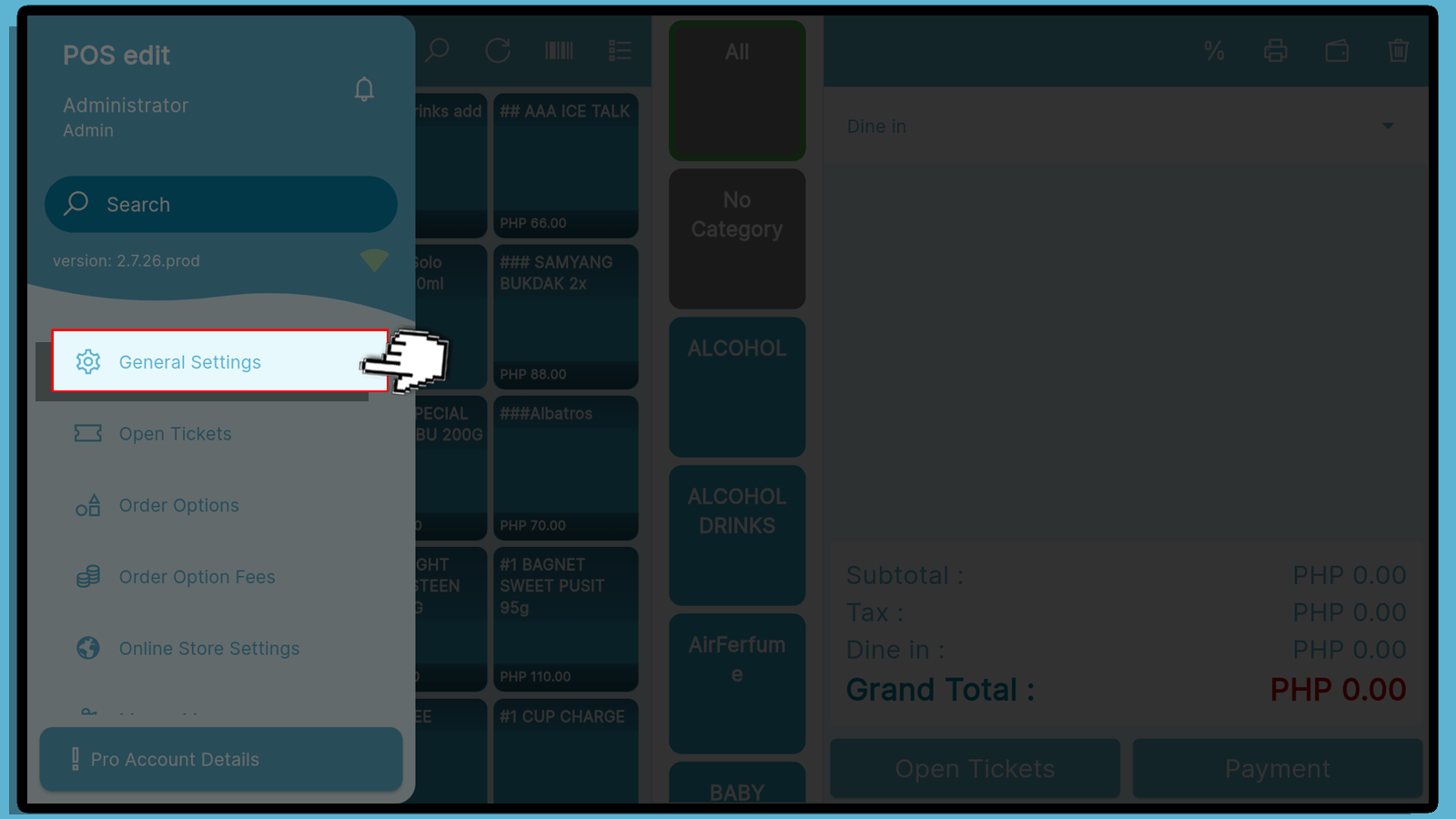
In General Settings, scroll down and look for Scan Barcode Embedded Weight then select Yes and save.
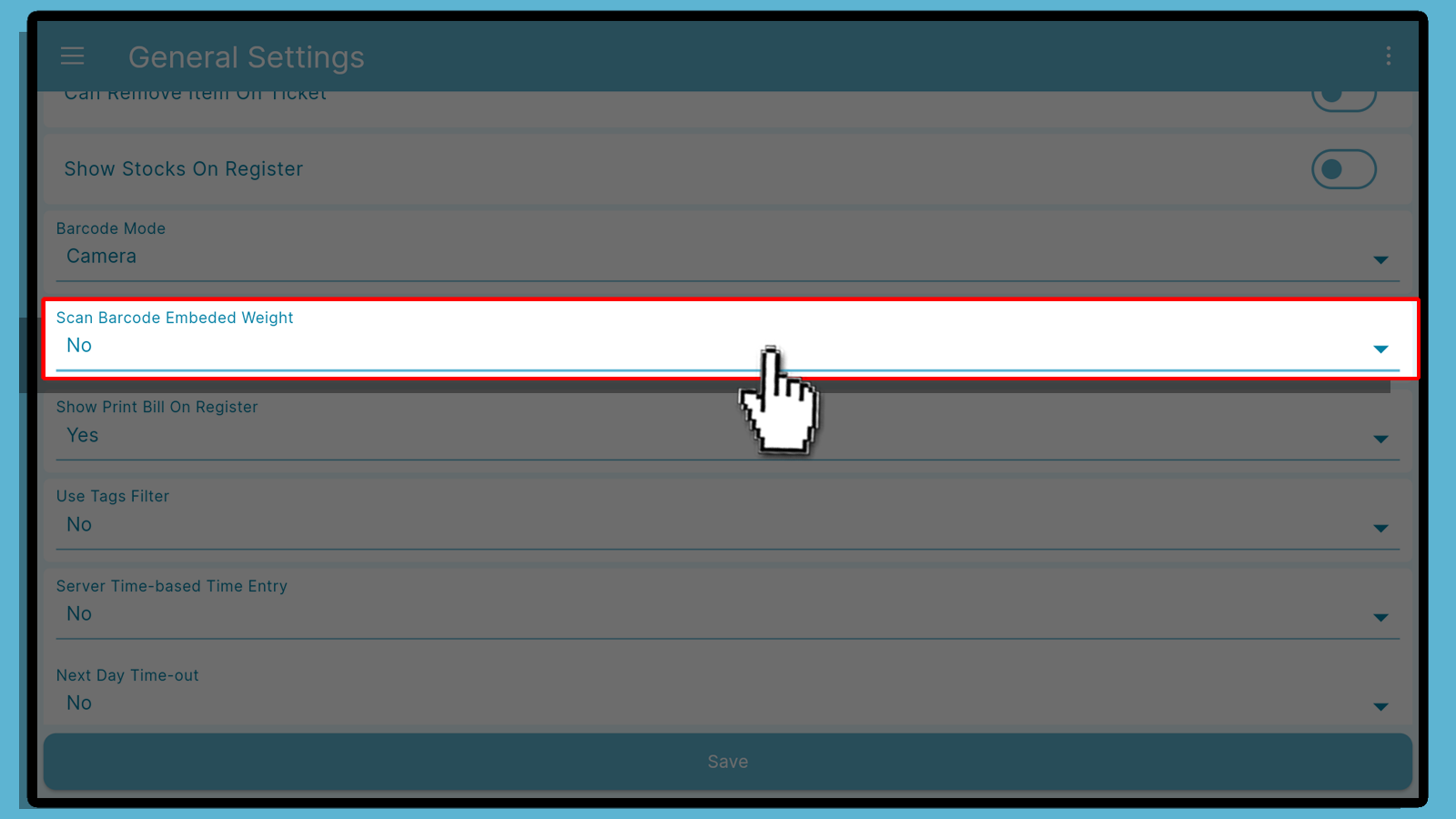
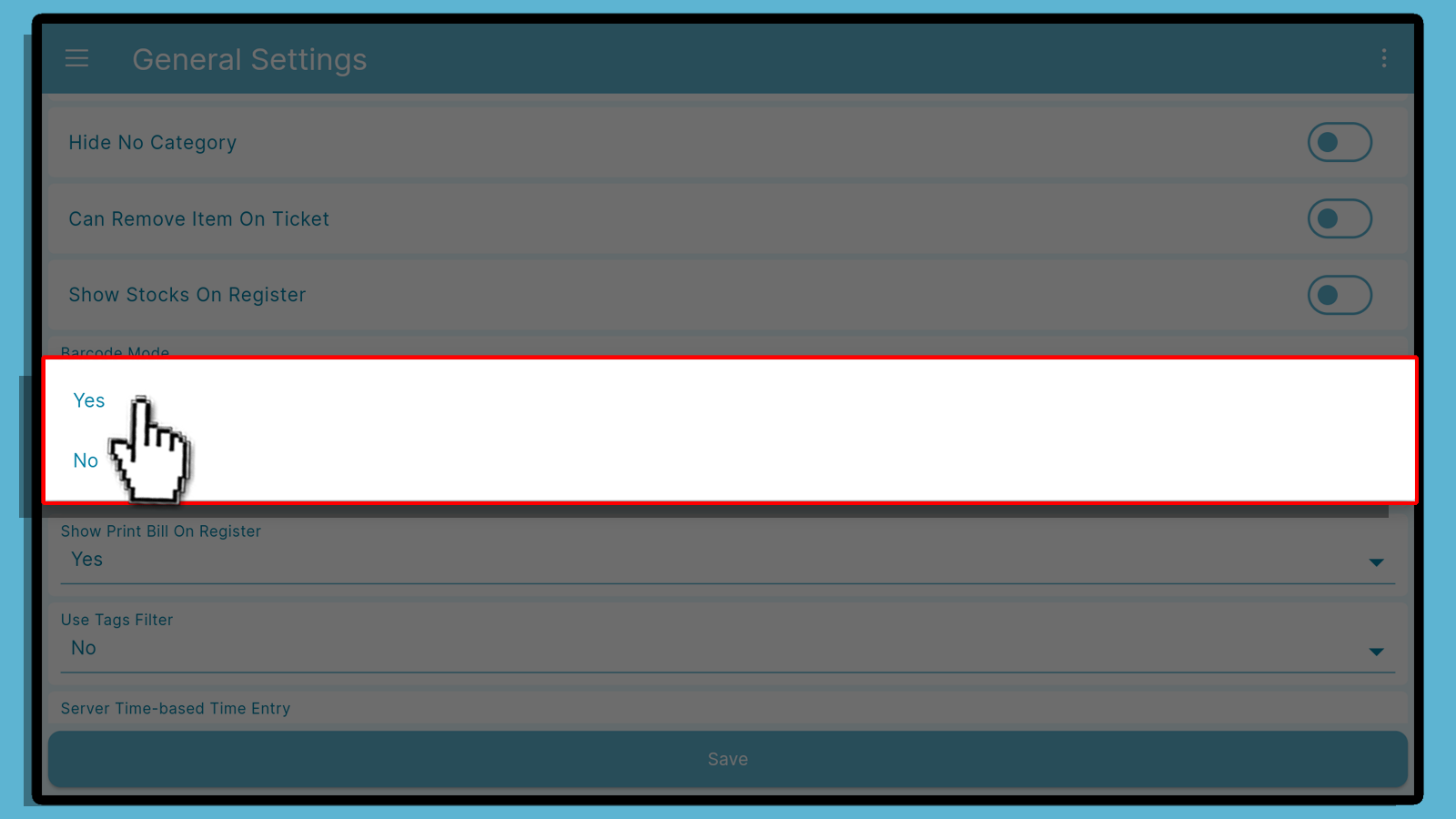
Also, your items should have the sold by weight option and already have a barcode to use or scan the barcode with an embedded weight.
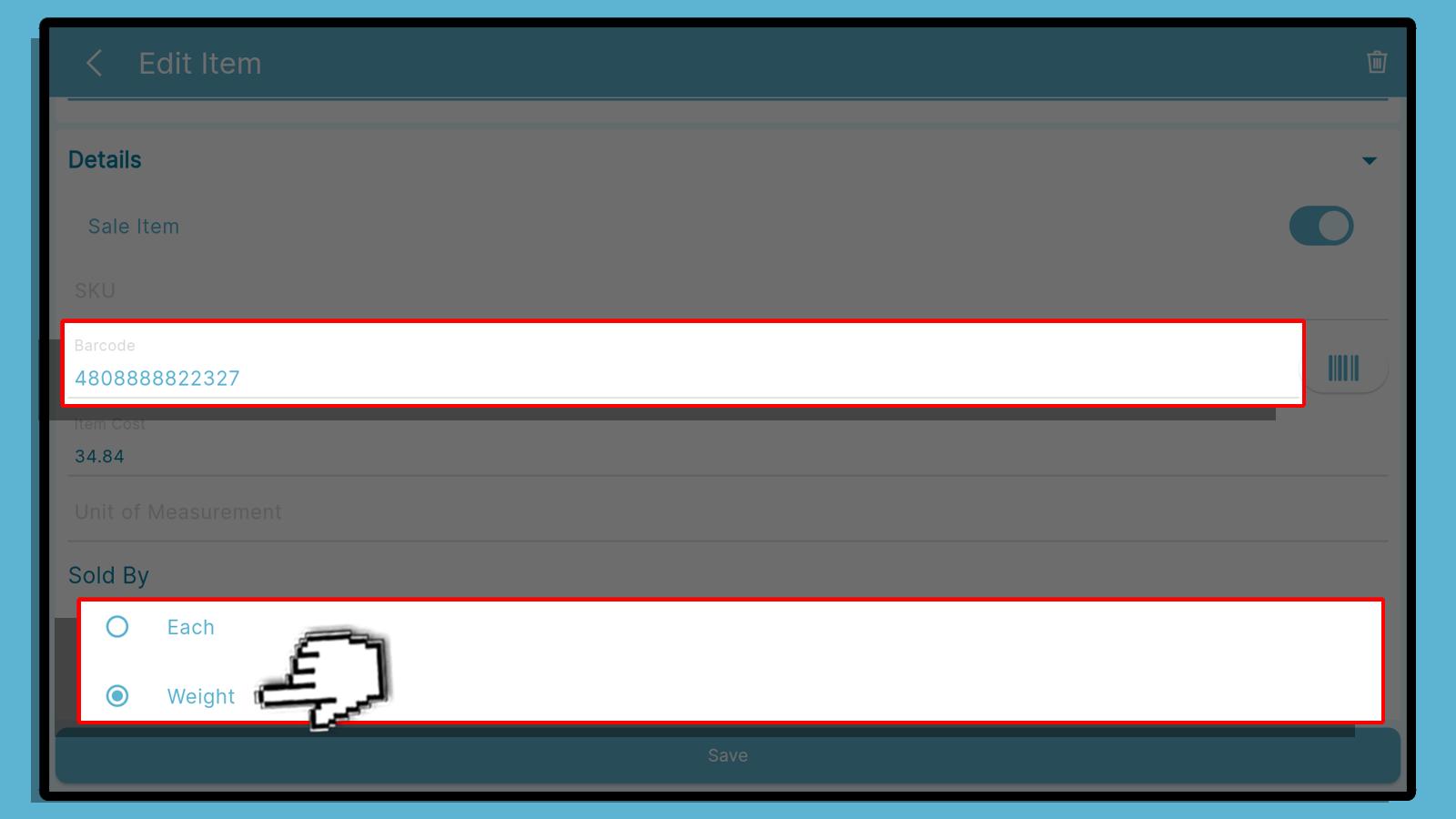
Kahero POS can only use weighted barcodes in the following formats: EAN 13 and UPC-A.
Embedded weight barcodes format should follow this pattern AABBBBBCCCCCD.
- AA - prefix, by which the system determines that it is a weight embedded barcode. It must be “20” or “02” for EAN-13 and “2” for UPC-A.
- BBBBB - this will be your item's Barcode (note that it has to be programmed as five digits, for example "10823" or "00010").
- CCCCC - the weight (quantity) of item in grams. For example "02050" = 2.050kg
- D barcode checksum
The below is a sample of barcode with embedded weight.
- EAN-13

- UPC-A

