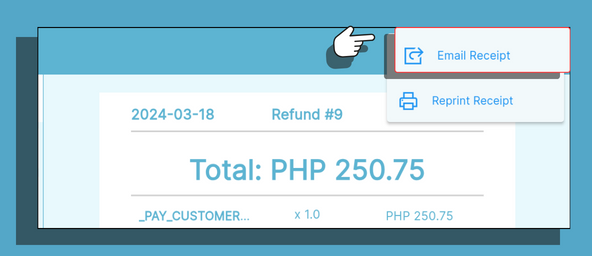Receipts play an important role on business. They are proofs of transactions. However, it is also inevitable that customers request refunds due to several reasons.
Refunding Receipts
On the "Navigation Menu", select "Receipts" to go to your receipts page.
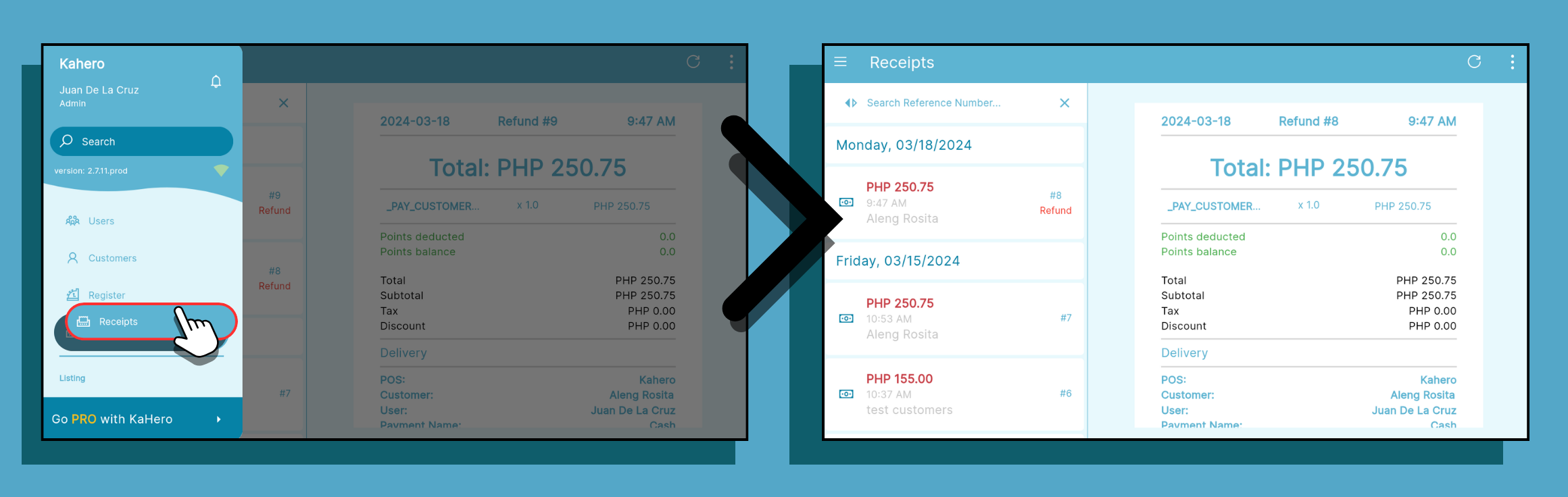
Choose which receipt you would like to issue a refund. Tap the "Refund" button.
Tap the item/s on the left that you want to refund.The item should display on the refund items screen on the right. Tap on the item on this screen to undo item selection.
Click "Refund" to complete the refund.

Your refund receipt should show on the receipts screen.
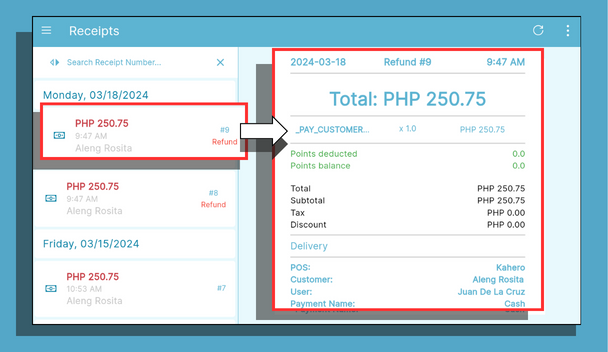
Emailing Receipts
KaHero POS allows you to send and email receipts whenever your customers may request.
On the "Receipts" screen, on the upper right, click on the three aligning dots to show a dropdown menu.
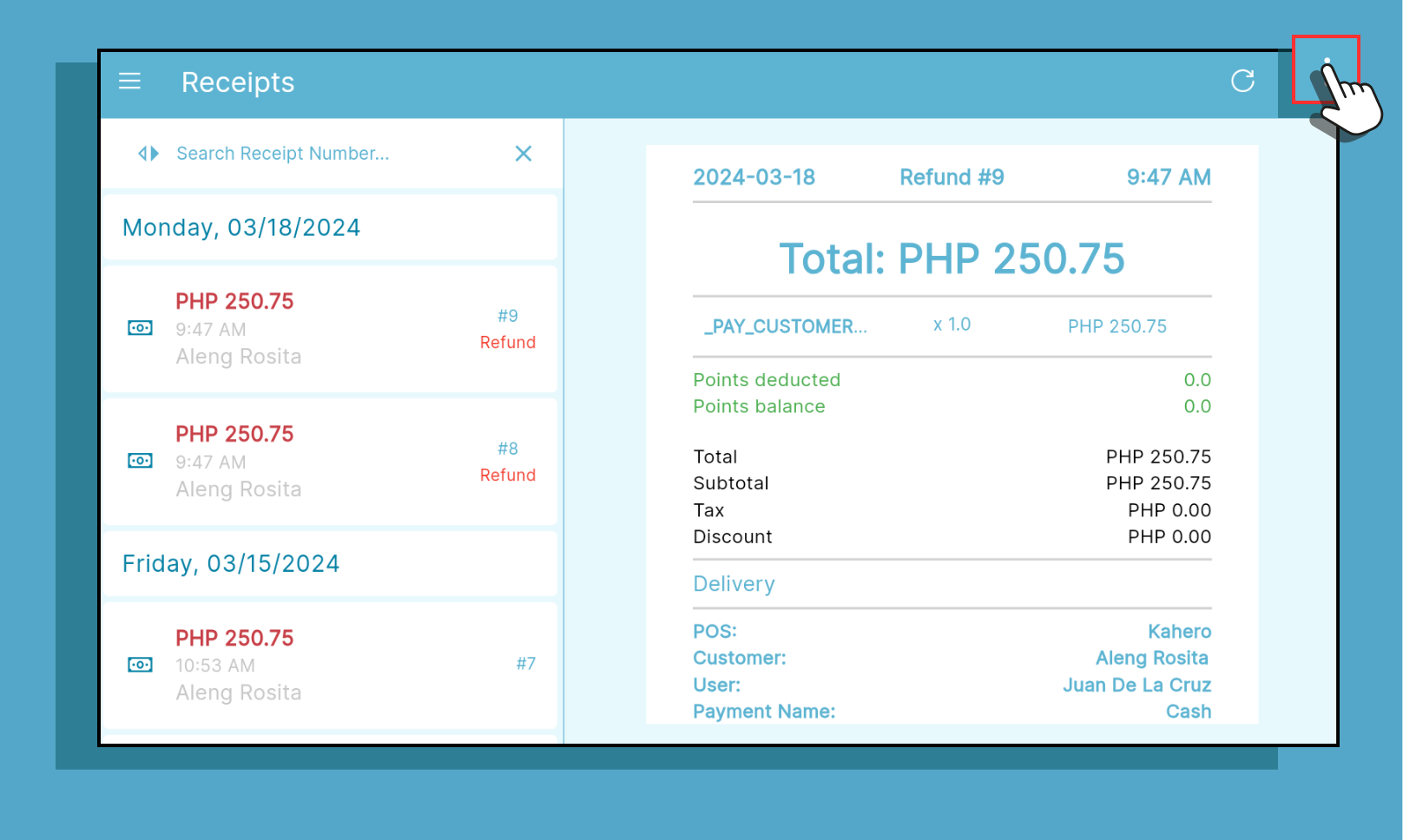
Select "Email Receipts".
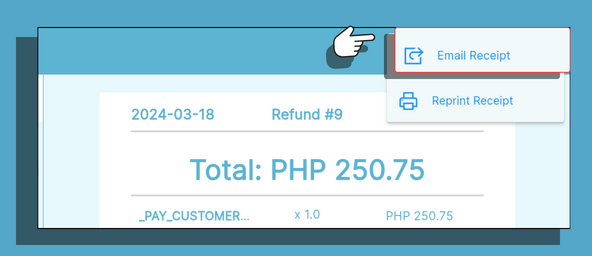
A pop-up asking for the email receipt's recipient will appear. Input the recipient of the email. Click "Okay".
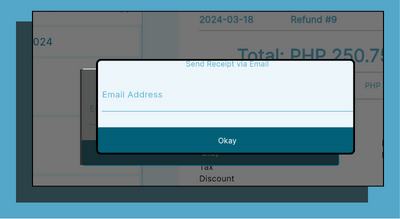
Reprinting Receipts
KaHero POS allows you to send and email receipts whenever your customers may request.
On the "Receipts" screen, on the upper right, click on the three aligning dots to show a dropdown menu.
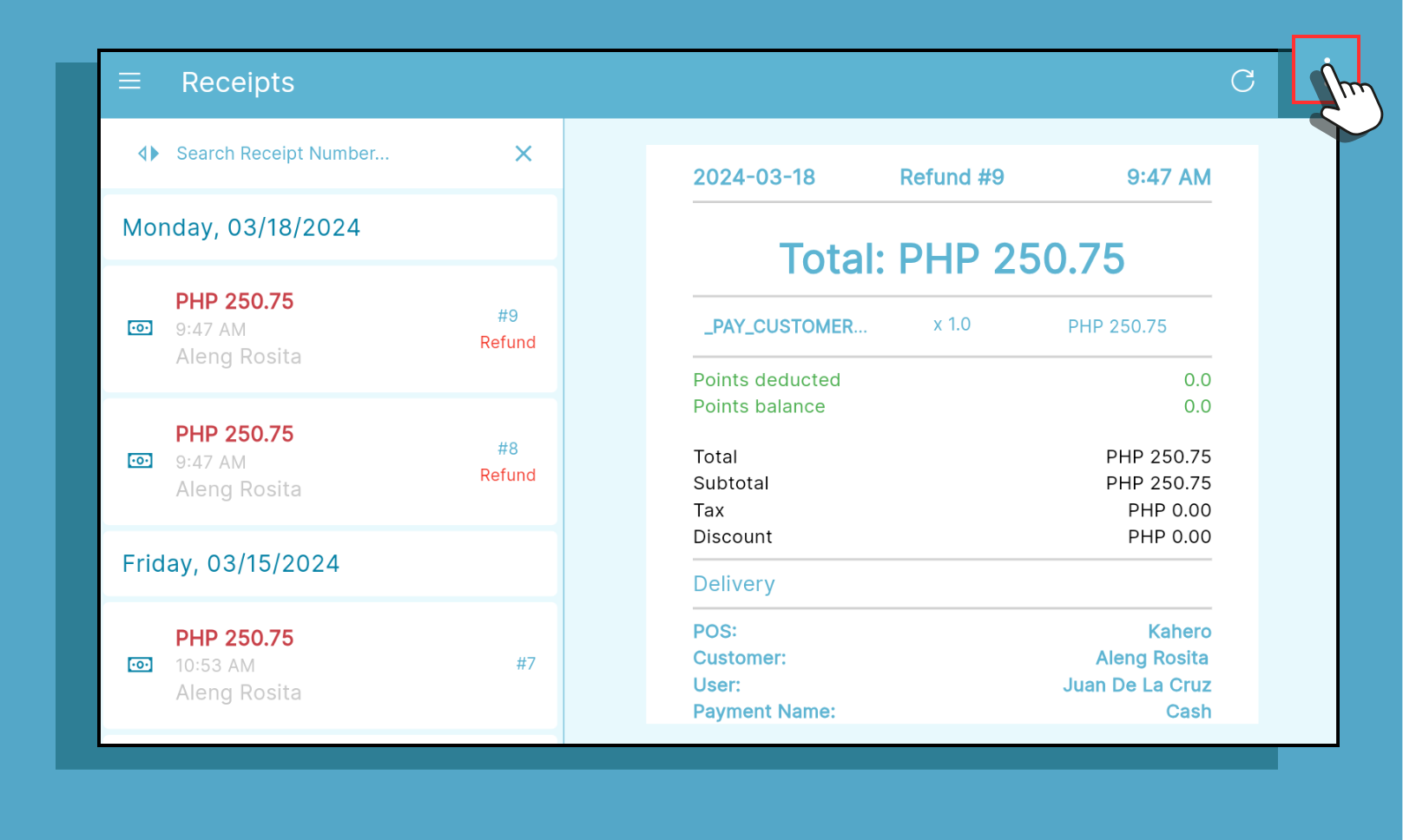
Select "Reprint Receipt" and the receipt will automatically print.