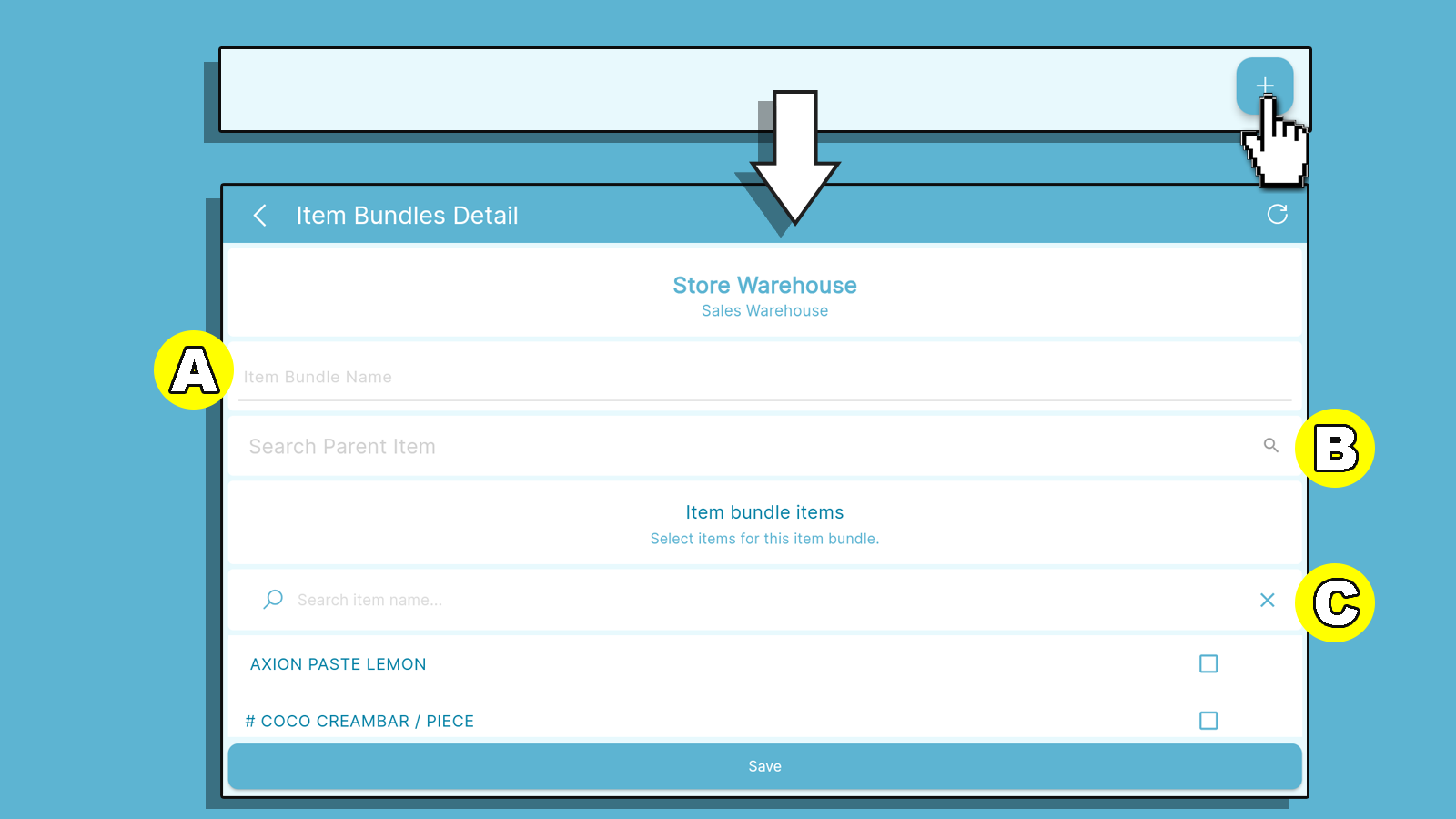Item bundles allows you to assign sub-items (such ingredients or a group of items) to parent items that will be sold as products. This helps you keep track of the inventory changes of your item's ingredients.
Make sure you have created your item bundle items on the "Listings > Items" tab.
Creating Item Bundles
On the "Navigation Menu" under "Inventory Management", select "Item Bundles".
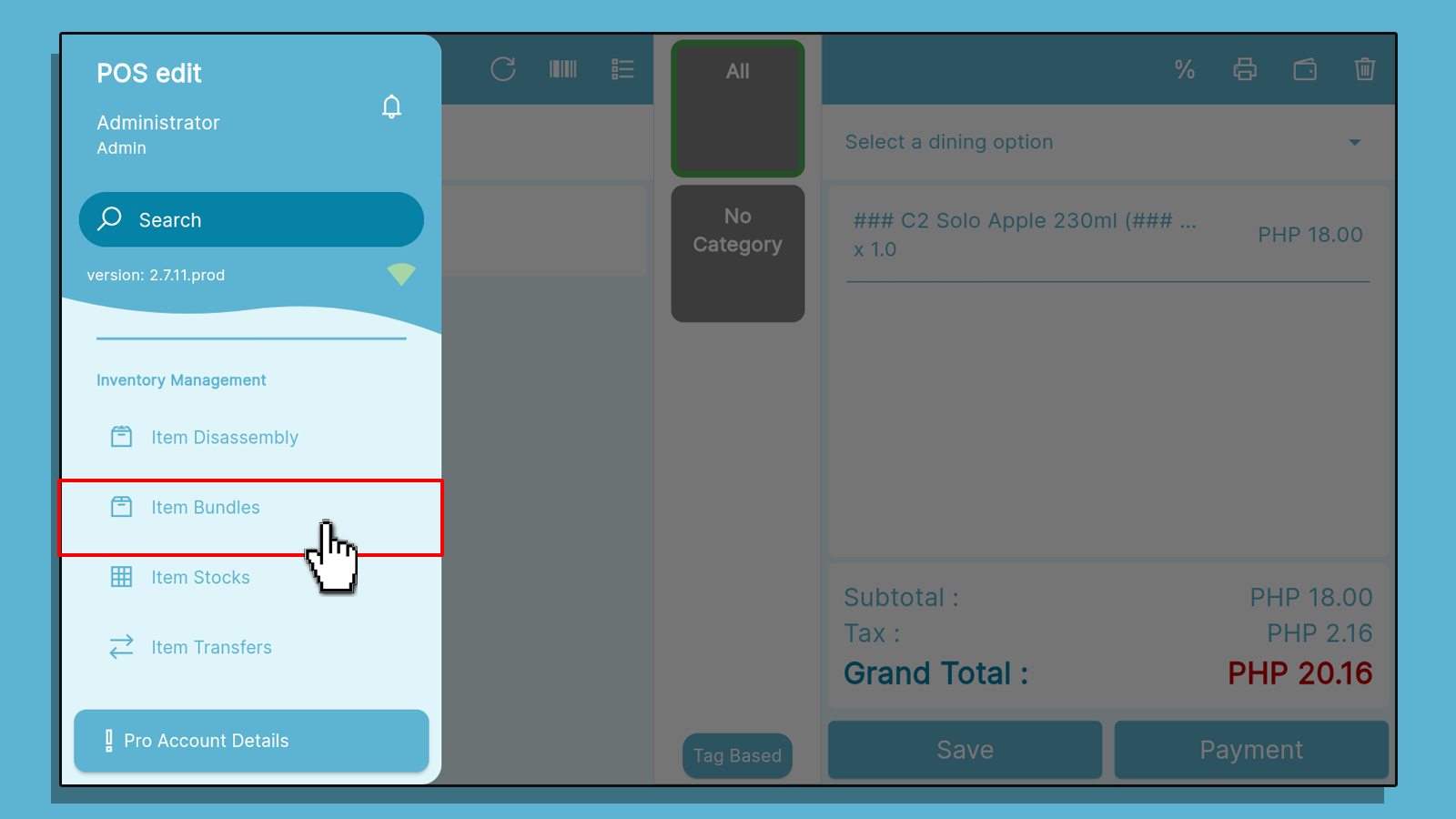
Click the Plus Icon (+)
You can then fill up the Details for the Item bundle
Input Item Bundle details.
A. Label your Item Bundle name.
B. Select the parent item or the item that will be consisting the bundle items.
C. Select the items that will be included in the item bundle.
Click "Save".