If your POS has multiple users, there will be a need to switch users whenever a user's shift is over. If you have the "Shift Management" feature enabled, you will have to end any open shift in order to switch to another user.
When a user logs out of the app, a window prompting them to enter a 4-digit PIN will appear when they log in again.
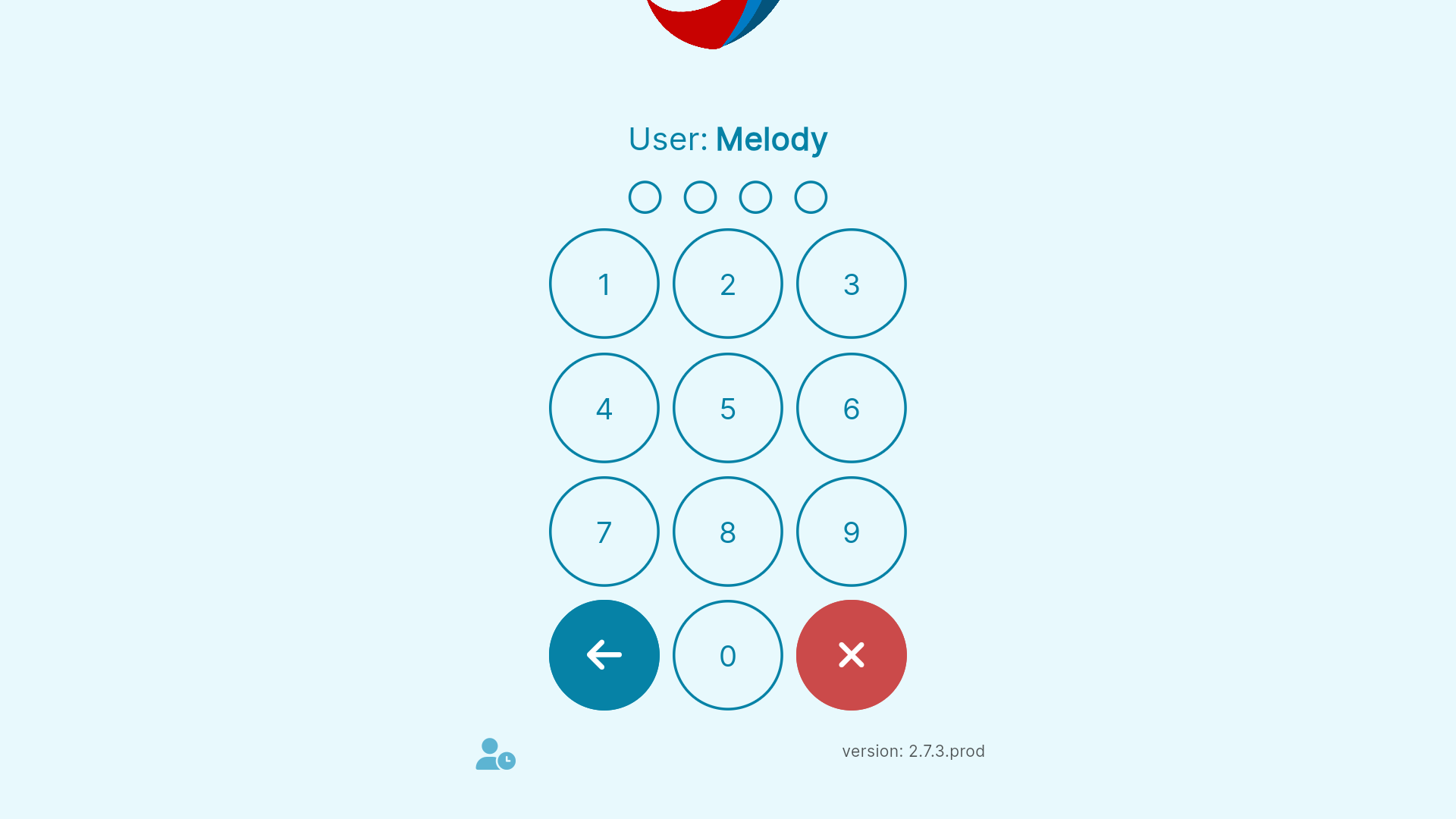
Employees will also be able to change the User when they log-in . Simply click the arrow button
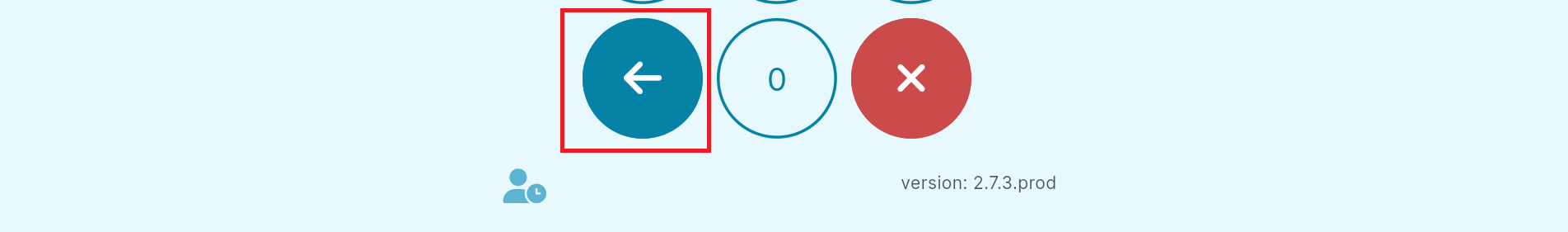
Click the drop-down button to choose other users registered on the application
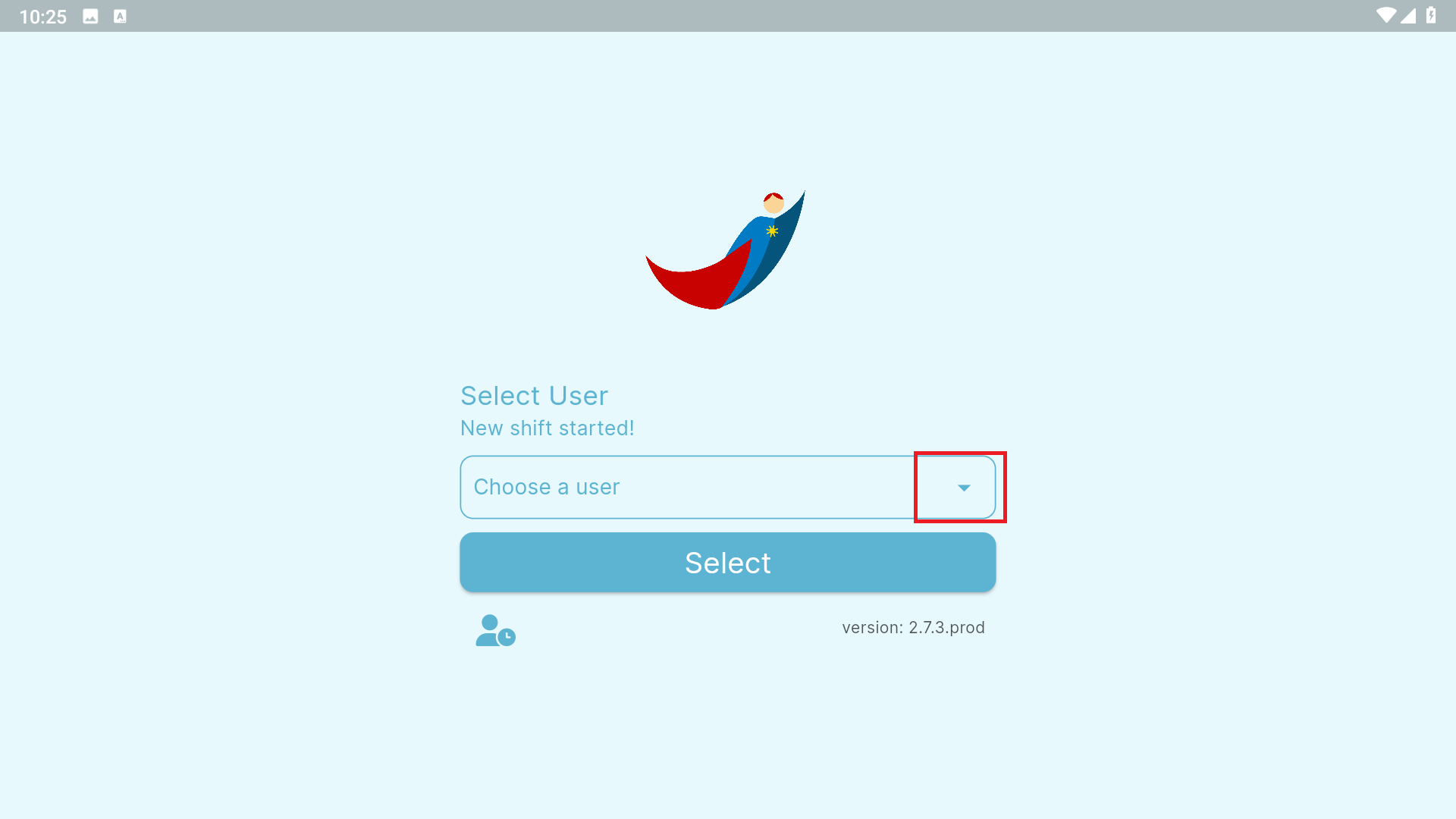
Select the name of the user registered in the application
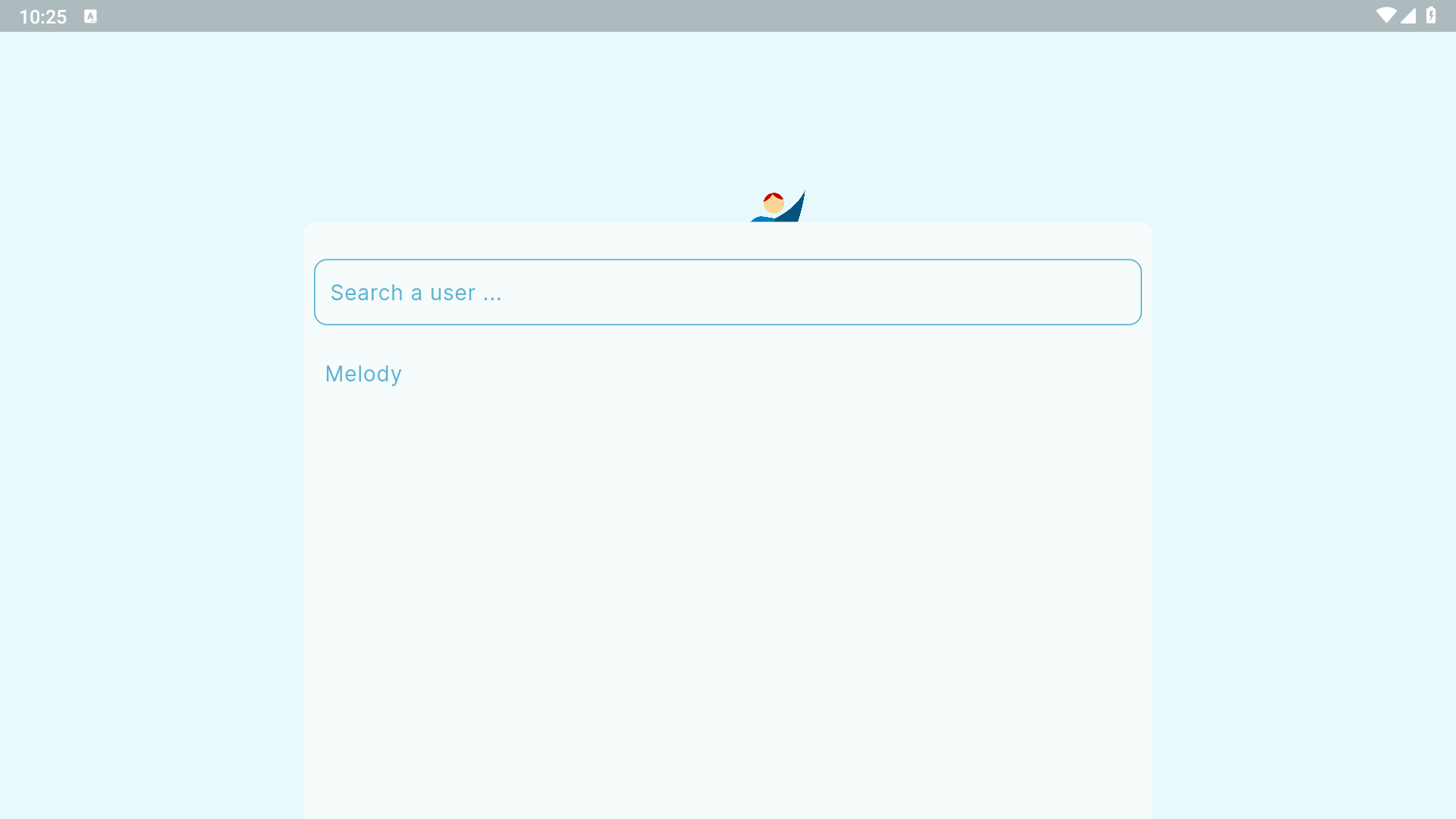
Enter the 4-digit PIN associated with the Employee's User account
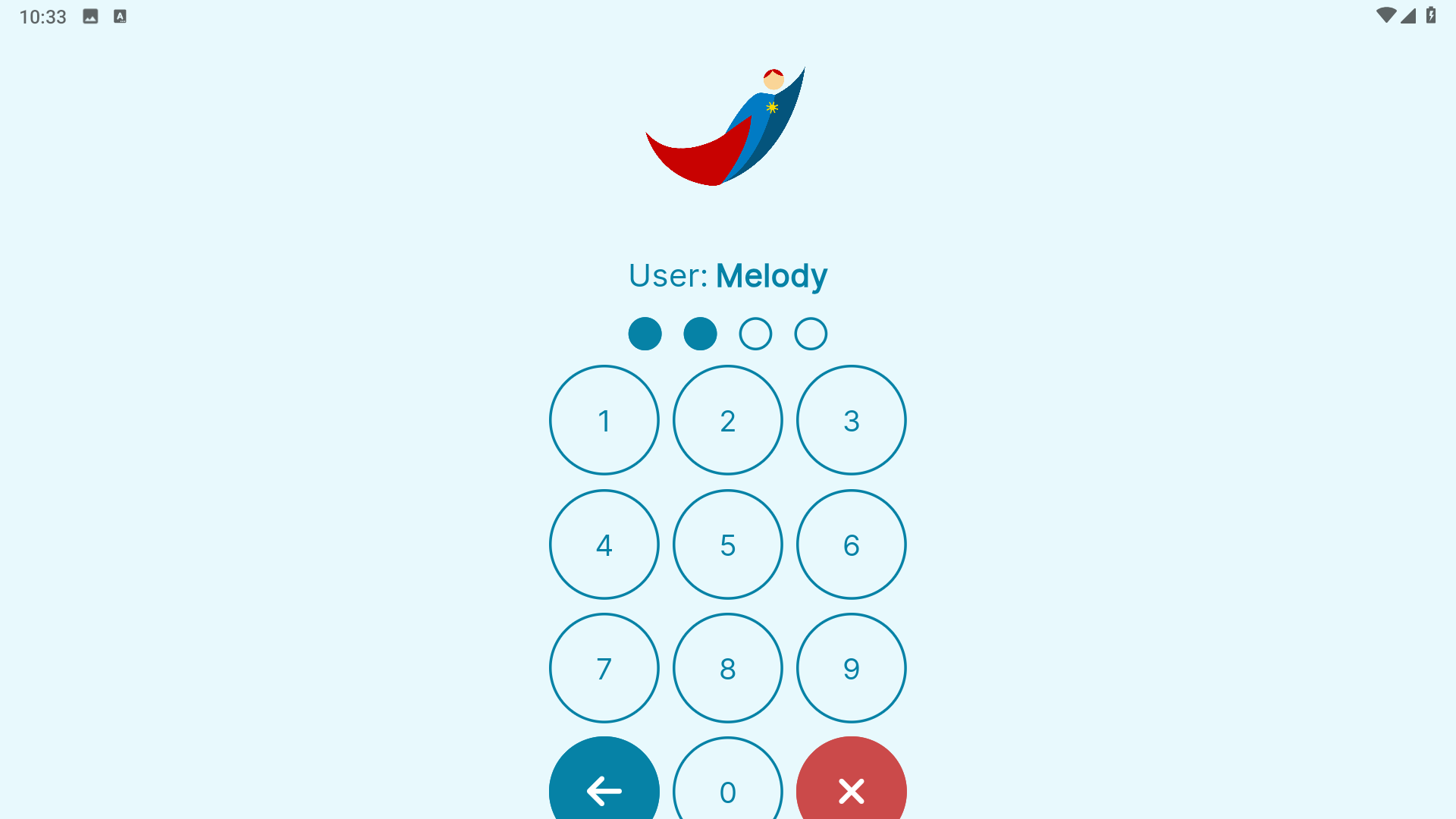
😍
You're all set! You can now access the application
