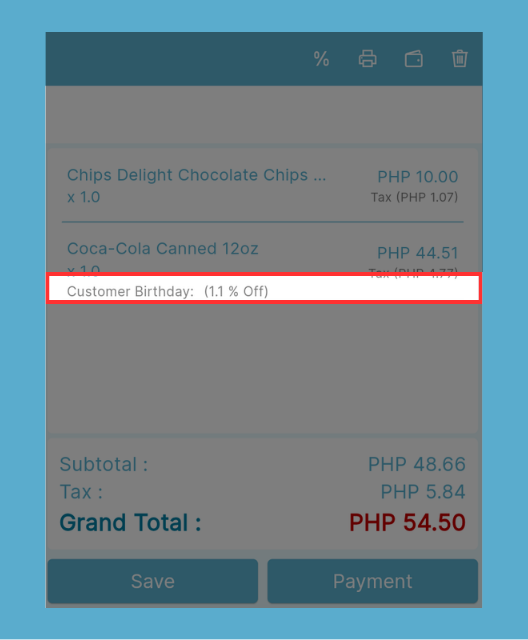Applying discounts to your transactions is a breeze! Just follow these simple instructions to create discounts effortlessly.
Note: Enable the Senior/PWD discount by following this instruction.
Discount to The Whole Ticket
Create the ticket. Select your orders from the item list. Click on the "Discount" icon.
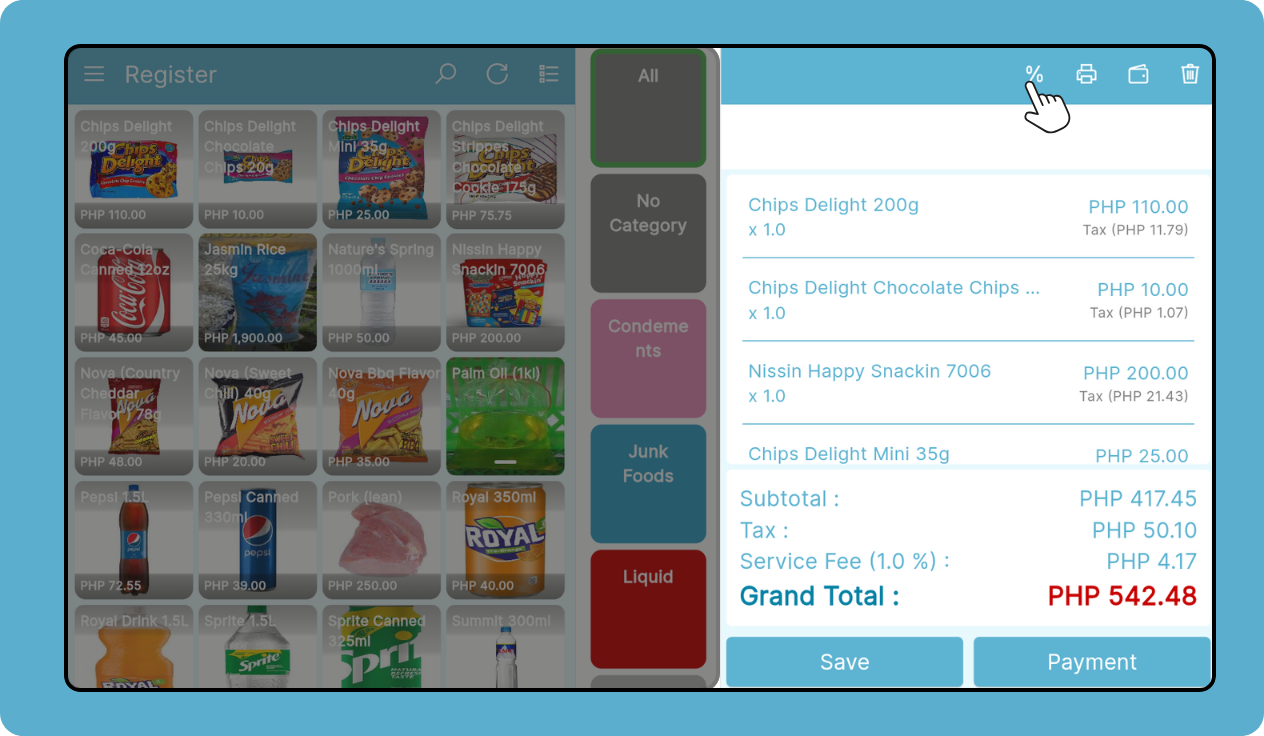
Select how to apply your discount.
Click the drop-down button , Select one of the discounts available .
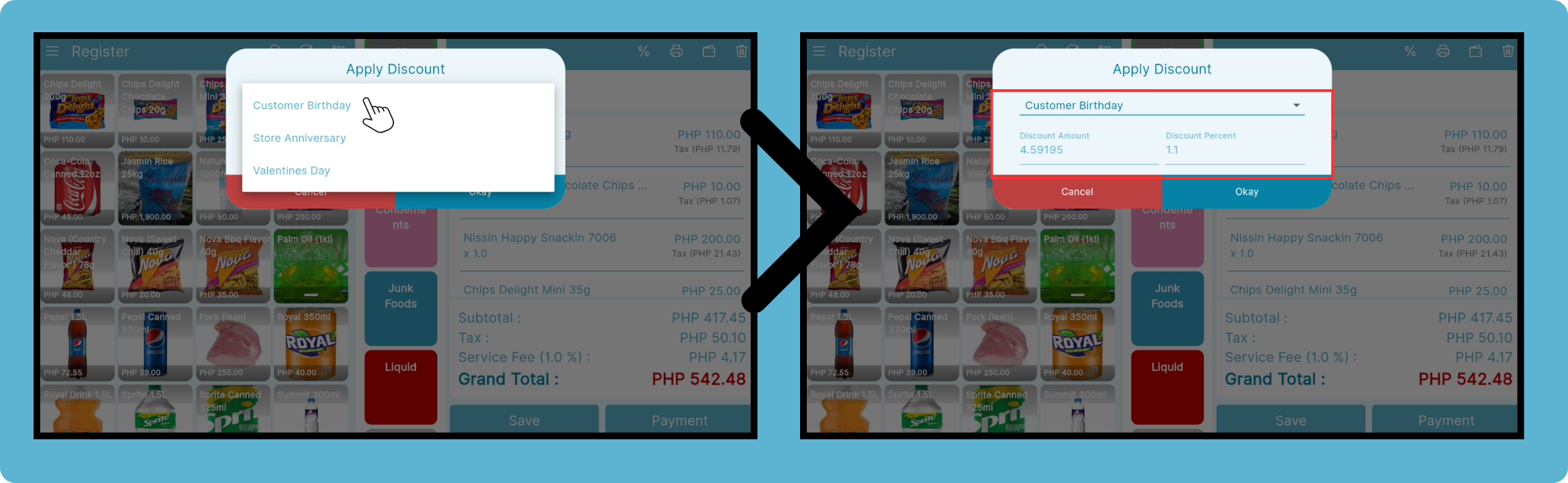
Even with preset discounts, you can still temporarily change to a specific discount amount or percent depending on how your transaction goes.
Input the desired or specific discount amount on this discount amount field.
Input the desired or specific discount percent on the discount percent field

Your discount amount should display on the total summary of your transaction.
Click "Cancel" to revoke or cancel the applied discount.
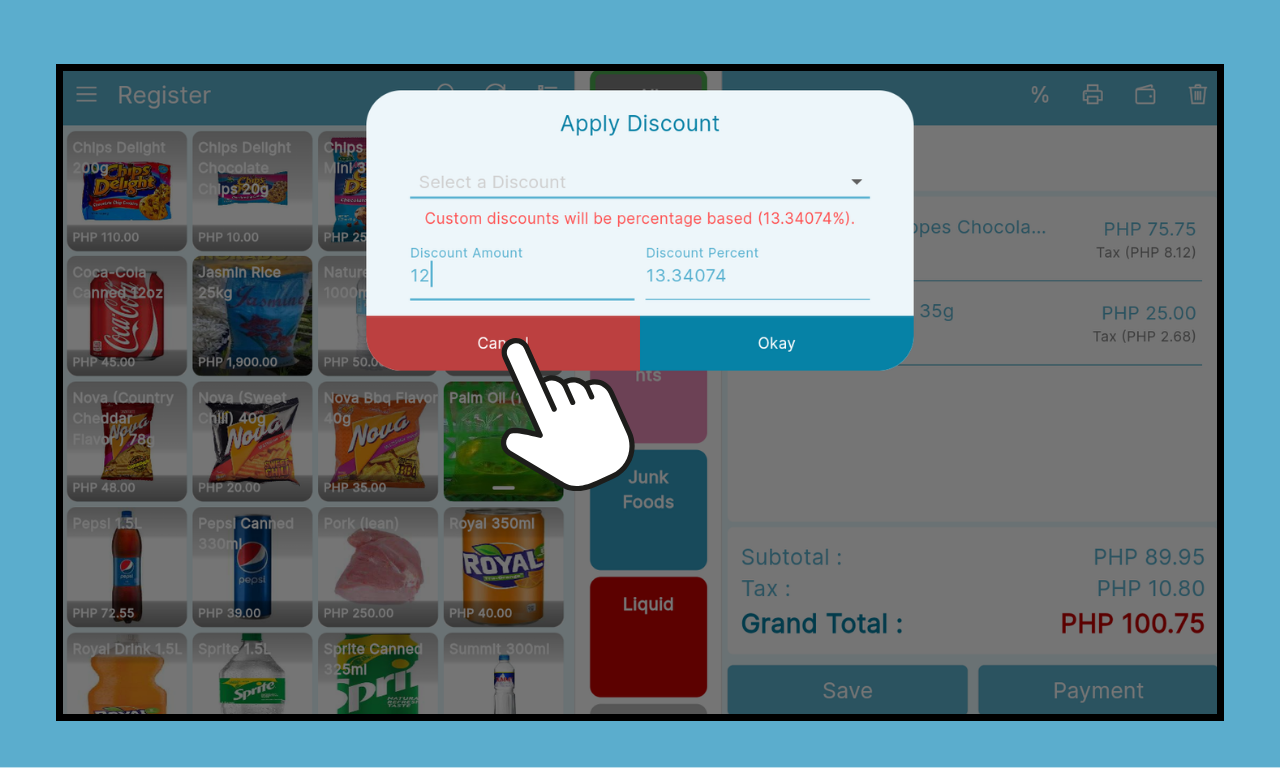
Discount to Individual Items
Tap an item on the receipt
There are also two options to add discount
Entering the Discount amount/Percent or Selecting a Discount
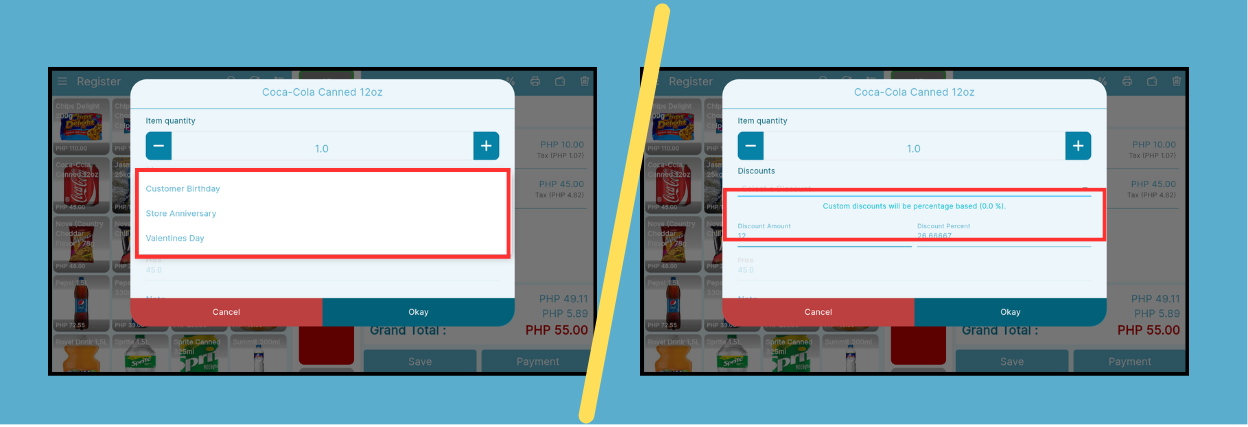
After Selecting a discount, it will then show on the ticket