Warehouse in KaHero POS helps you label the storage of your inventories.
On the "Navigation Menu" under "Settings", select "Warehouse".
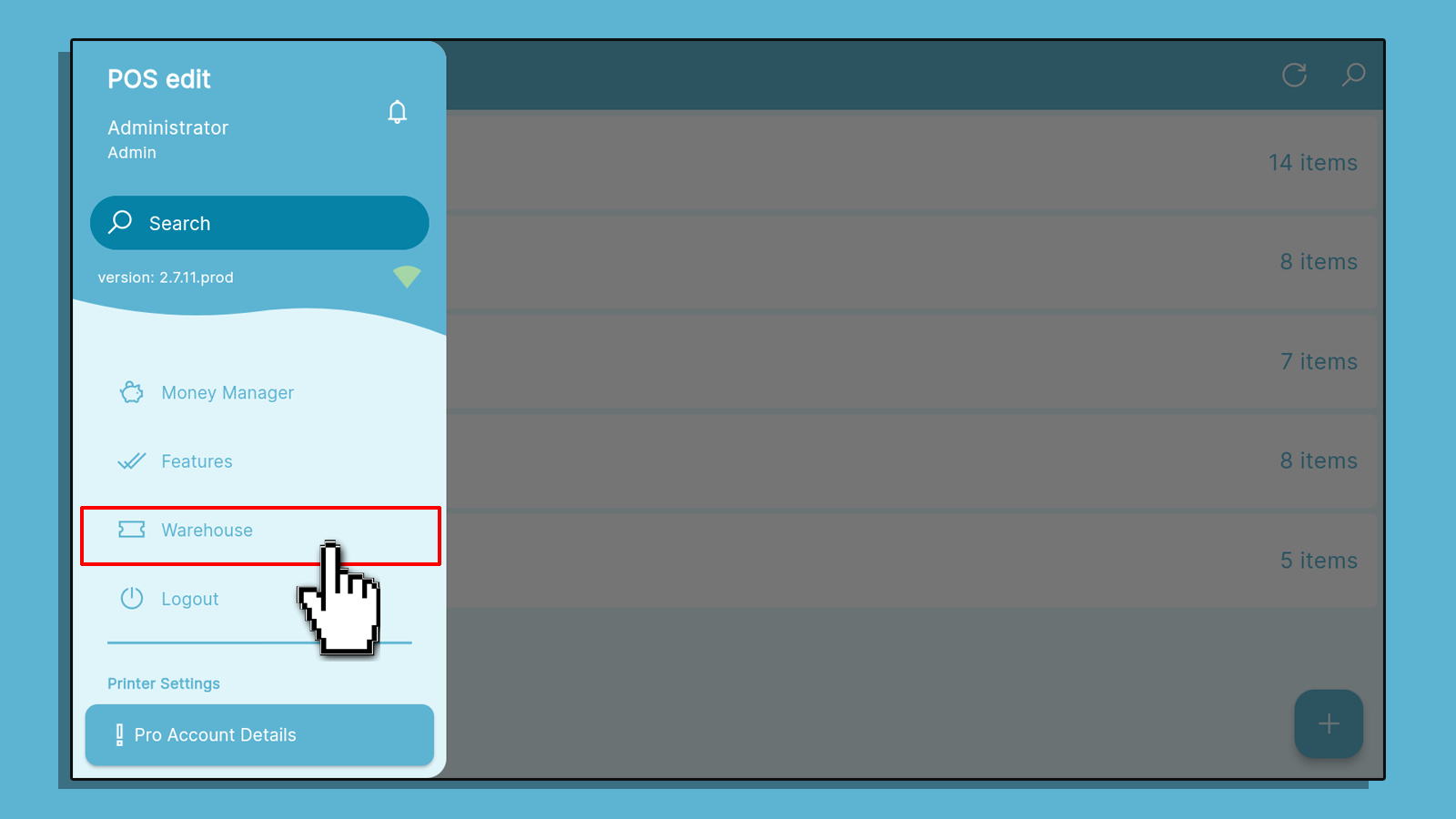
Click Plus Icon (+)
A.Label the warehouse name.
B. Enable to set the warehouse as a pull-out
Click "Save".
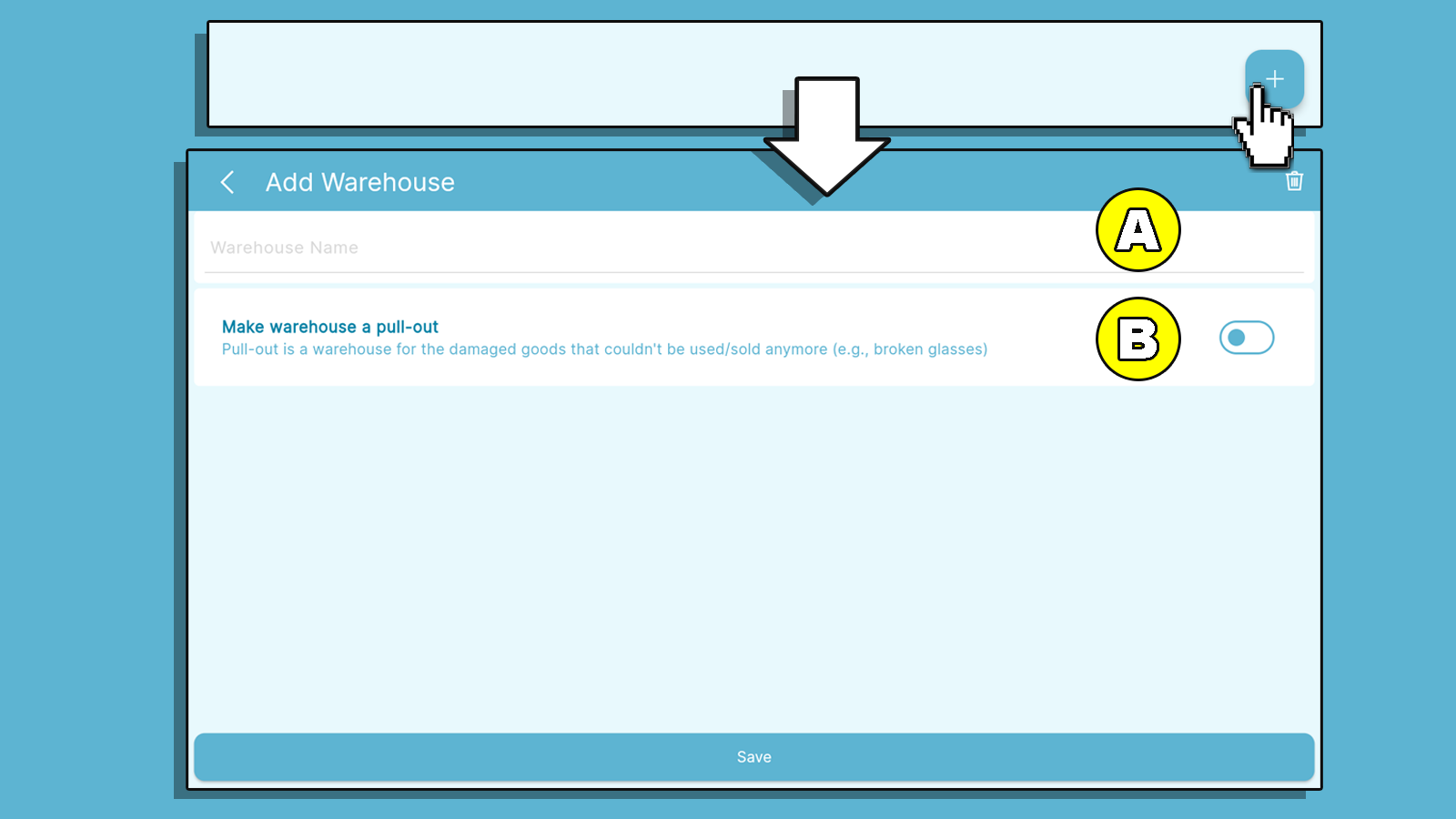
Warehouse in KaHero POS helps you label the storage of your inventories.
On the "Navigation Menu" under "Settings", select "Warehouse".
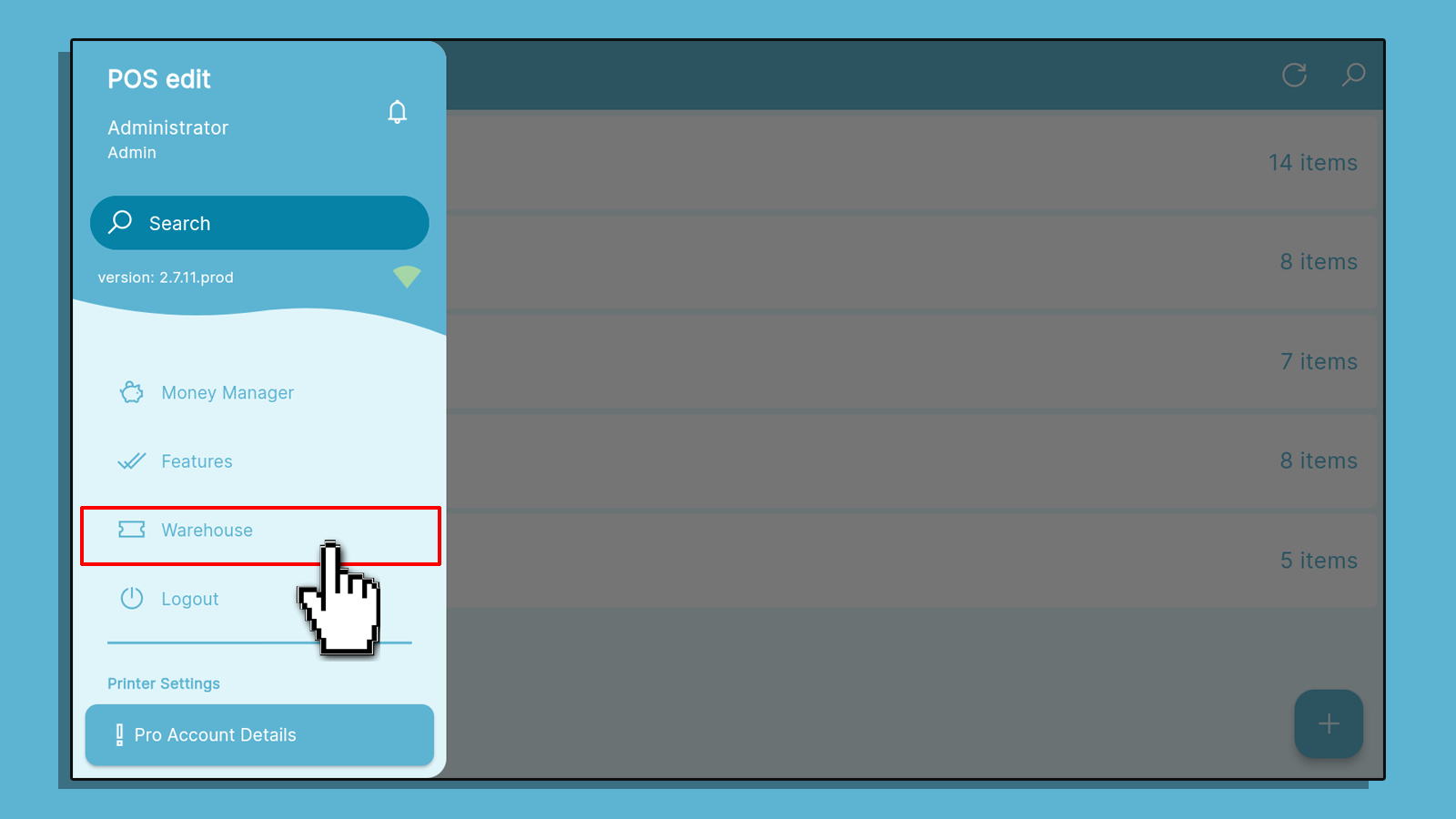
Click Plus Icon (+)
A.Label the warehouse name.
B. Enable to set the warehouse as a pull-out
Click "Save".
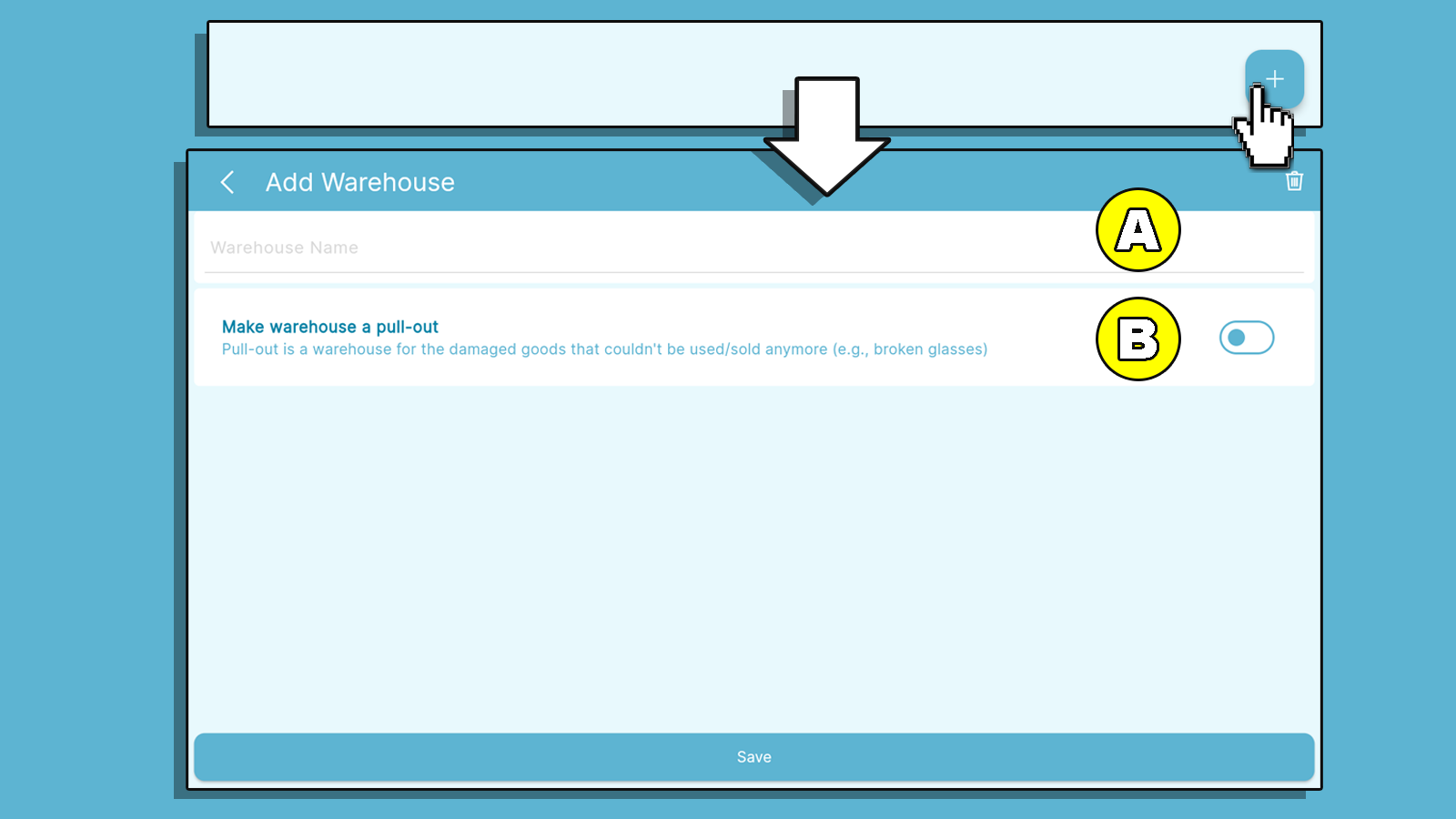
Have you any question which is not answered in this knowledge base? Contact us. We are here to help you.