We're proud to share you that KaHero POS is BIR-accredited. KaHero is a POS system that simplifies sales data, inventory, shifts, and employee management. It helps SMEs streamline their daily sales.
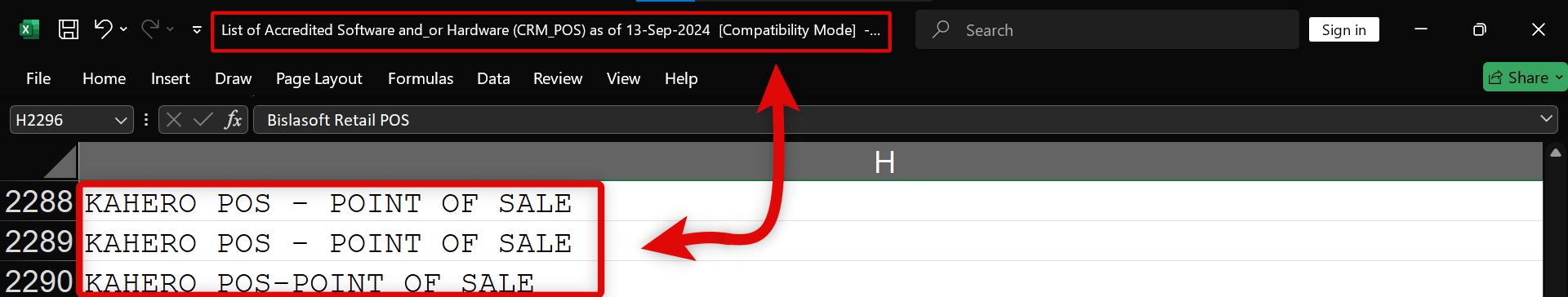
⭐
To maintain your KaHero BIR registration and enjoy continued benefits, an annual PRO subscription is required.
eAccReg Application Process
Follow these steps to register and apply for eAccReg (BIR).
Let's get started:
- Go to BIR's eAccReg Official Website through this link 👉🏻 https://eaccreg.bir.gov.ph/
- Click ENROLL USER, beside FORGOT PASSWORD.
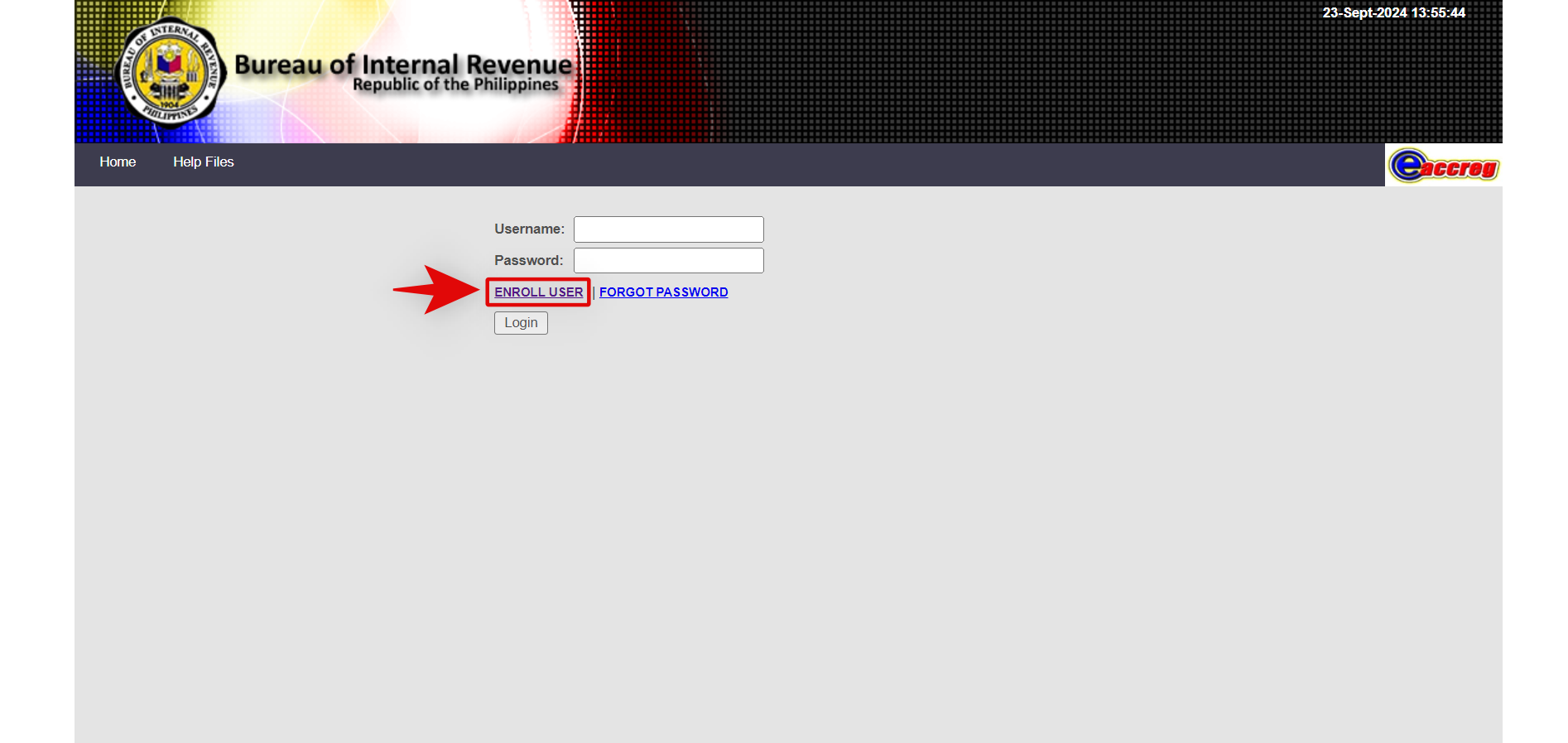
- Fill out the Account Enrollment Application. Double-check your information to ensure accuracy.
- Once done filling out and submitting your application, the BIR will review your application and notify you for the approval status.
- Once your eAccReg account is approved, you are now eligible to apply for your Permit to Use (PTU).
- Email us at 👉🏻 hello@kahero.co with the following:
1. eAccReg Username - your eAccReg registered username.
2. KaHero Email - your email registered in KaHero POS.
3. Device Brand - brand of your device (tablet or desktop POS).
4. Device Model - model of your device.
5. Device Serial Number - serial number of your device.
6. Company's Authorized Signatory (First Name, Middle Name, Last Name) - person who is allowed to sign official documents for the company.
Attach these files/photos in your email:
1. BIR 2303 (Certificate of Registration)
2. Photos of the device
3. Proof of payment for Annual Subscription under your KaHero email
2. KaHero Email - your email registered in KaHero POS.
3. Device Brand - brand of your device (tablet or desktop POS).
4. Device Model - model of your device.
5. Device Serial Number - serial number of your device.
6. Company's Authorized Signatory (First Name, Middle Name, Last Name) - person who is allowed to sign official documents for the company.
Attach these files/photos in your email:
1. BIR 2303 (Certificate of Registration)
2. Photos of the device
3. Proof of payment for Annual Subscription under your KaHero email
- It will take 3-5 business days to process your PTU. The KaHero team will notify you for the update.
- Once everything is done, the KaHero team will be the one to set up your BIR Settings.
🥳
Yay! You've successfully finished your BIR registration and PTU application.
