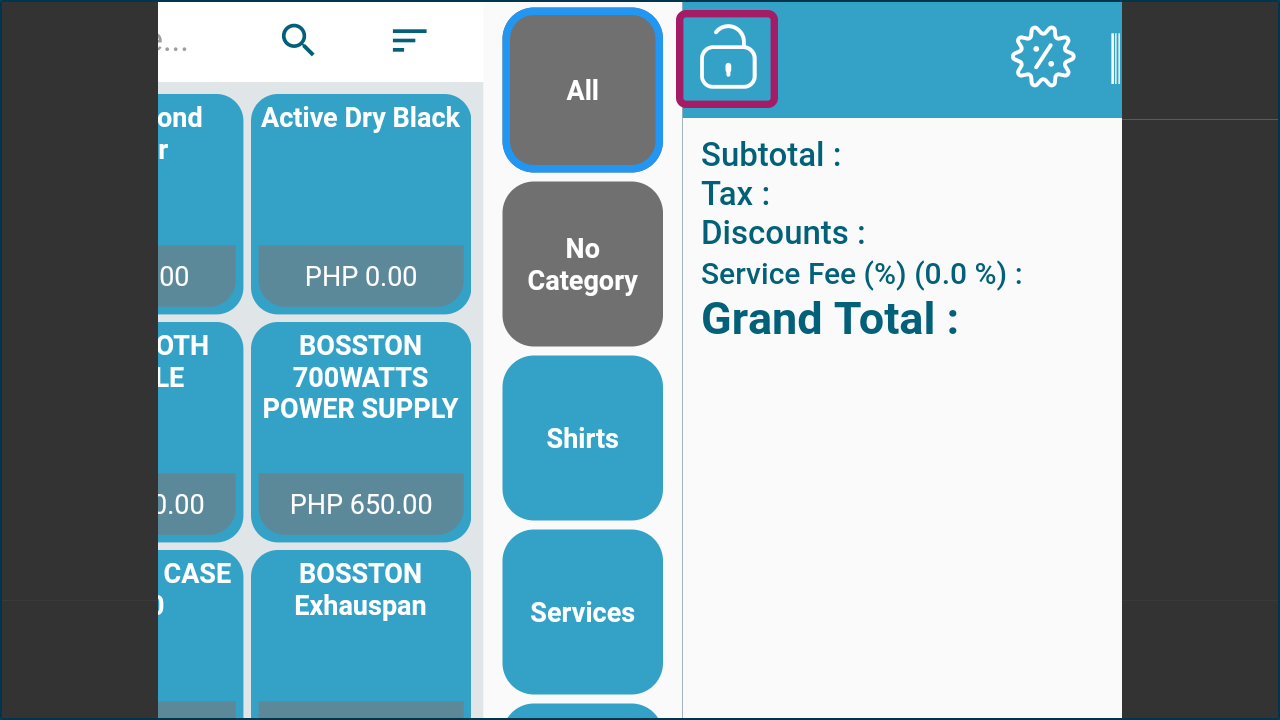KaHero POS supportS printer-driven cash drawers. Cash drawers that is connected to a printer that is connected to KaHero POS.
A cash drawer connects to your receipt printer, and opens automatically when you finish a transaction, given your assigned printer has its "Print Receipt" and "Open Cash Drawer" features enabled.
Locate the cash drawer socket on the receipt printer.
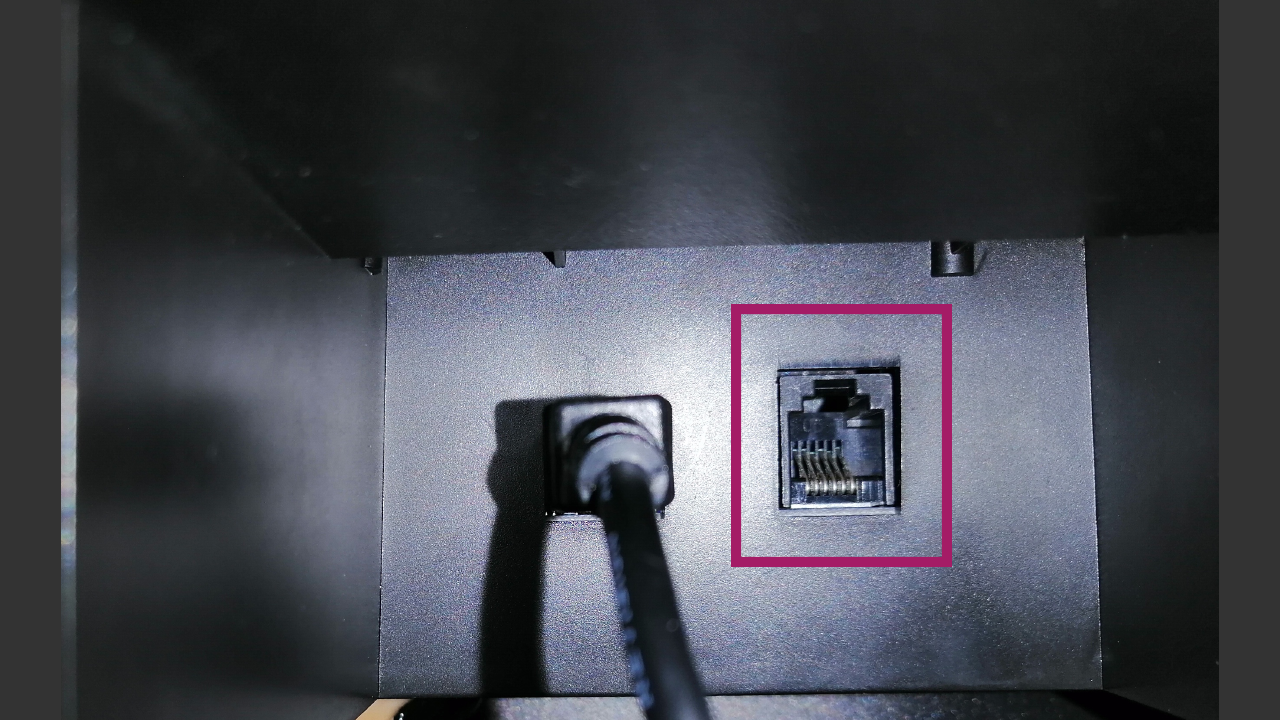
Plug the cash drawer cable into the socket on the receipt printer.
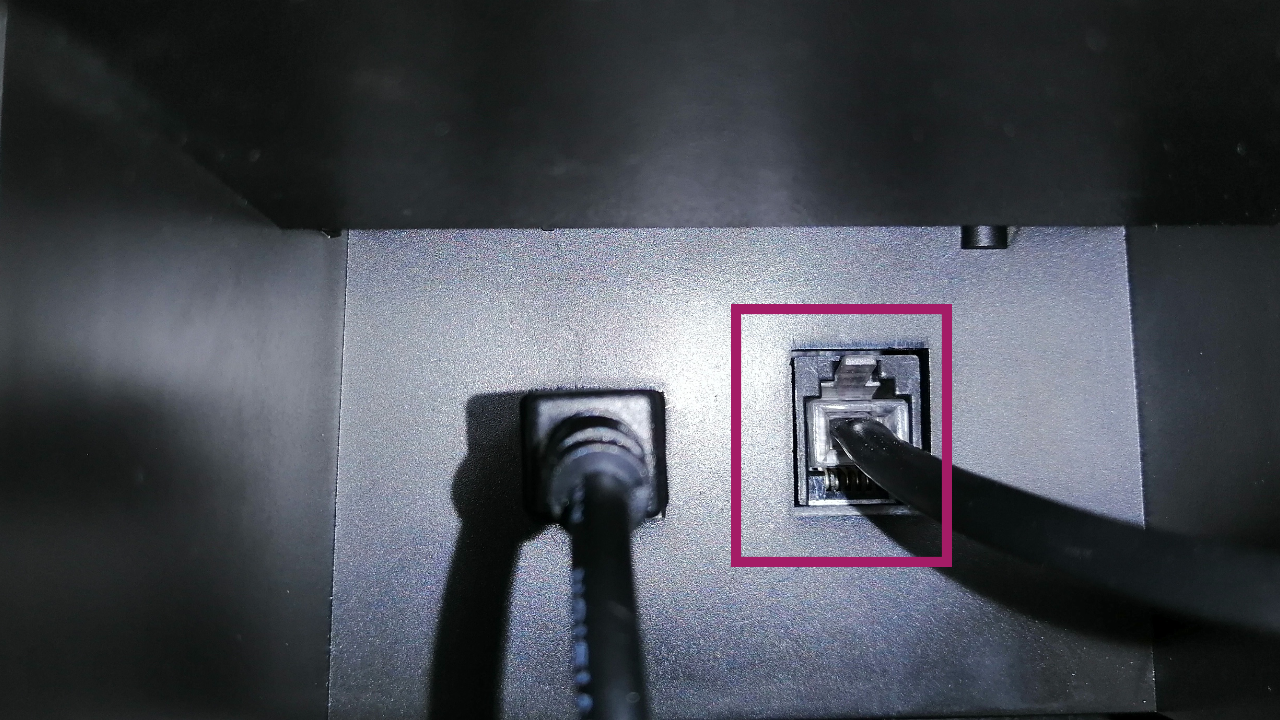
Turn the printer on. Using KaHero POS, finish a transaction and the cash drawer will open when the sale is completed.

Opening Cash Drawer Without Sales
To open the cash drawer without making any sale, create a user.
Allow the user to open the cash drawer without making any sales.
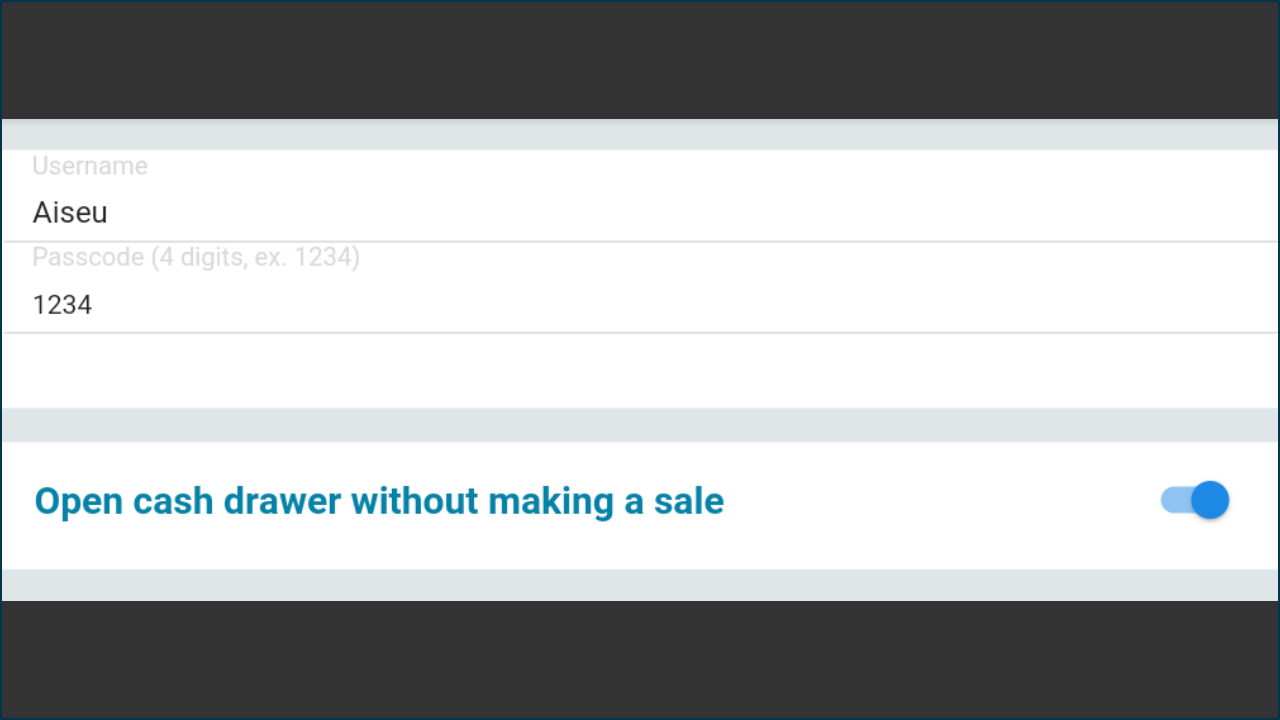
On the "Register", click on the padlock button to open the cash drawer anytime even without making any sales.