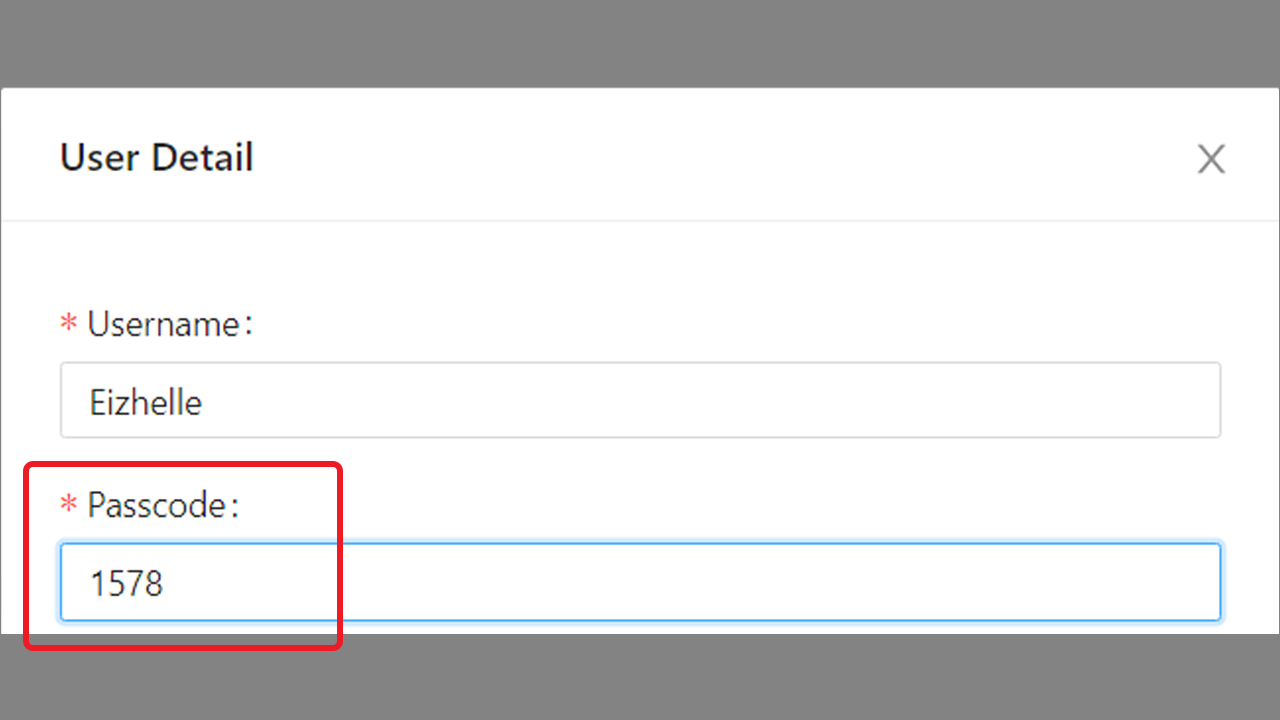For Admin Users
Open the KaHero Back Office through the KaHero POS app or directly through the website (app.kahero.co). Login using your KaHero POS account.
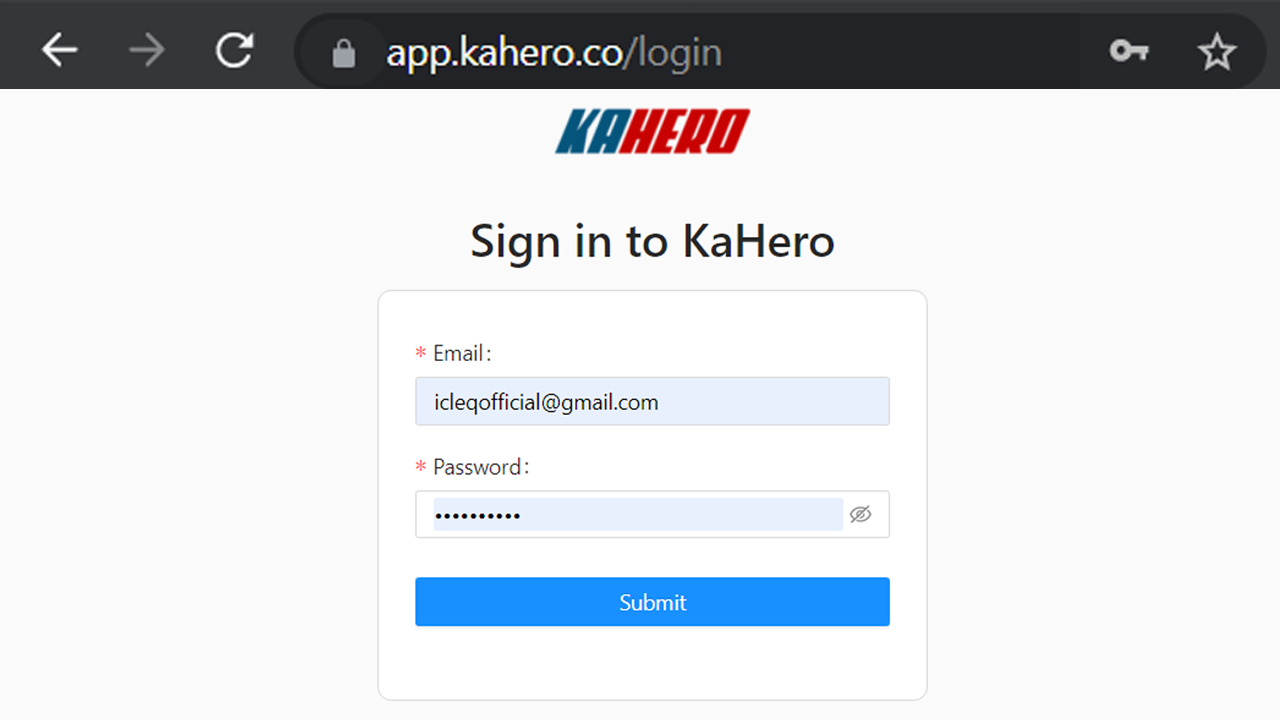
On the "Navigation Menu", click "Users".
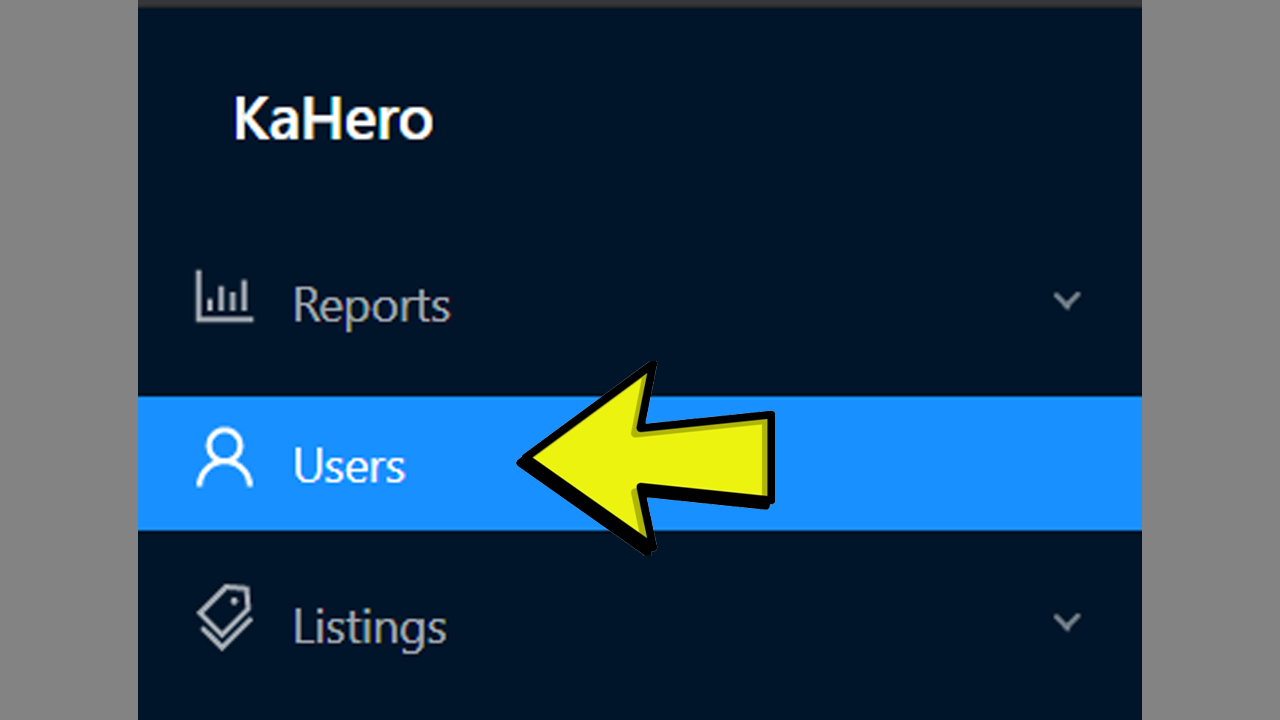
Click "Edit" beside the user to check or change their PINs.
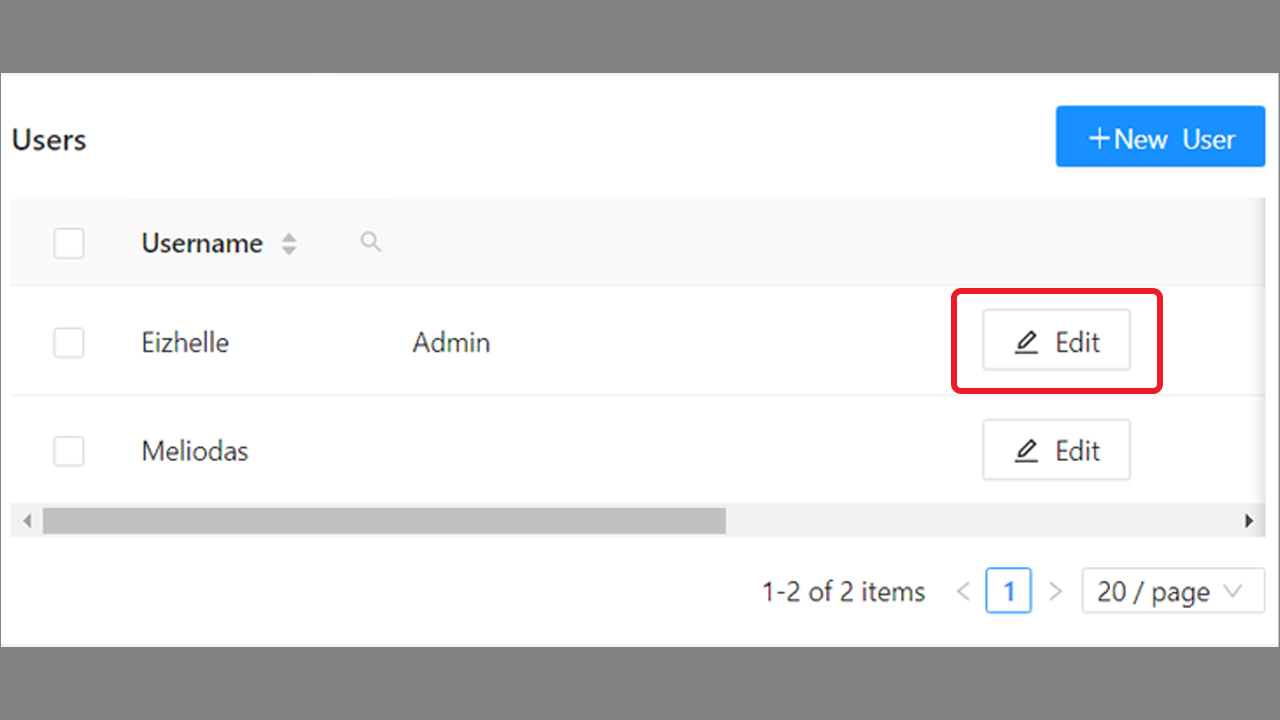
This is the "Edit User" screen. You can see and edit the user's information here. Click "Save" to save your changes.