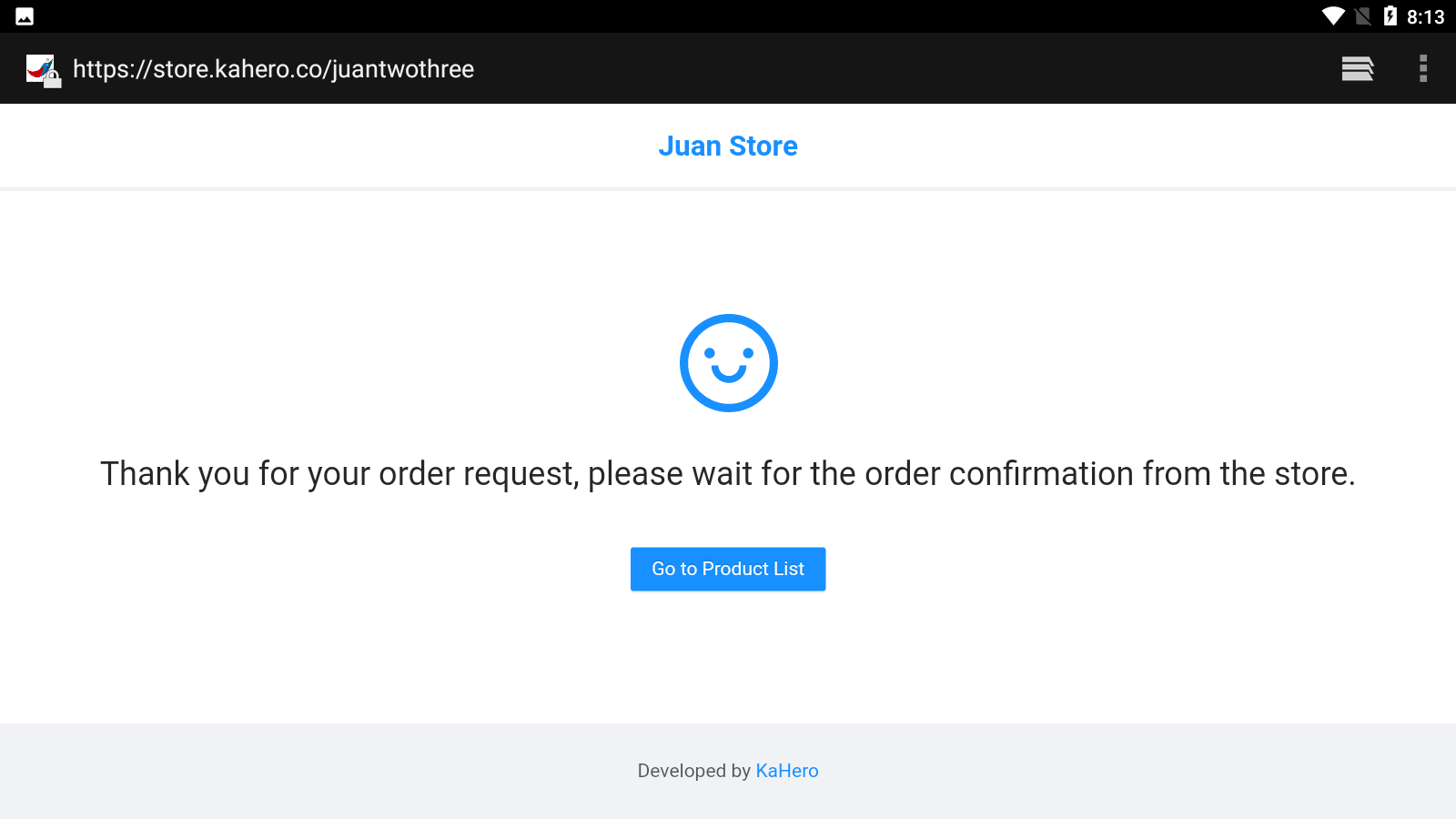After setting up your online store, you can now send your online store link to your customers. You can find your online store link on the Online Store Setting screen under the Store URL text box.
This is your online store. This is what your customers will see when they open the link you will be providing.
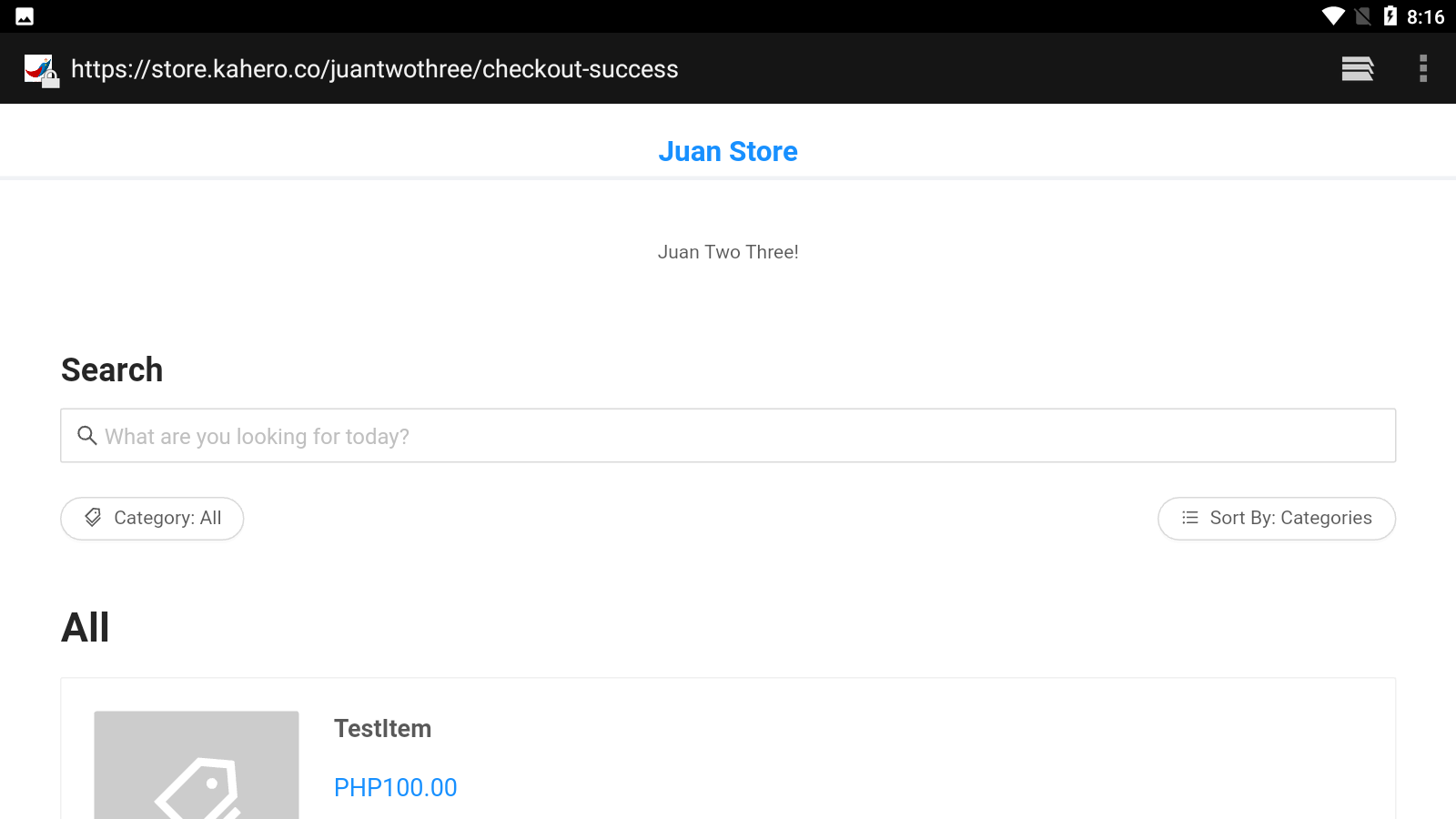
Scroll down and your customers will find your products or sales items.
A. Products List
B. Checkout Button
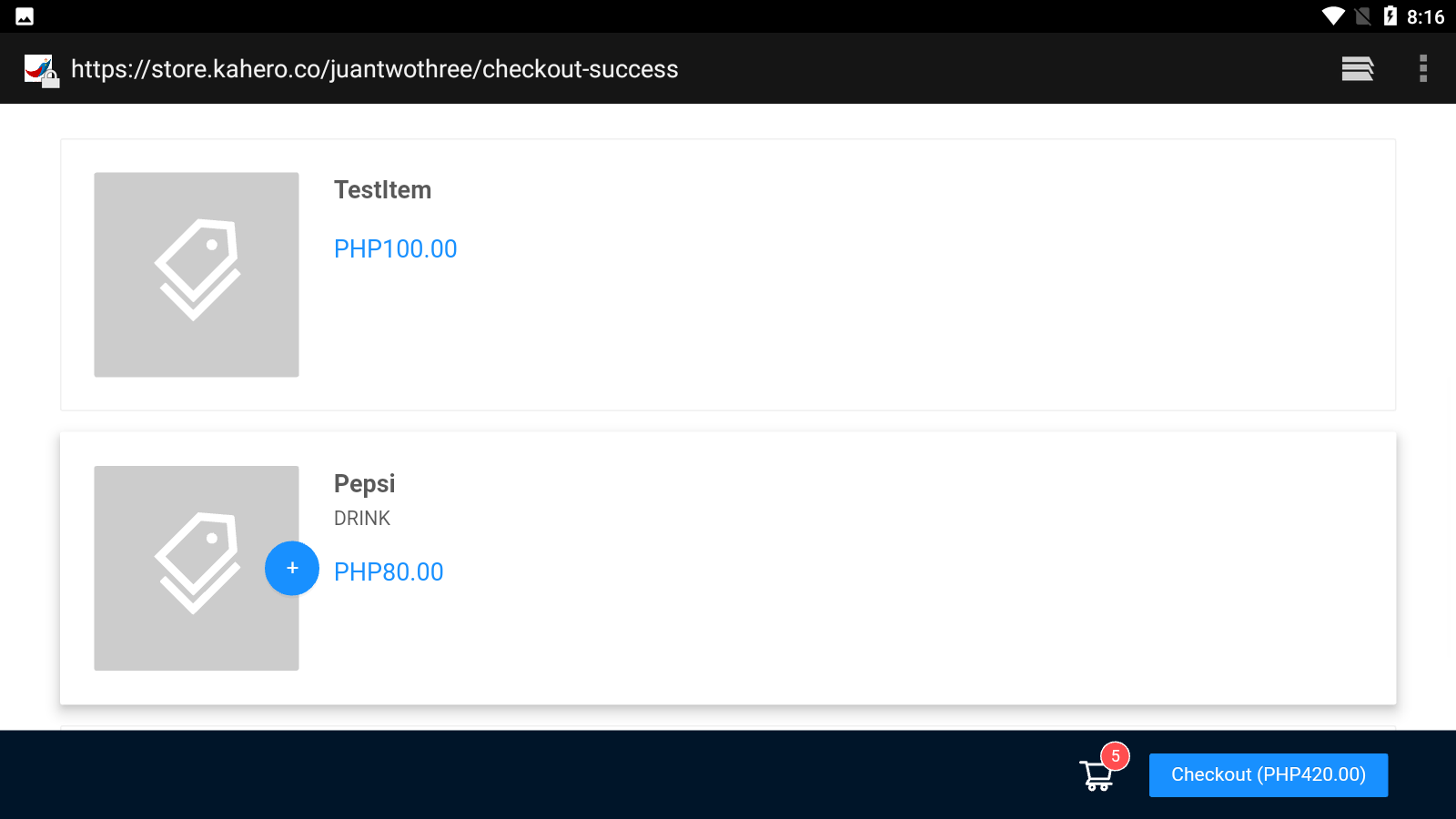
This is the checkout screen. A summary of your customer's orders will be shown. They can also choose to delete the items in their cart. If they will choose to proceed, they will click "Next".
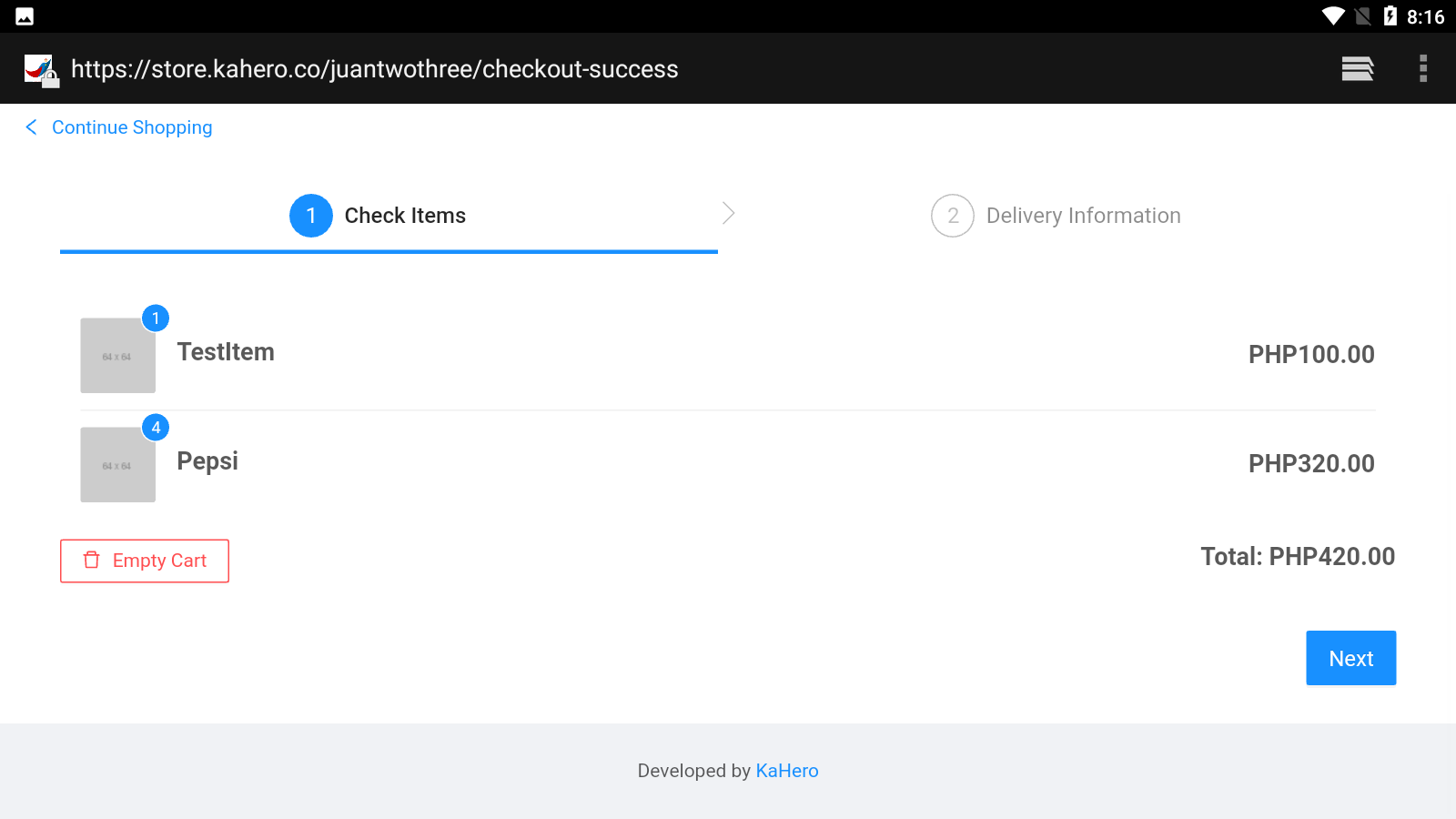
This is the Delivery Information screen. You customer can fill up their preferred deliver/pick-up time, order option, payment method, full name, and delivery address. They can also put their order instructions. After your customers have input all necessary information, they will press "Submit".
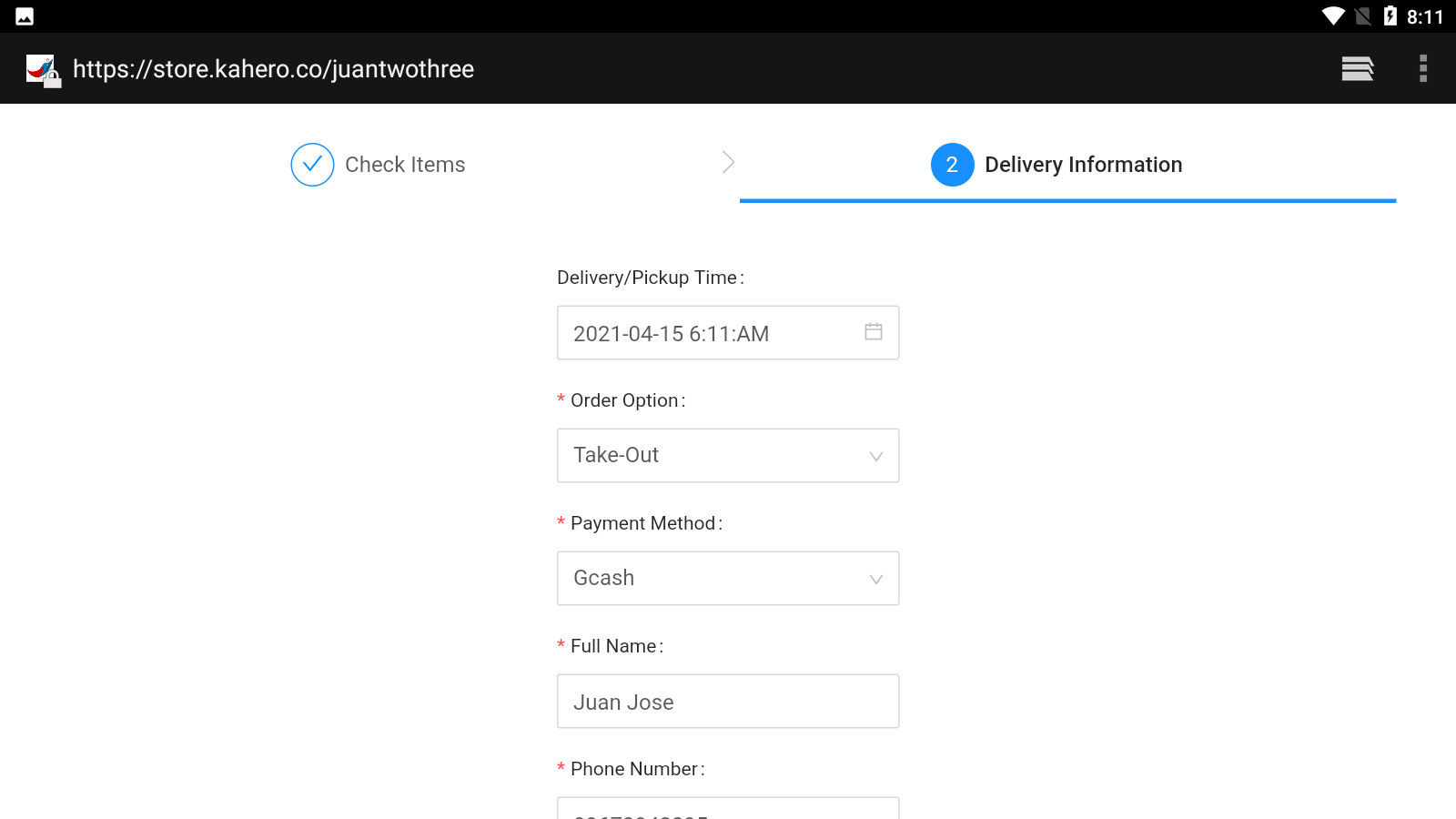
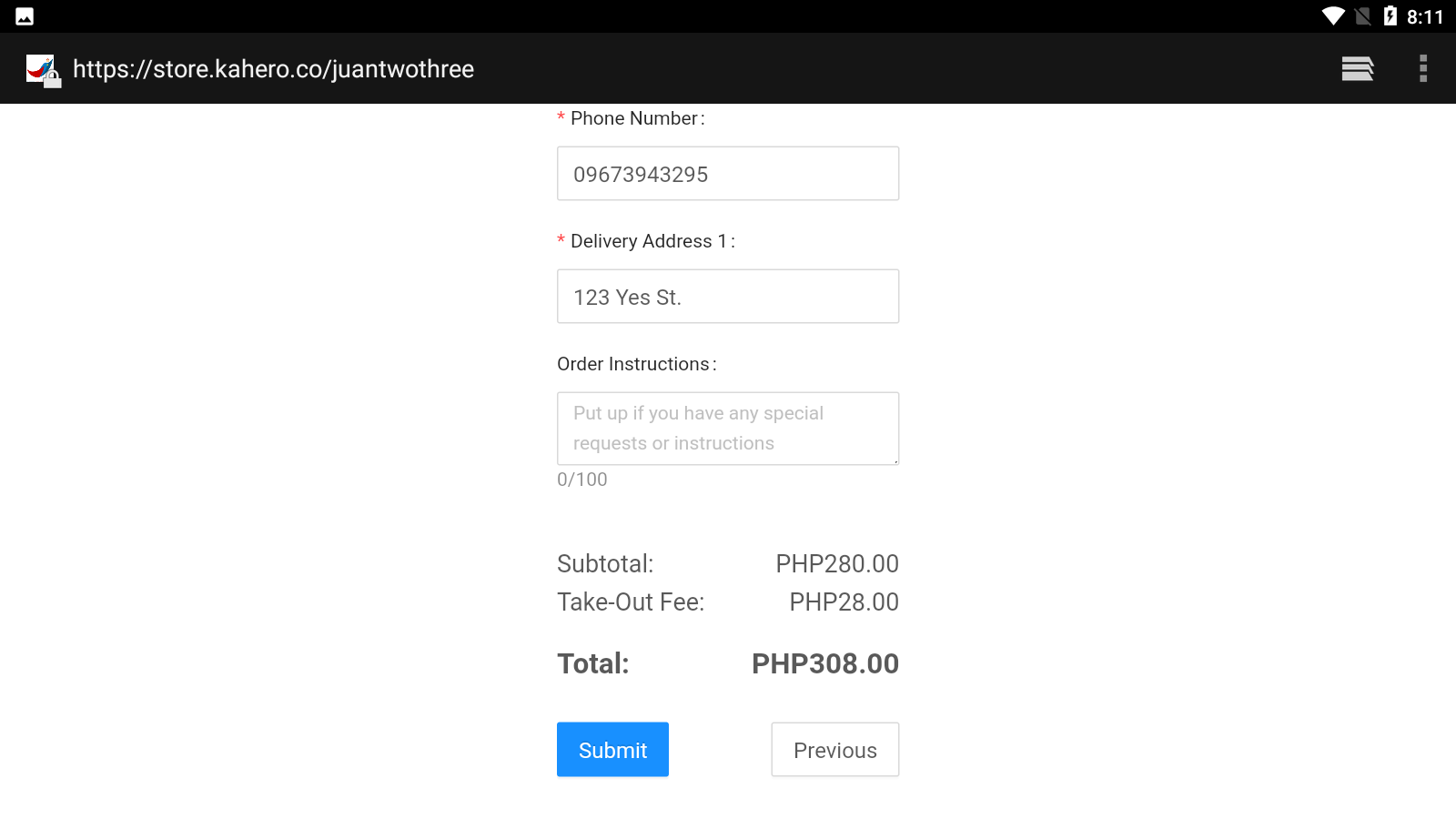
A pop-up will appear asking for your customer's confirmation.
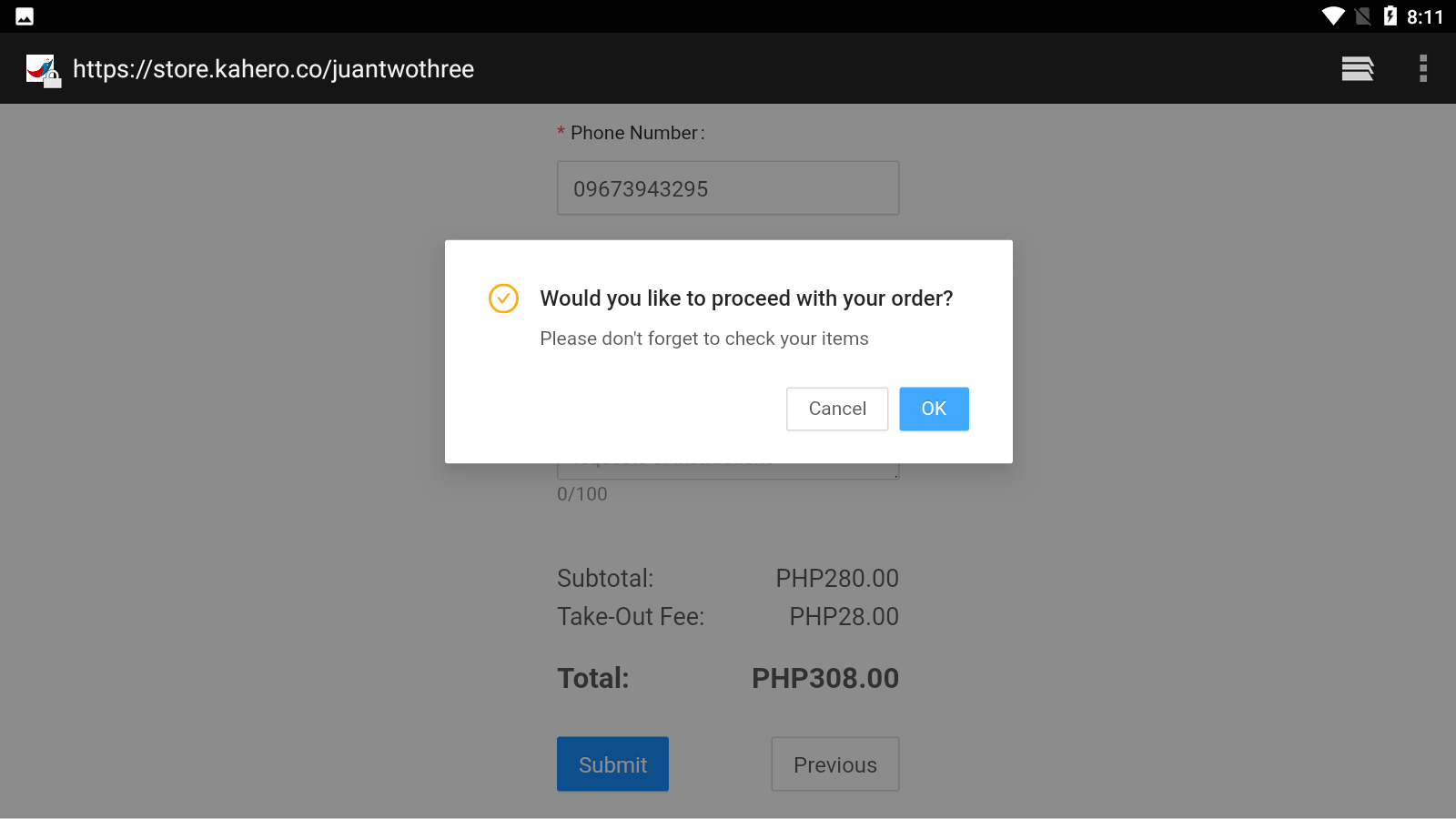
KaHero will send a verification code to the number provided by your customer to confirm their identity.
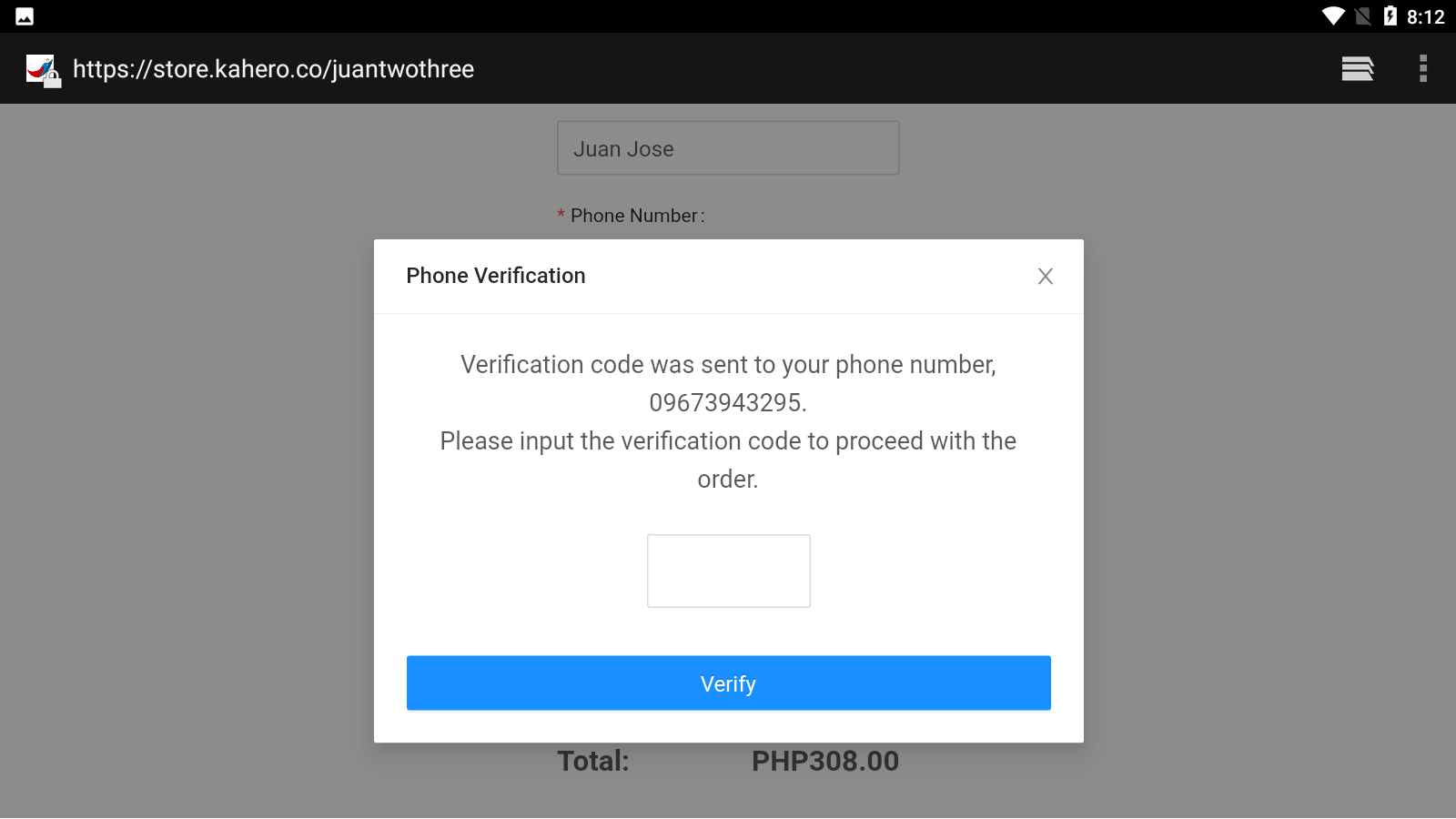
After your customers verify their numbers and reconfirms their orders, they will be sent to this screen and they will be waiting for their order confirmation.