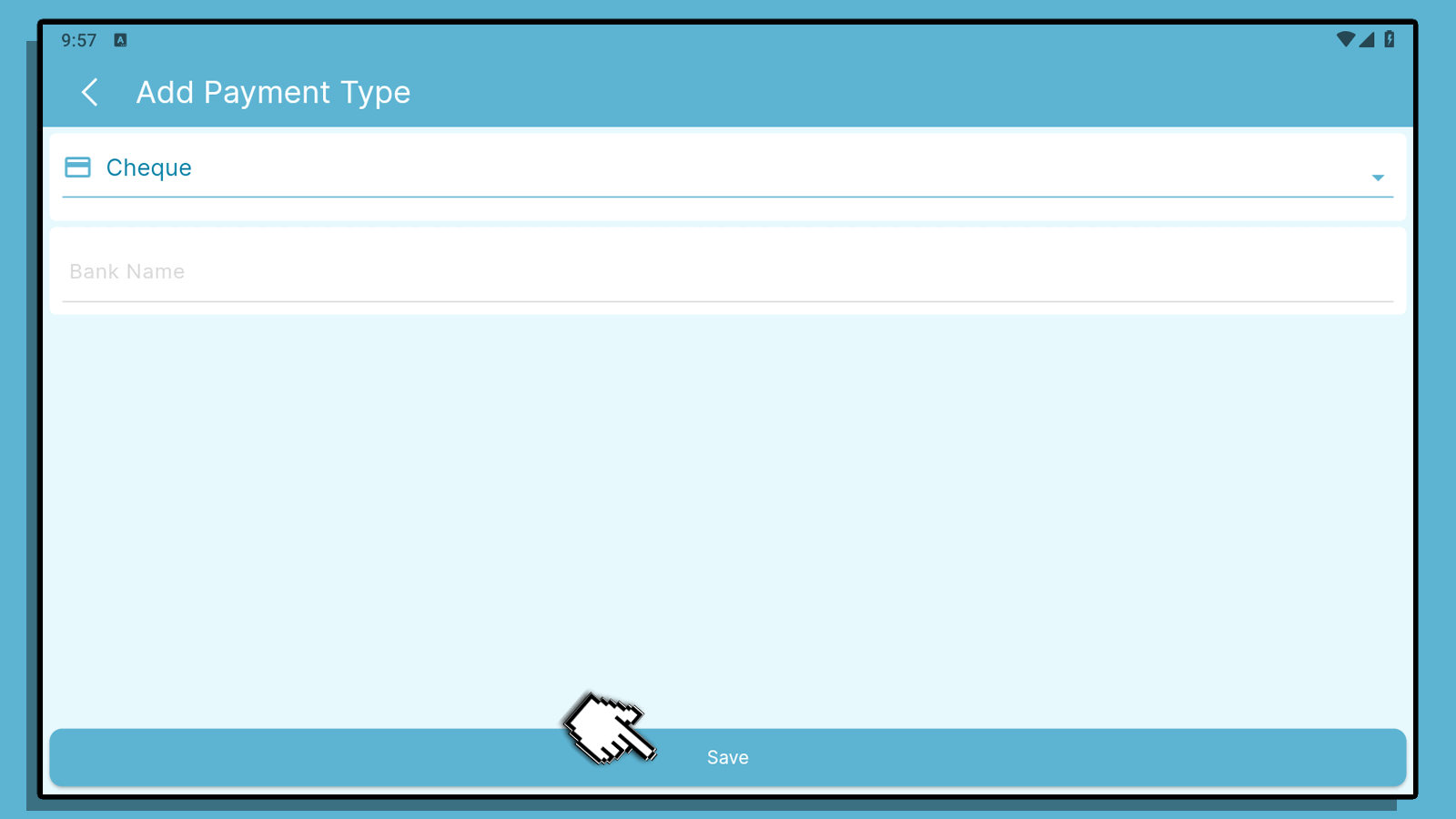You can add several payment types to KaHero POS if your store accepts different kinds of payments.
On the "Navigation Menu" under "Listings", select "Payment Types".
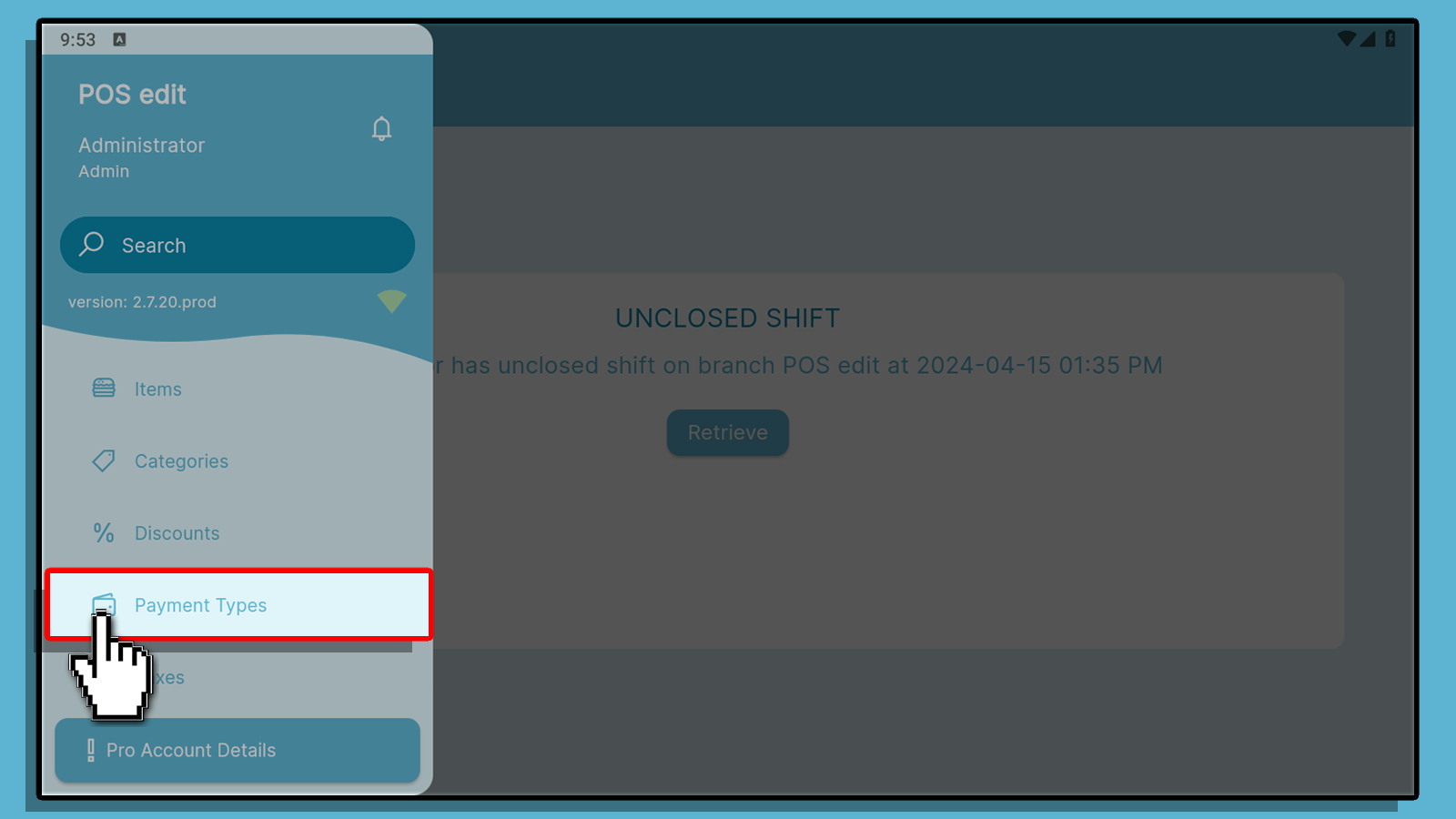
Click on the plus Icon (+) located at the button left of the screen.

On the "Add Payment" screen, you will find a drop down menu.
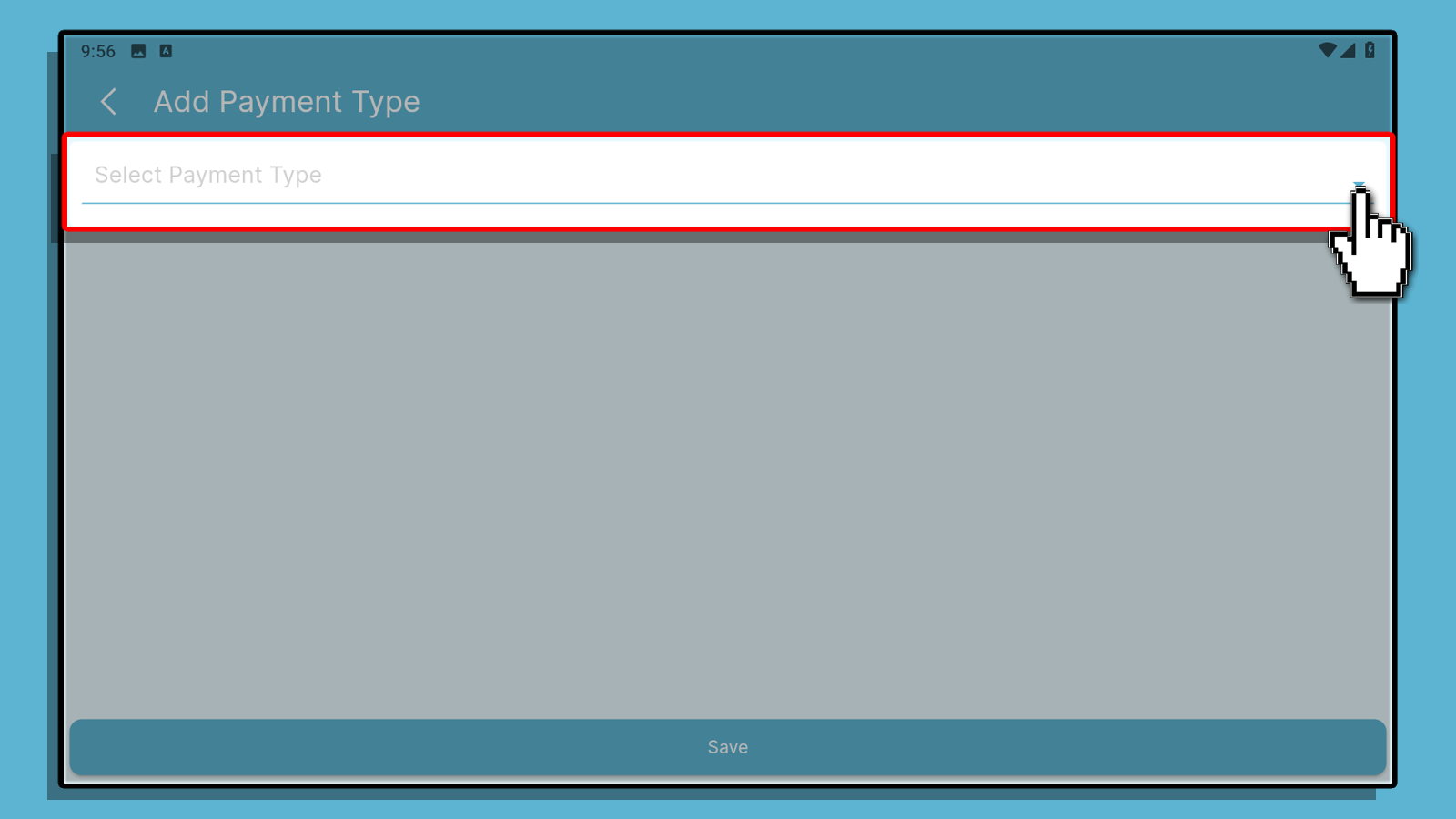
Choose and select which type of Payment type you wish to add
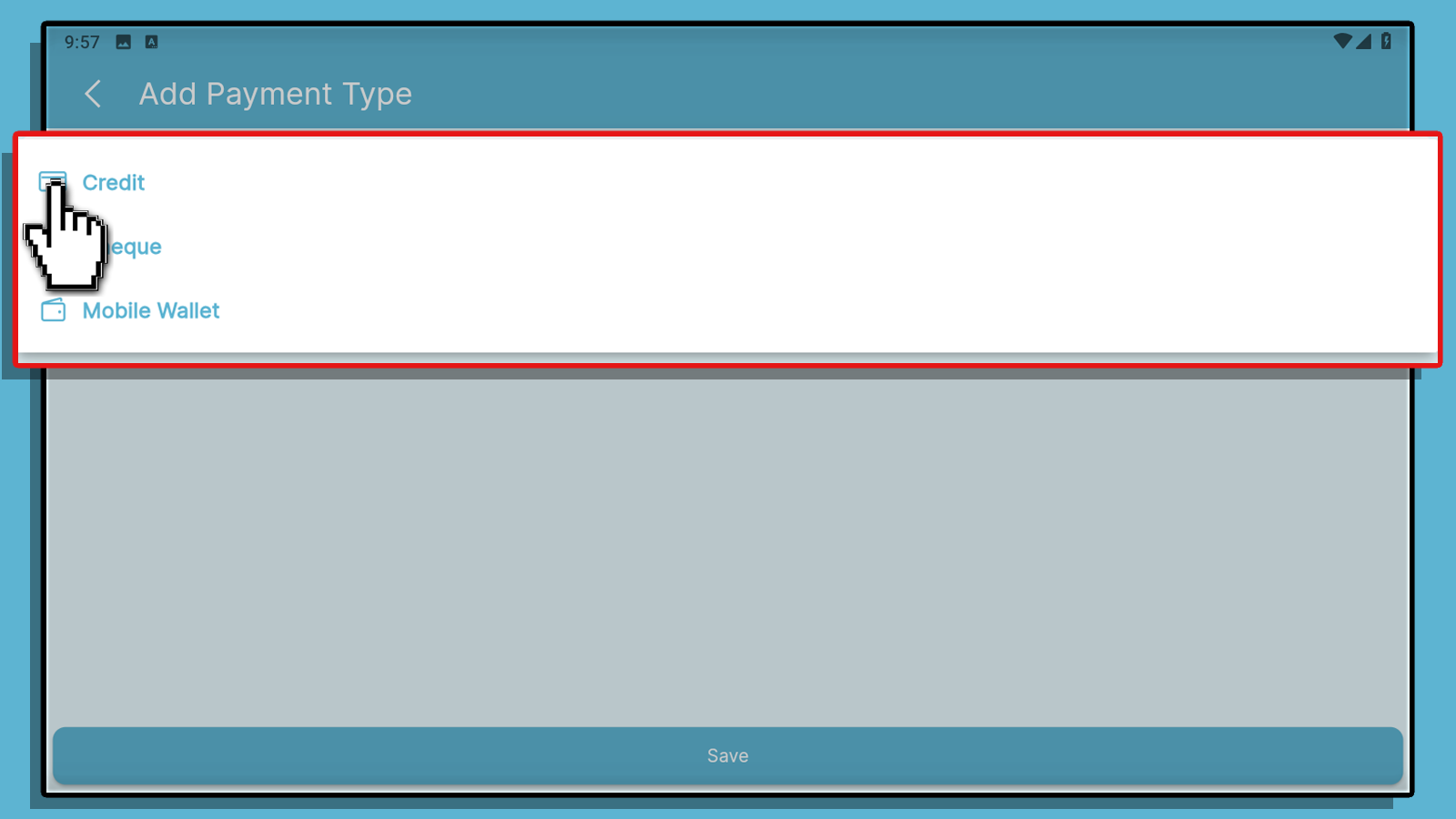
Enter the necessary information and click save to proceed.