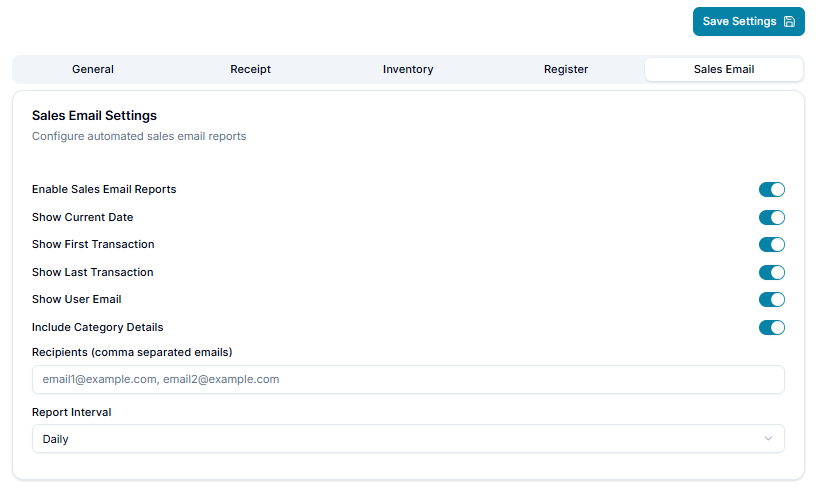KaHero POS's back office helps you see all important information about your daily sales and transactions. You can access the back office through KaHero POS app or app.kahero.co
This is your "Dashboard" screen.
Specify which graph reports you'd like to see.
A. Select a range of date to view.
B. Select the specific cashier
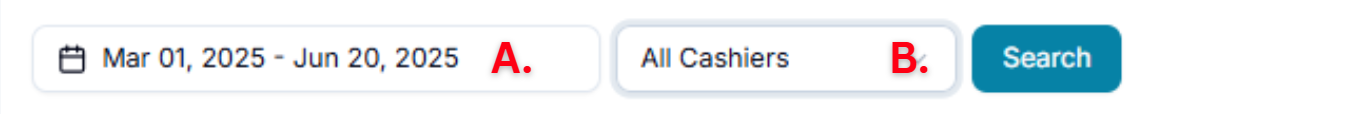
Under Dashboard you can see:
Gross Sales - the grand total of sale transactions within a certain time period throughout the day.
Included Tax - included tax within a certain time period.
Added Tax - the added tax report within a certain time period.
Service Fees - fees collected for services within a certain time period. (not added in gross sales)
Dining Option Fees - fees based on the chosen dining option within a certain time period.
Discounts - displays the total discount amount made during a certain amount of period.
Refunds - total refunds transactions within a certain time period.
by scrolling through the navigation bar, you can see
Net Sales - sum of the gross sales minus its returns, allowances, and discounts
Payout - total payouts within a certain time period.
Item Cost - item cost within a certain time period.
Gross Profit - your gross profit within a certain time period.
Customer Discounts - customer discounts within a certain time period.
This displays a chart of your payment source. Your customer's preferred payment types will be displayed here and will show a report of the total amount earned using that payment.
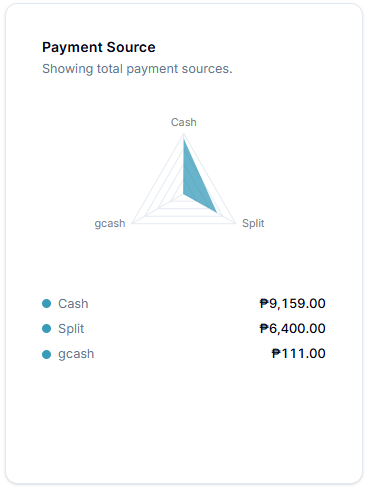
Navigate Sales Summary through Reports icon / Reports > Sales. This displays a list of your sales per date period you've selected.
Time - date of the transaction.
Gross Sales - the grand total of sale transactions within a certain time period
Pay Out - total payouts within a certain time period.
Item Cost - item cost within a certain time period.
Gross Profit - your gross profit within a certain time period.
Service Fees - total fees collected for services within a certain time period. (not added in gross sales)
Dining Option Fees - total fees based on the chosen dining option within a certain time period.
Included Tax - included tax within a certain time period.
Added Tax - the added tax report within a certain time period.
Discounts - displays the total discount amount made during a certain amount of period
Refunds - total refunds transactions within a certain time period.
Net Sales - sum of the gross sales minus its returns, allowances, and discounts
Customer Discounts - customer discounts within a certain time period.
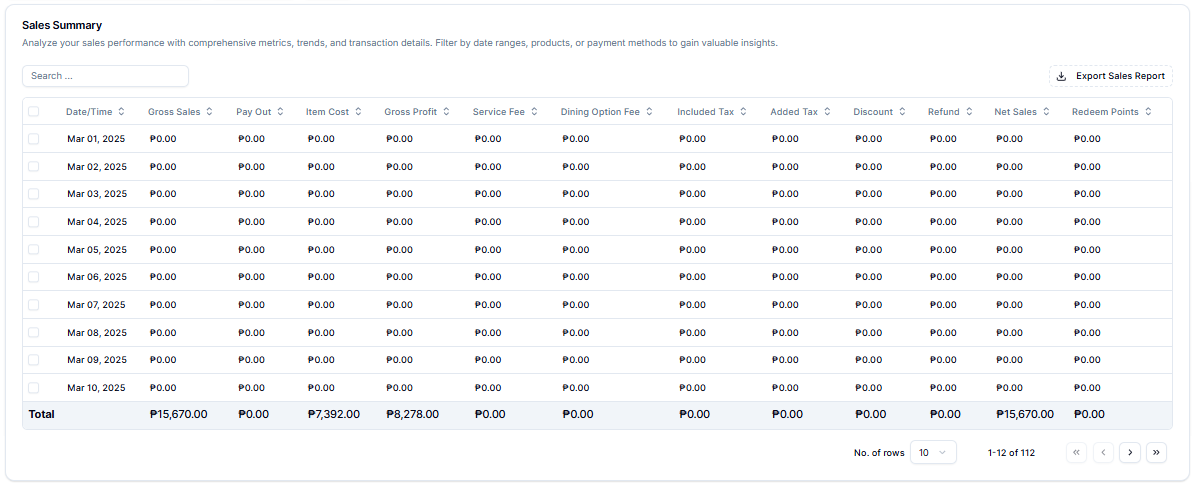
Under Reports / Reports > Category, this display shows the Sales per category within the certain period.
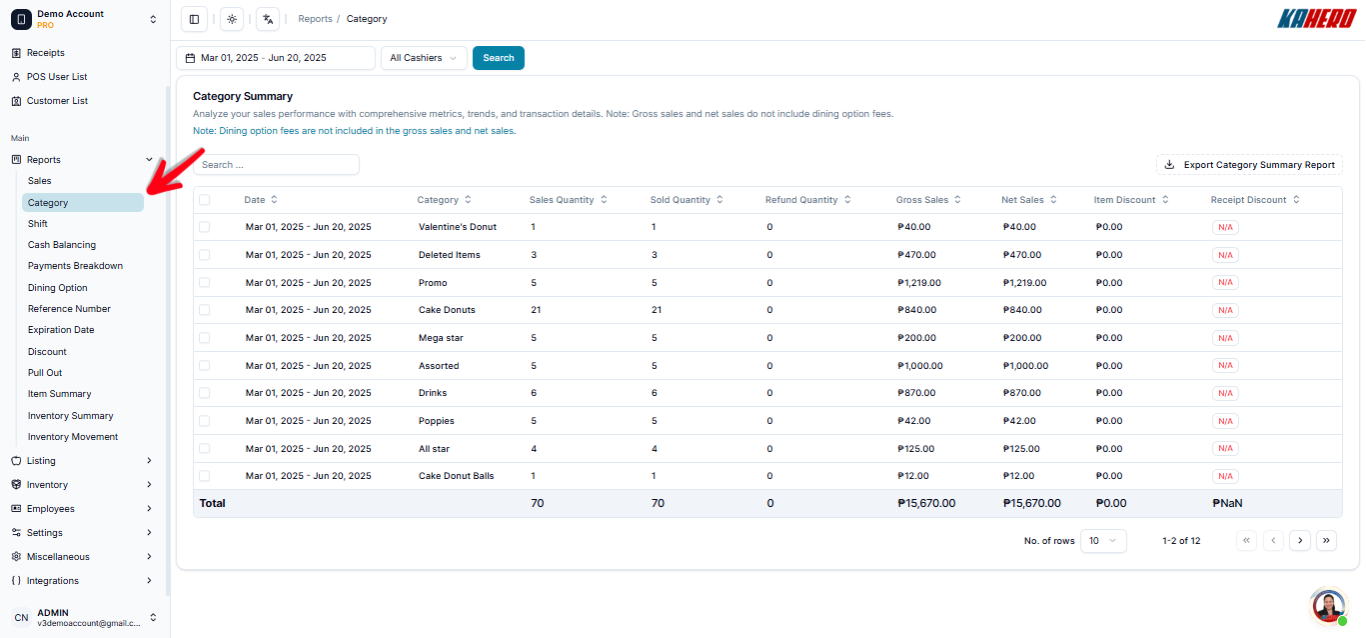
In your upper right corner, you can export each report separately, from Sales -> Inventory Management.
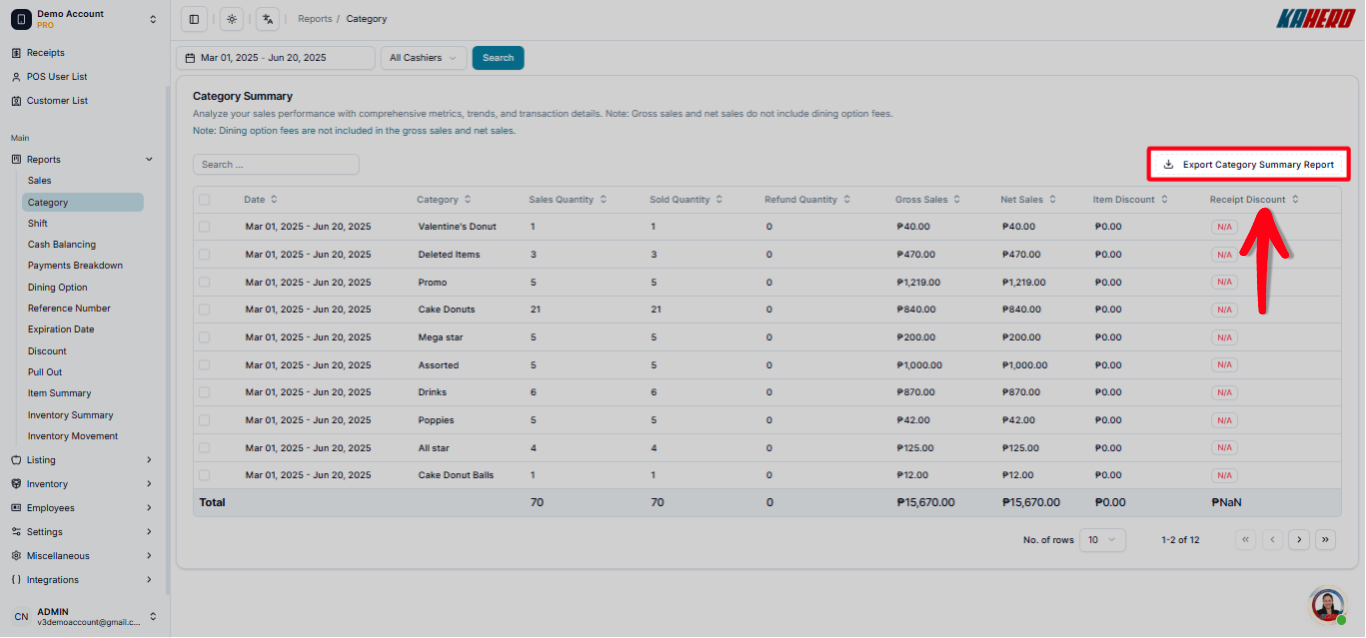
You can automatically send your daily, weekly, or monthly Sales Summary Report to your email by navigating through Settings > General > Sales Email.
Specify your options by ticking the toggle, the click save.