KaHero POS allows you to email your customer's receipts to them. Everytime you make a transaction, you produce your transaction receipts. Your customers may ask you to email their transactions to their emails.
On the "Navigation Menu", select "Receipts" to go to your receipts page.
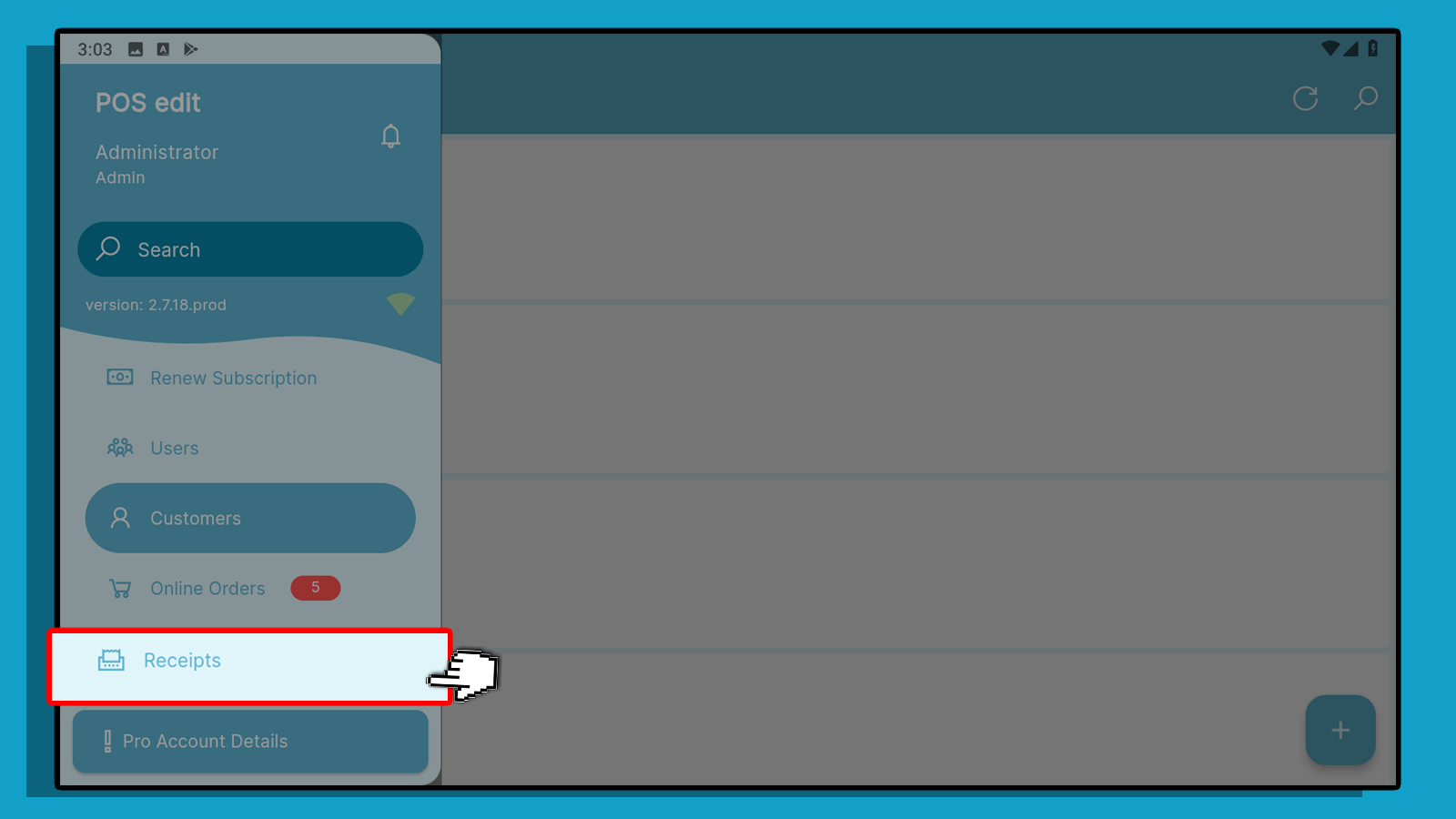
Choose which receipt you would like email.

Tap the three dots on the top right.Select "Email Receipts".
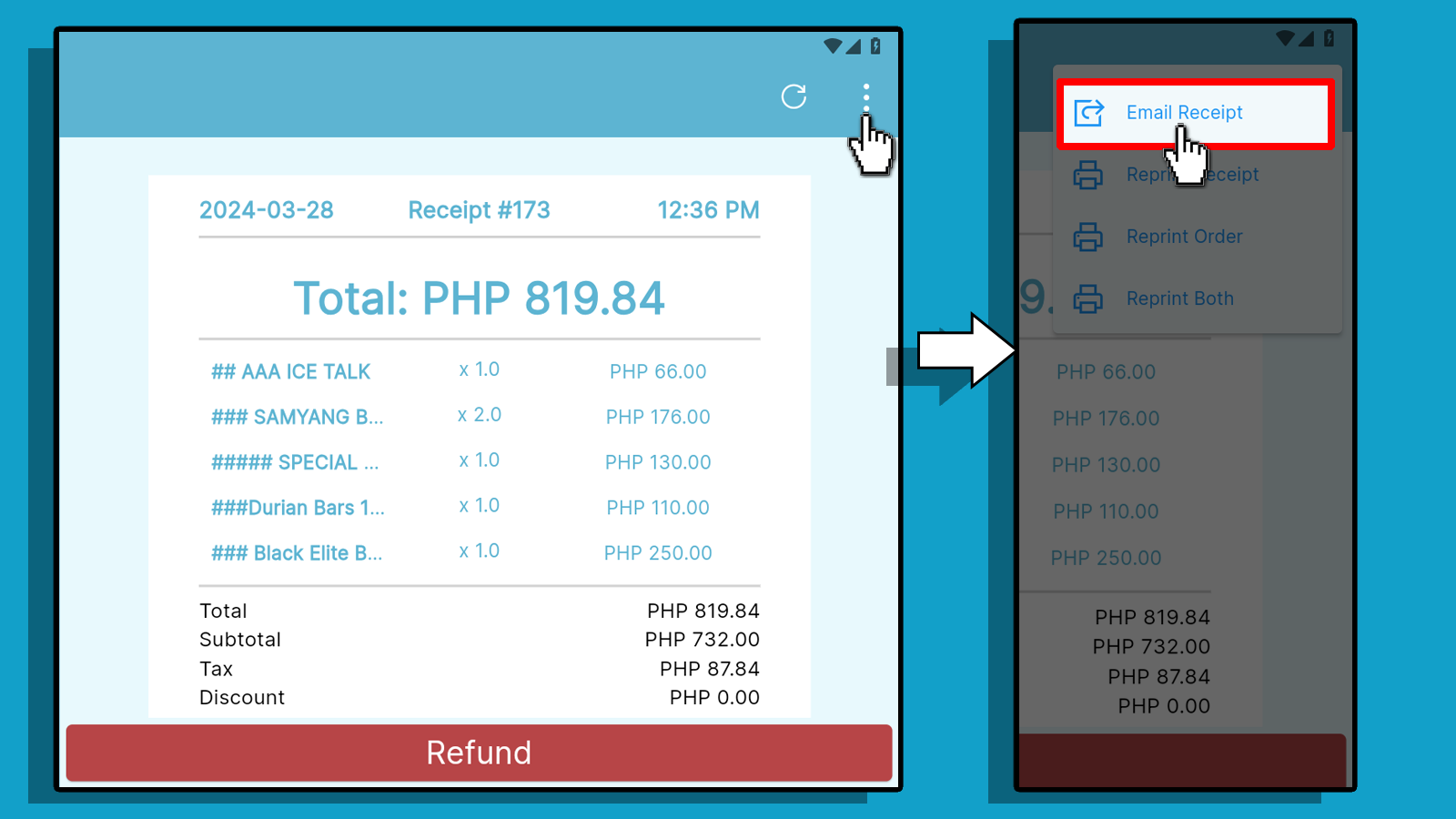
A pop-up asking for the email receipt's recipient will appear. Input the recipient of the email. Click "Okay".
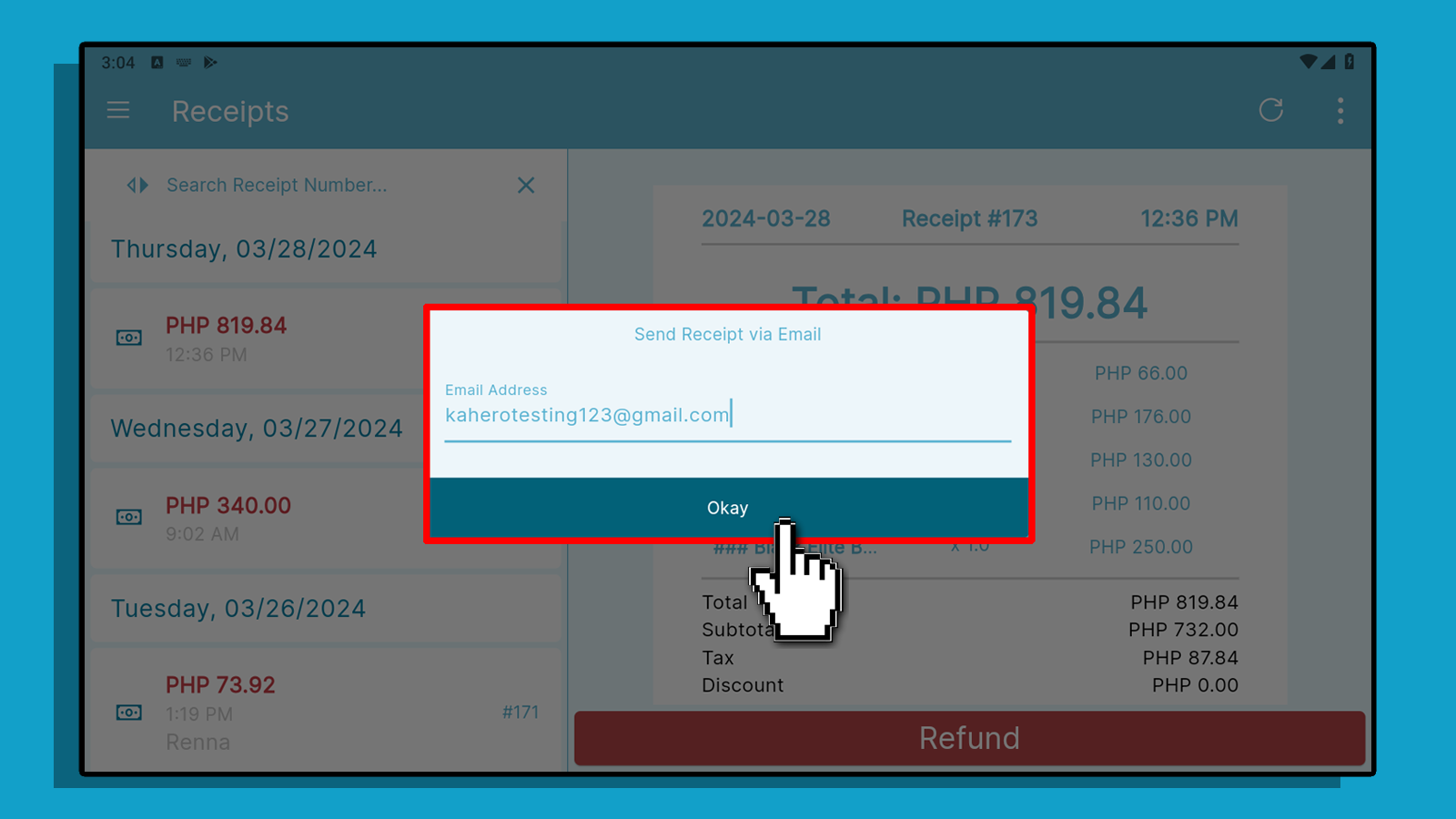
This is what your customer will receive on their email.
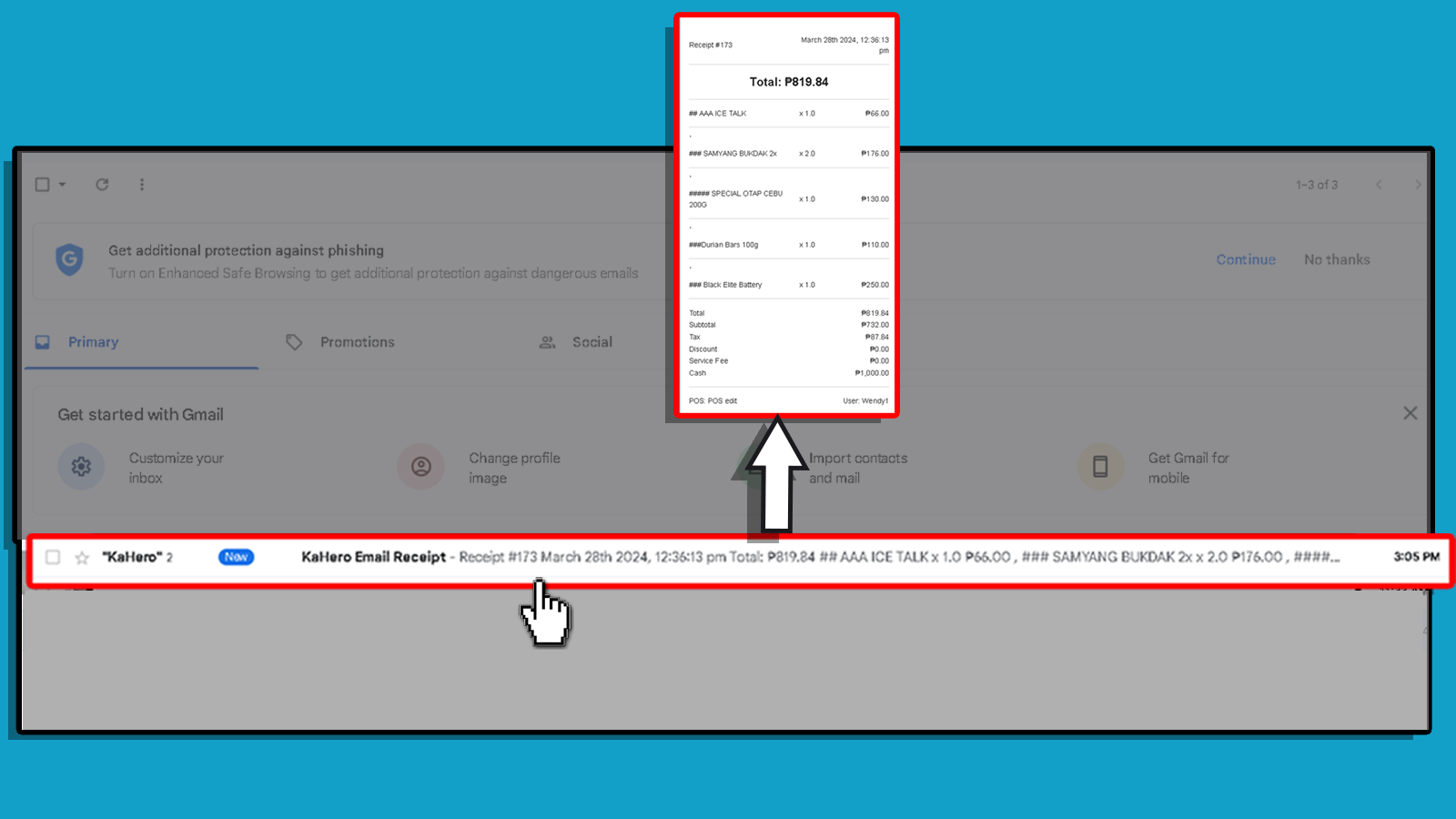
Once they click the email they will then see the receipt.
