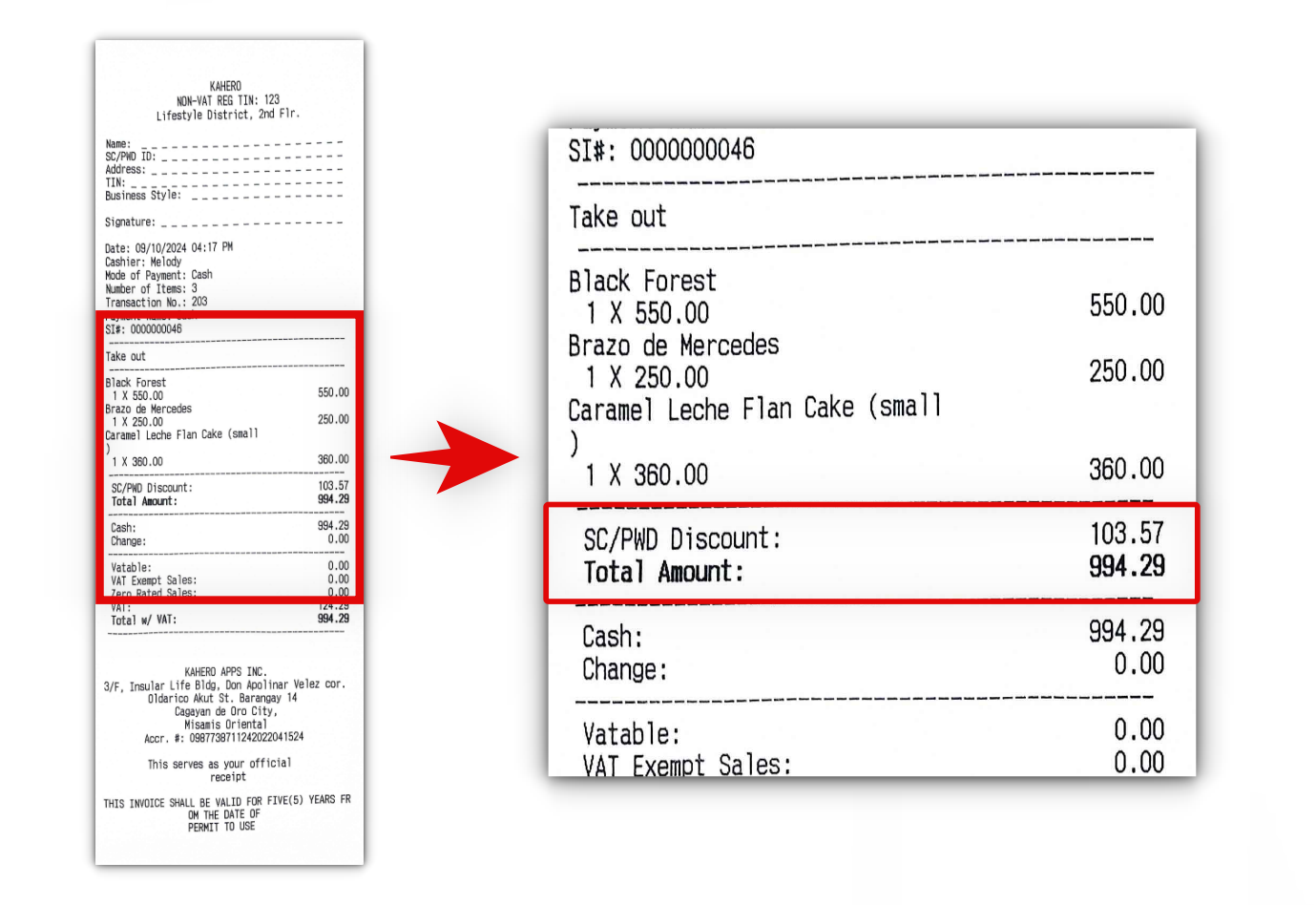KaHero POS now has a feature that allows you to apply Senior Citizen/PWD discounts to your transaction tickets. You don't need to manually add the discounts through listings.
Under the implementing rules and regulations of Republic Act No. 9994, Senior Citizens (SC) and Person With Disabilities (PWD) are entitled to a 20% discount and an exemption from the 12% Value-Added Tax (VAT) on the sale of goods and services.
Video Tutorial About SC/PWD Discount
Enabling Senior Citizen/PWD discount
Before applying the discount to your future sales, you must first enable it from KaHero POS.
Let's get started:
- Tap on the Navigation Menu on the upper left of your screen.
- Scroll all the way down to Settings > Features, or search Features on the search bar.
- Enable BIR Compatible and SC/PWD Discount feature.
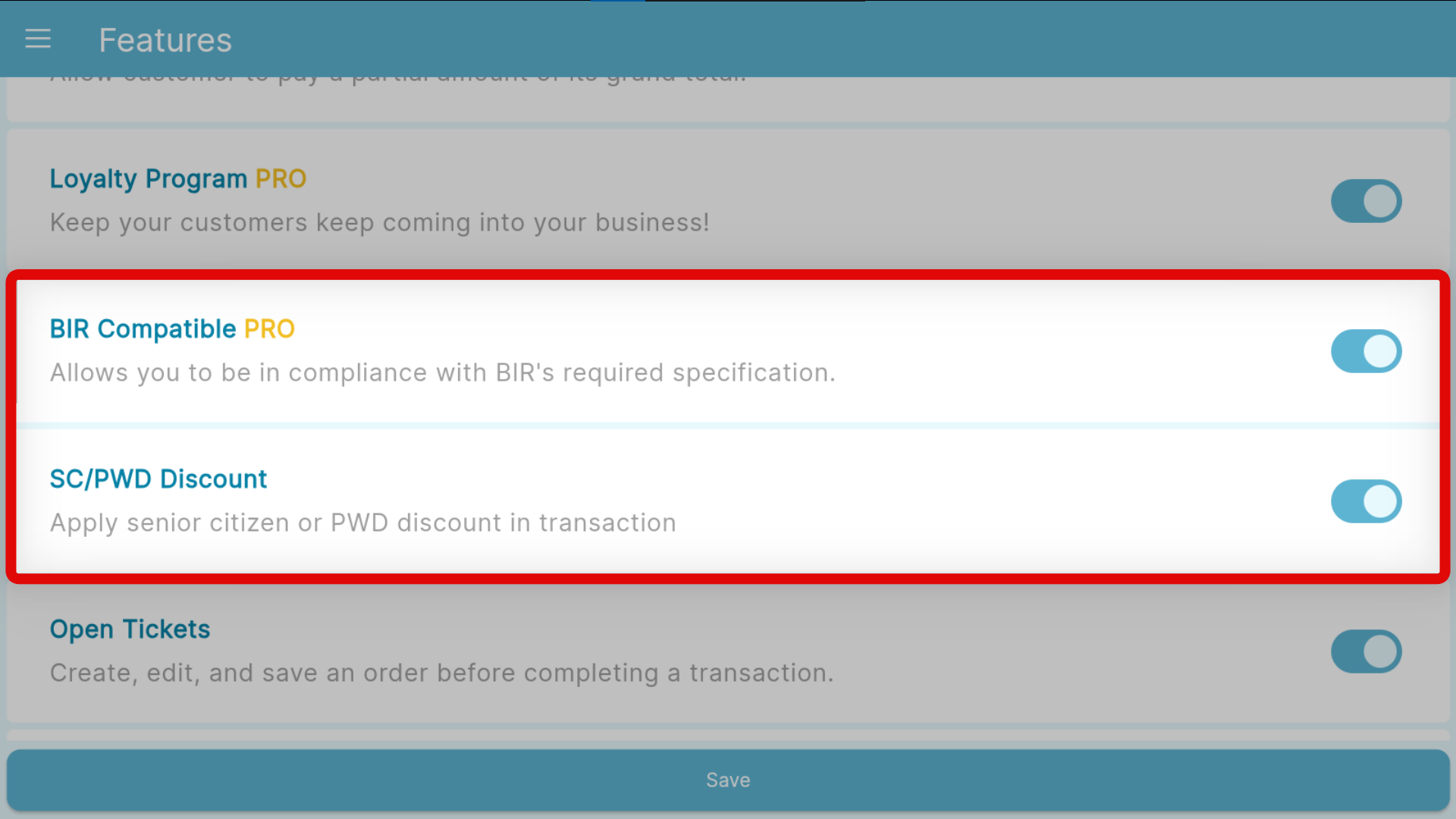
Applying SC/PWD Discounts
After enabling SC/PWD discount feature, you can now apply it to your future sales.
- On the Register screen, choose the items your customer wants to purchase, and then tap the % icon / discount button. A pop-up window will appear.
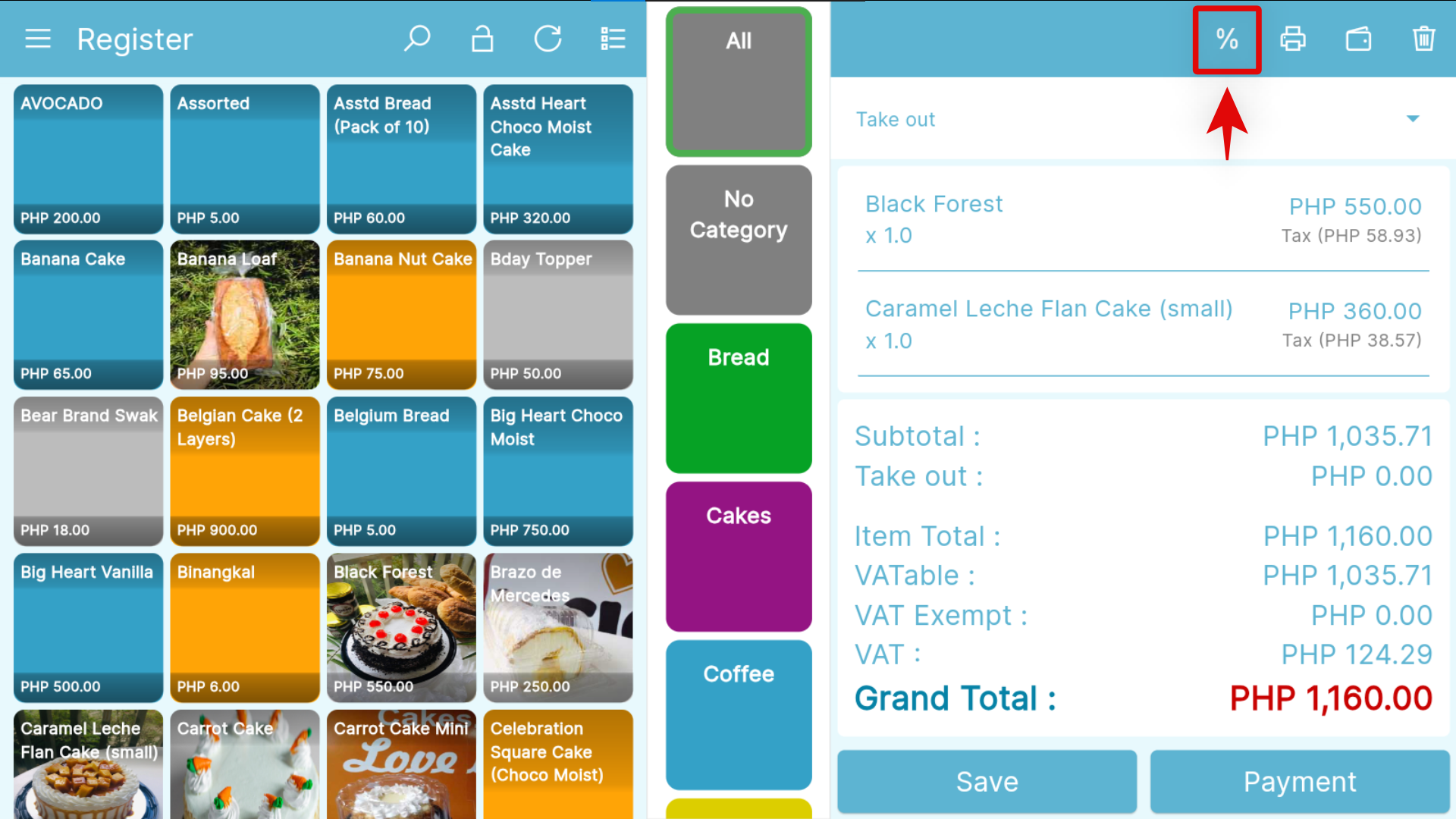
- Tap and select Senior Citizen/PWD Discount.
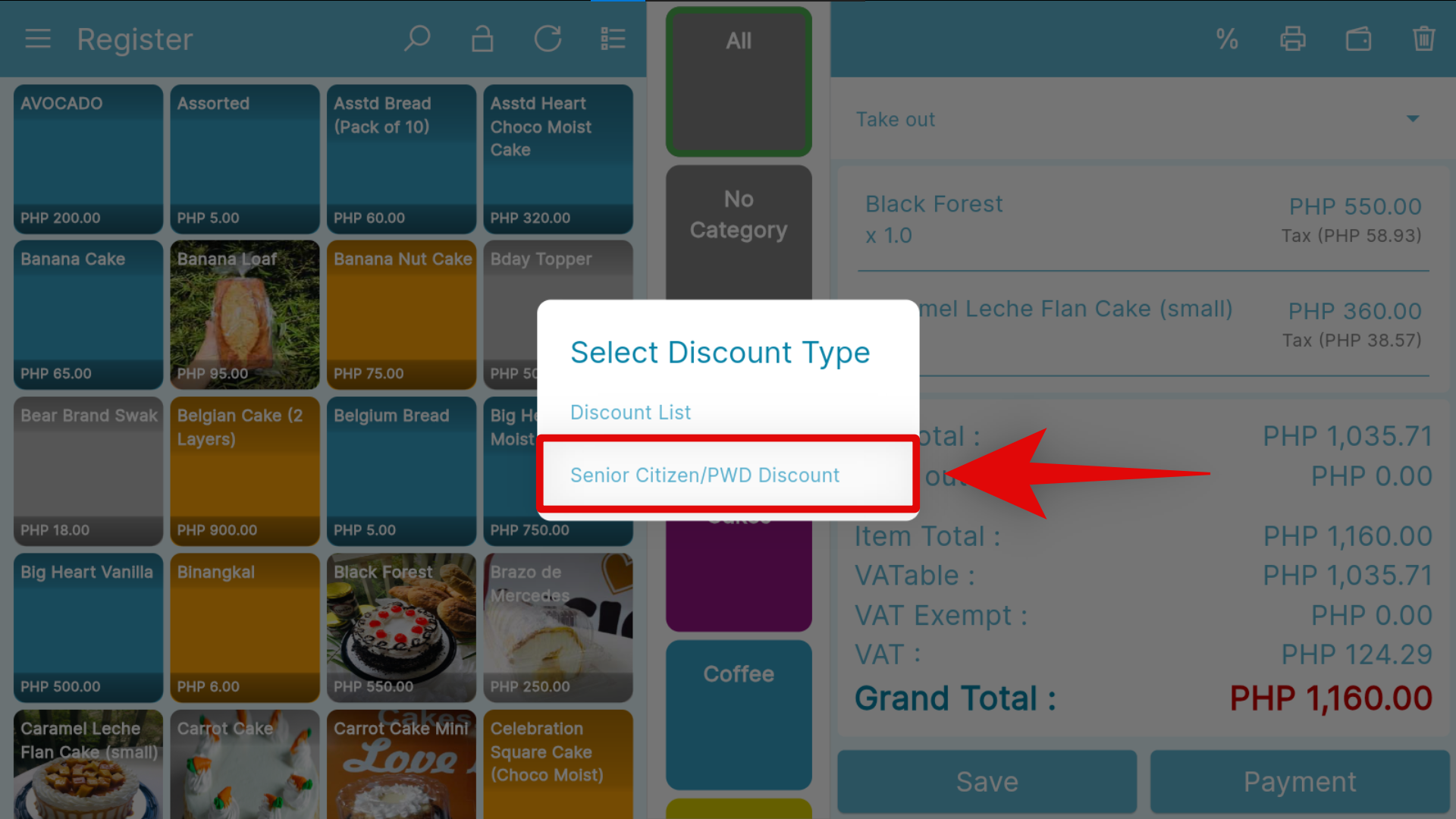
- Under the SC/PWD Discount pop up window, you can...
b. Senior Citizen - input the number of senior citizens from the total customer.
c. Person with Disability - input the number of persons of disabilities from the the total customer.
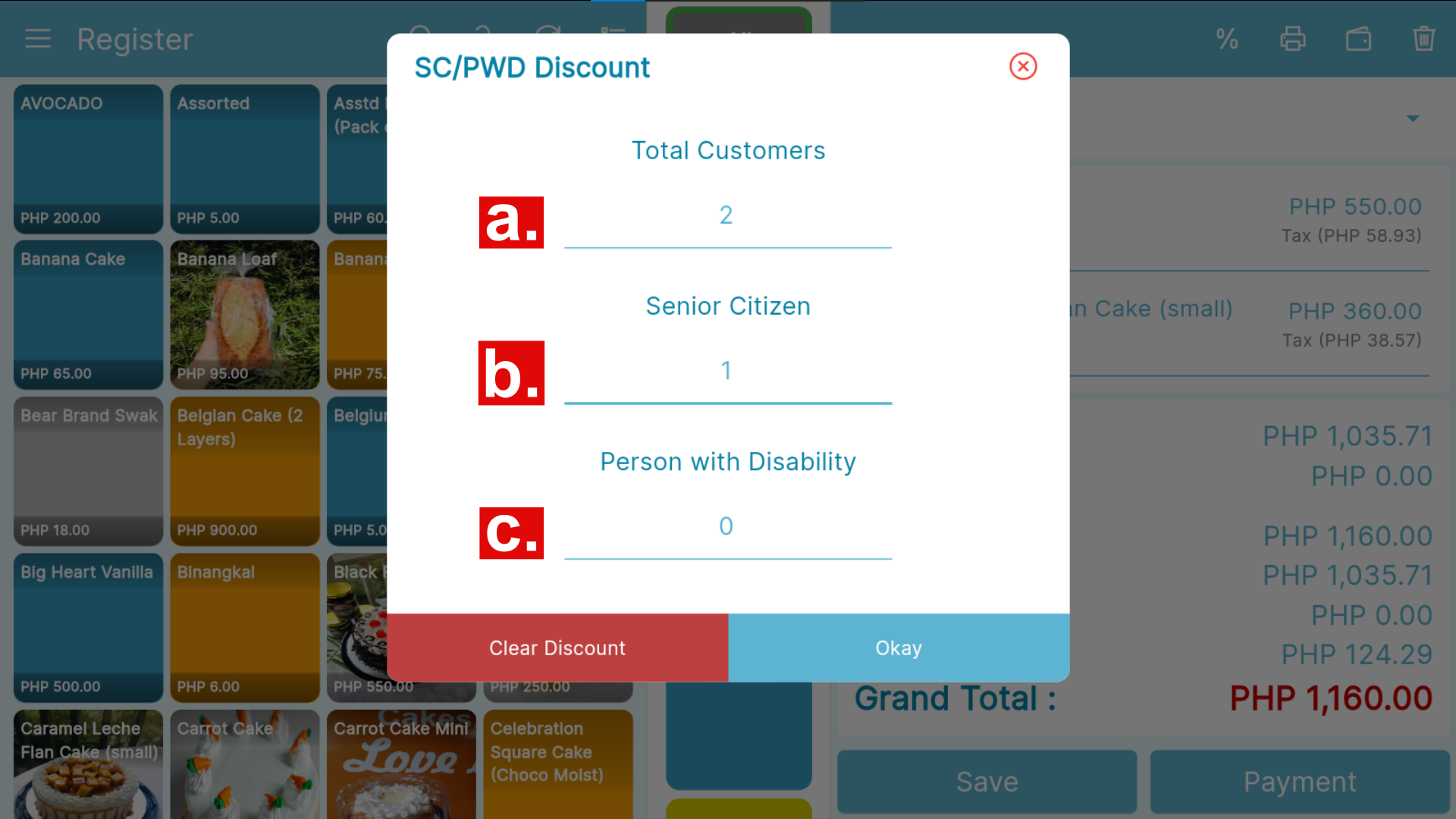
- After that, tap Okay to apply the discount on the transaction. You can also click Clear Discount to cancel the discount.
- On your ticket, the SC/PWD Discount amount should reflect and deducted from the total amount.
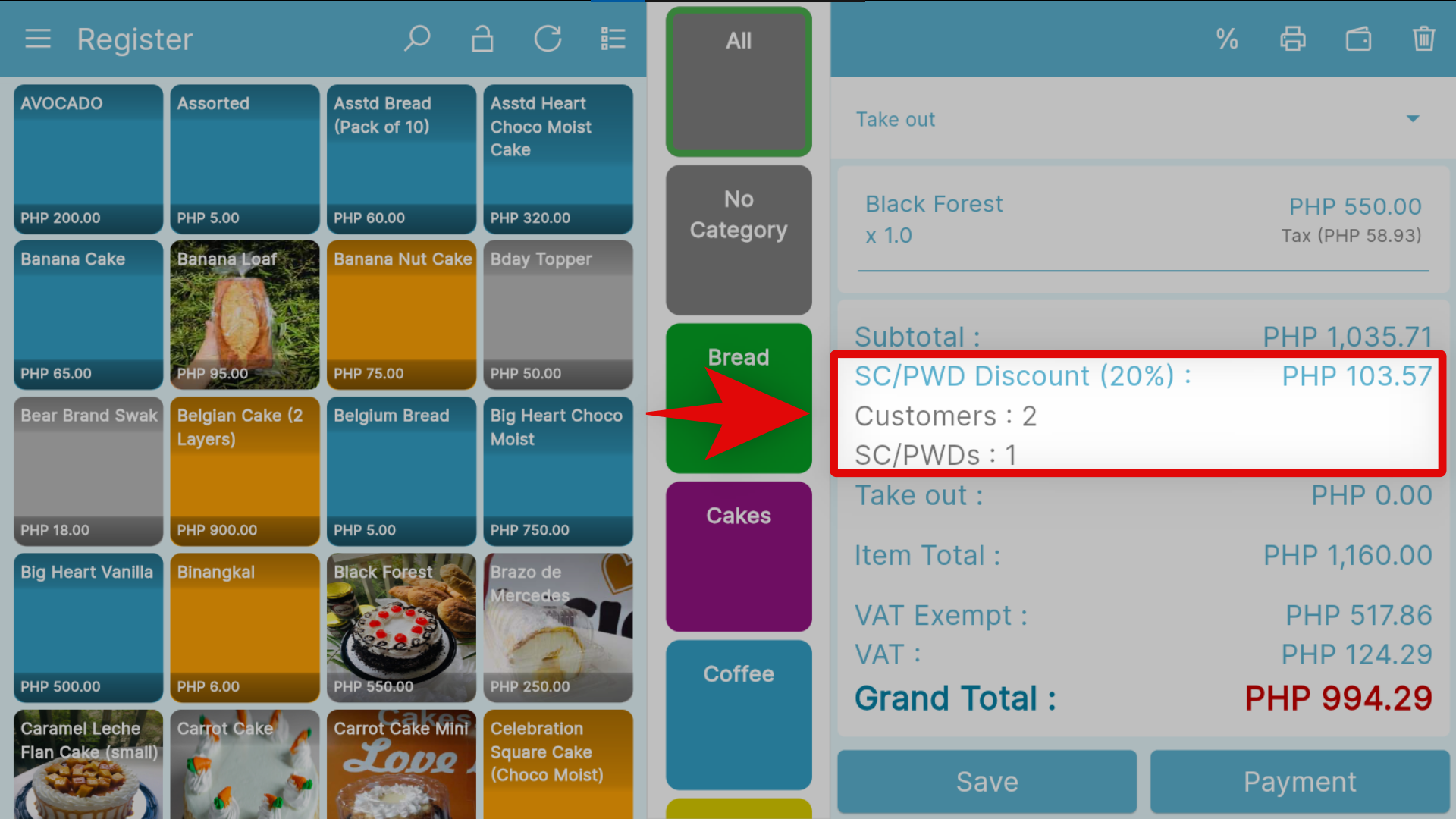
- Proceed to payment to finish the transaction.
Photo below is a sample receipt: