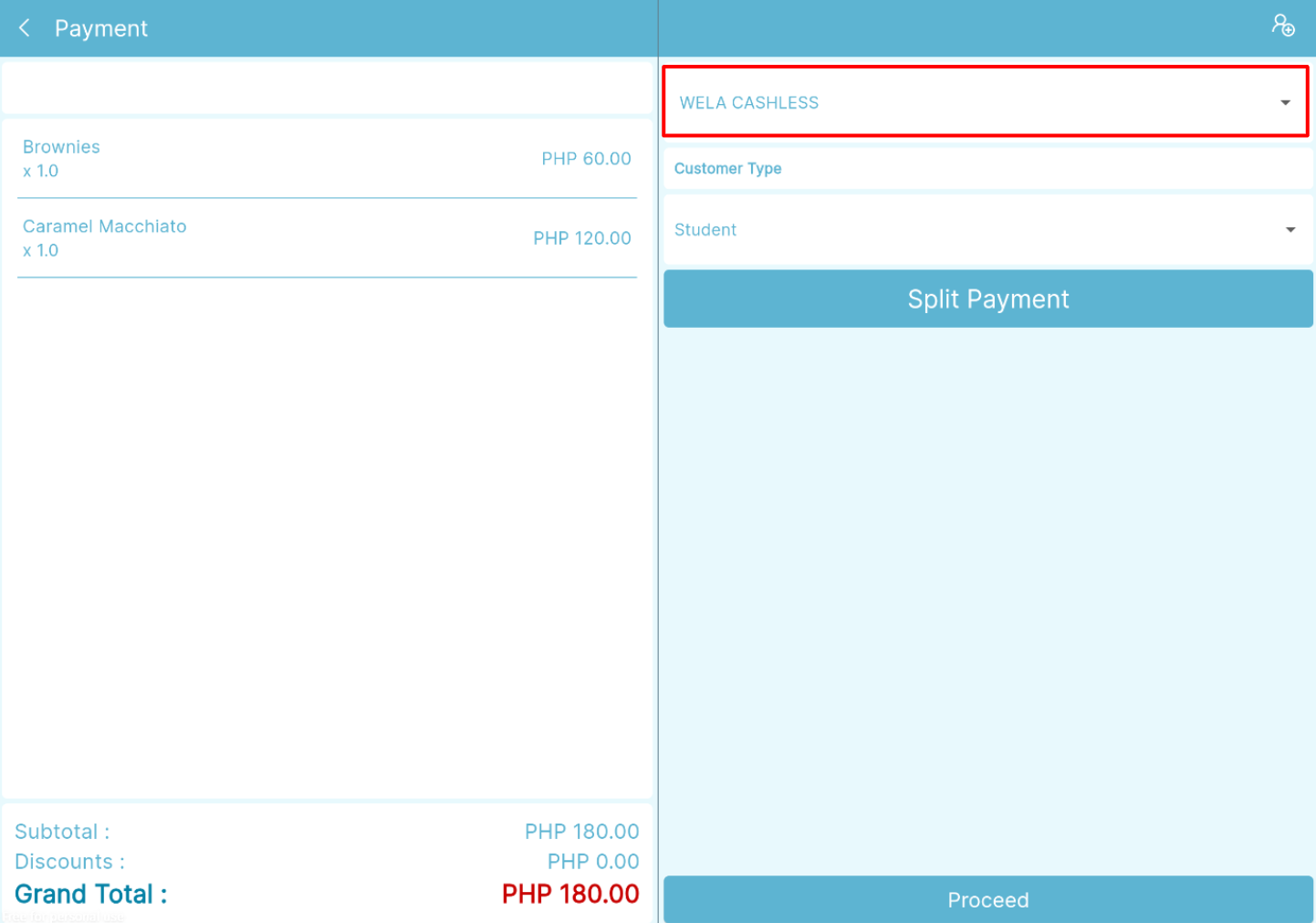Setting a Default Payment Type in the Register
- Open the Navigation Menu
Tap or click on the Navigation Menu icon
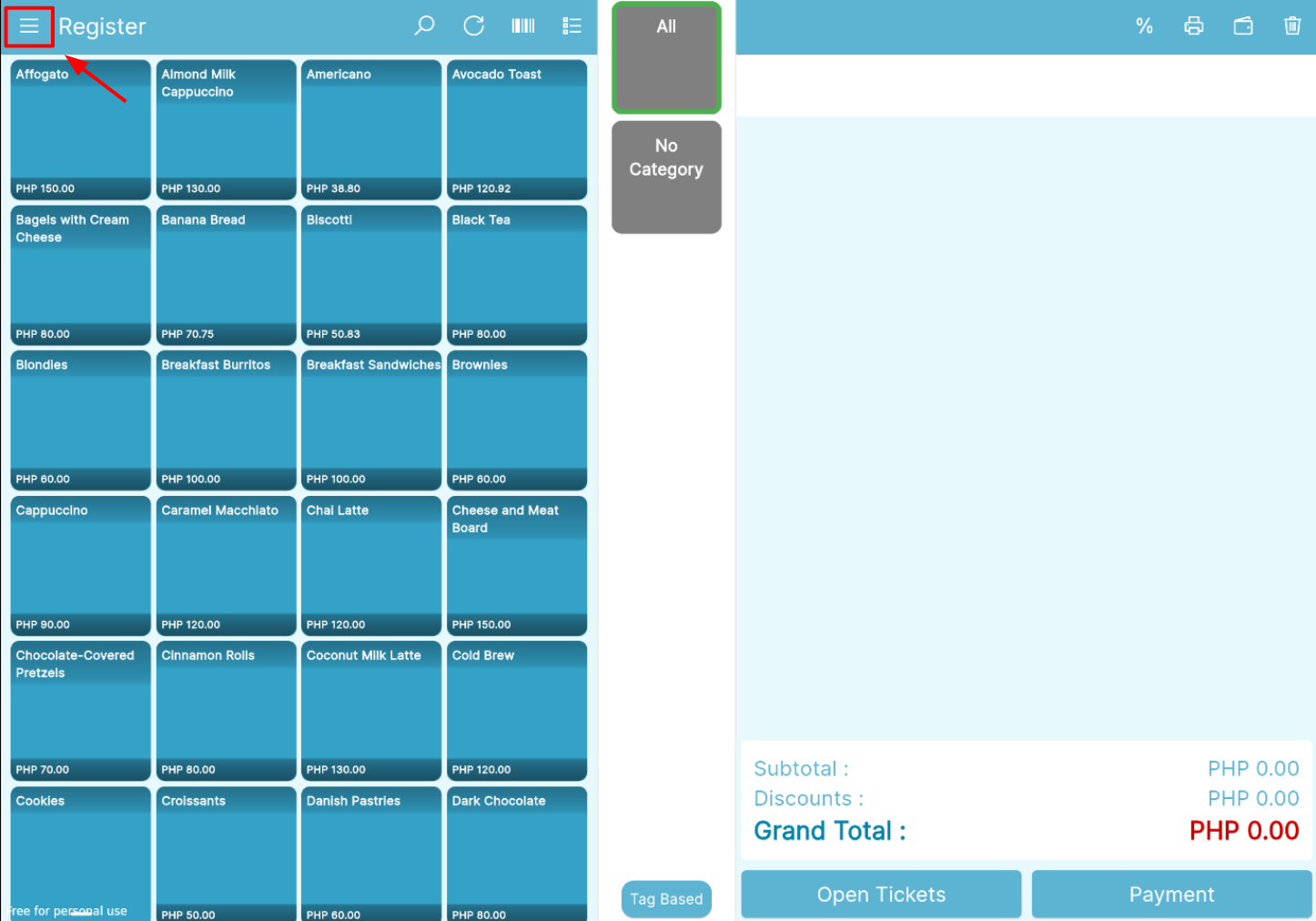
- Press Payment Types
Scroll through the menu options and locate the Payment Types section. Click or tap on Payment Types.
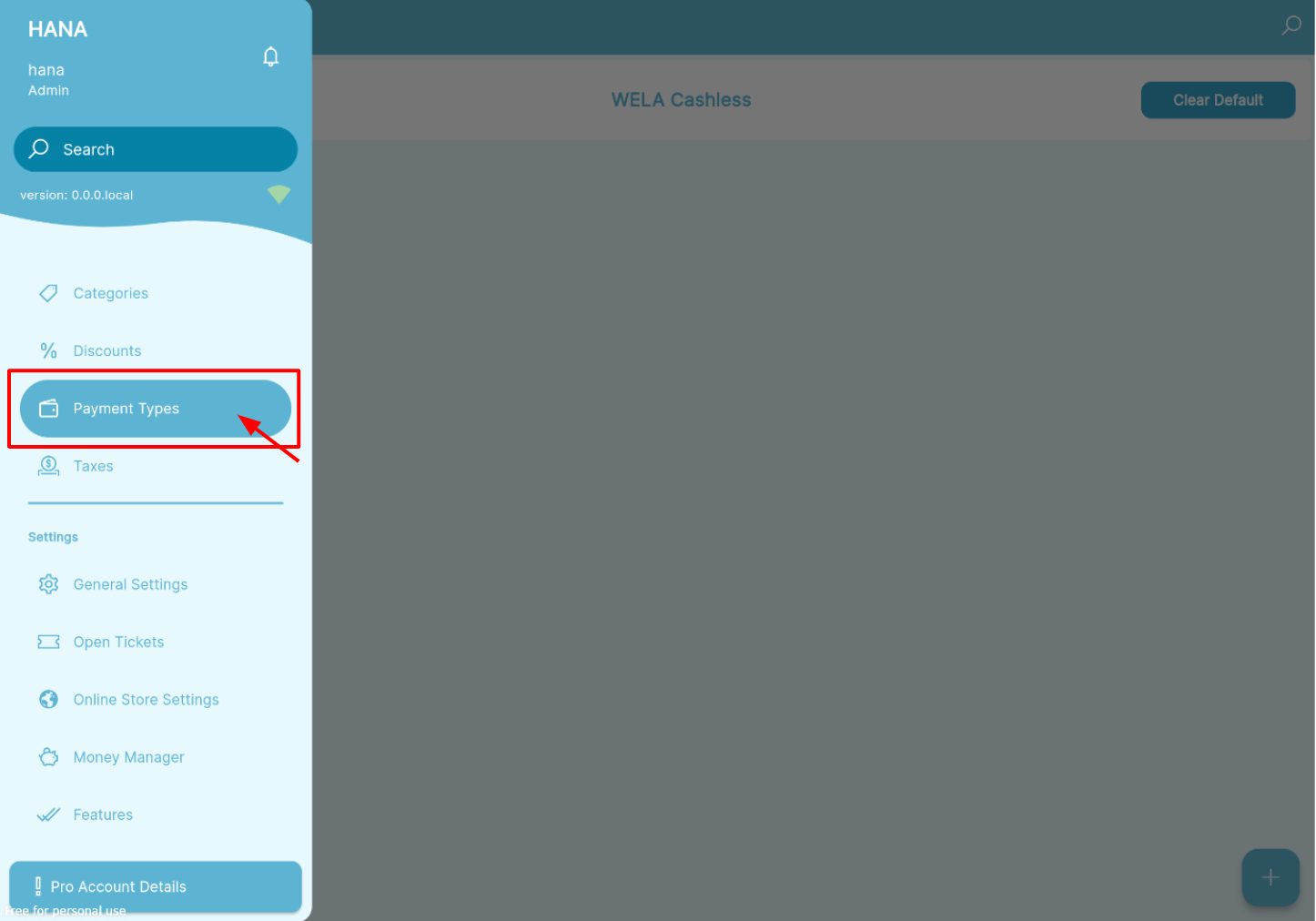
- Set Your Default Payment Type
Once you are in the Payment Types section, find the Set Default button. Click or tap the button next to the payment type you wish to set as the default. This will make the selected payment method the automatic choice for all future transactions.
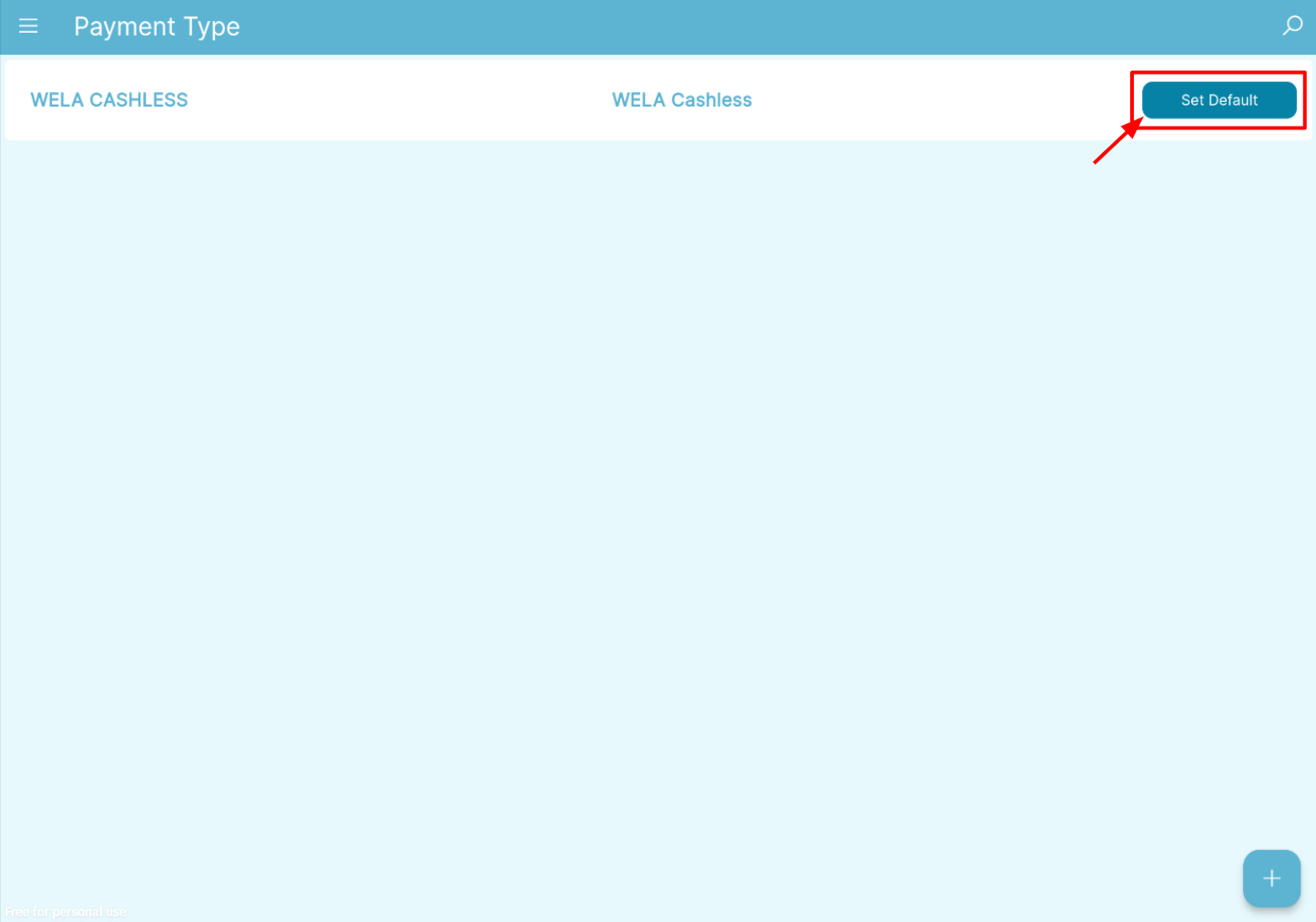
- Verify the Default Payment Type
When you proceed to the Payment step during a transaction, you should see that the default payment type you selected is now automatically applied. No additional selection is required unless you choose a different method.